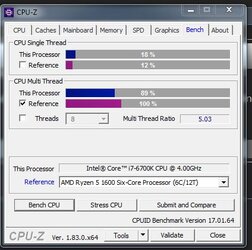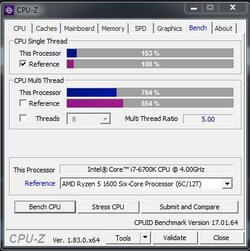- Joined
- Nov 28, 2001
I've been a nVidia user for a very long time, since way back when 3DFX was around. I did own a Voodoo 3D  , but afterward went with nVidia based cards. I've stuck with nVidia mainly because it always seemed to be the best bang for the buck, as I for the longest always purchased a previous generation model to keep costs down without losing too much in performance (purchased second hand a couple of times from OC classified too). The 780Ti was the first card I purchased within a month of the initial release and it had been in use since then till a couple of months ago when I finally decided to upgrade. I again wanted something current gen to support a newer 1440p screen, and also wanted a 'sync monitor. Seeing as how current gen nVidia is way over priced (imo, even before the current mining craze), as well as Gsync monitors being overpriced (average $200 more then the same Freesync model), I decided to go AMD and Freesync. I got lucky with a user here selling their Vega 56, and soon after, a nice 1440p 144Hz IPS Freesync monitor to go along with it.
, but afterward went with nVidia based cards. I've stuck with nVidia mainly because it always seemed to be the best bang for the buck, as I for the longest always purchased a previous generation model to keep costs down without losing too much in performance (purchased second hand a couple of times from OC classified too). The 780Ti was the first card I purchased within a month of the initial release and it had been in use since then till a couple of months ago when I finally decided to upgrade. I again wanted something current gen to support a newer 1440p screen, and also wanted a 'sync monitor. Seeing as how current gen nVidia is way over priced (imo, even before the current mining craze), as well as Gsync monitors being overpriced (average $200 more then the same Freesync model), I decided to go AMD and Freesync. I got lucky with a user here selling their Vega 56, and soon after, a nice 1440p 144Hz IPS Freesync monitor to go along with it. 
For the longest time, I've always seen the complaints on various forums (including here) on how bad AMD was with drivers, and now, I see exactly what you all have been complaining about. Coming from nVidia, I didn't expect to see such a horrible experience with drivers. I'm not talking just poor performance or compatibility with games, but constant reboots! The reboots!!! ARGH
I'm currently stuck with using 17.9.3 drivers, as anything newer just causes the PC to eventually lock up and reboot in practically every game I play. Hell, even my screen saver popping up will cause a lock up and reboot! I even re-installed Windows and had went with the newest 18.1.1 drivers, thinking that the problems would go away, but still had nothing but lock ups and reboot. It was so bad that today, I was just minutes away from ripping the Vega 56 out and putting the 780Ti back in. I never had issues like this with nVidia. Being able to leave my computer on for weeks (even months) at a time without a single reboot was the norm. Being able to play any and every game perfectly fine, with graphics performance being the only issue remedied by simply turning down some graphics options, was practically the only issue I've ever had under nVidia. I didn't think the issue with AMD drivers would be this bad, and in fact, I thought AMD owners were just making a big fuss out of the occasional issues that most people have here and there with their systems. But wow, was I ever wrong.
Has it always been like this with AMD and their drivers? Does it really take years before they finally figure out how to make things work right? I can see nVidia having a big part of the blame, what with working closely with developers to "optimize" the games for nVidia, and developers sticking with nVidias proprietary APIs instead of optimizing for free and open APIs. But man, I can see how it would make someone want to jump ship and go back to Team Green, even if it'll be a $300-$400+ admission fee for the same tech.
 , but afterward went with nVidia based cards. I've stuck with nVidia mainly because it always seemed to be the best bang for the buck, as I for the longest always purchased a previous generation model to keep costs down without losing too much in performance (purchased second hand a couple of times from OC classified too). The 780Ti was the first card I purchased within a month of the initial release and it had been in use since then till a couple of months ago when I finally decided to upgrade. I again wanted something current gen to support a newer 1440p screen, and also wanted a 'sync monitor. Seeing as how current gen nVidia is way over priced (imo, even before the current mining craze), as well as Gsync monitors being overpriced (average $200 more then the same Freesync model), I decided to go AMD and Freesync. I got lucky with a user here selling their Vega 56, and soon after, a nice 1440p 144Hz IPS Freesync monitor to go along with it.
, but afterward went with nVidia based cards. I've stuck with nVidia mainly because it always seemed to be the best bang for the buck, as I for the longest always purchased a previous generation model to keep costs down without losing too much in performance (purchased second hand a couple of times from OC classified too). The 780Ti was the first card I purchased within a month of the initial release and it had been in use since then till a couple of months ago when I finally decided to upgrade. I again wanted something current gen to support a newer 1440p screen, and also wanted a 'sync monitor. Seeing as how current gen nVidia is way over priced (imo, even before the current mining craze), as well as Gsync monitors being overpriced (average $200 more then the same Freesync model), I decided to go AMD and Freesync. I got lucky with a user here selling their Vega 56, and soon after, a nice 1440p 144Hz IPS Freesync monitor to go along with it. 
For the longest time, I've always seen the complaints on various forums (including here) on how bad AMD was with drivers, and now, I see exactly what you all have been complaining about. Coming from nVidia, I didn't expect to see such a horrible experience with drivers. I'm not talking just poor performance or compatibility with games, but constant reboots! The reboots!!! ARGH

I'm currently stuck with using 17.9.3 drivers, as anything newer just causes the PC to eventually lock up and reboot in practically every game I play. Hell, even my screen saver popping up will cause a lock up and reboot! I even re-installed Windows and had went with the newest 18.1.1 drivers, thinking that the problems would go away, but still had nothing but lock ups and reboot. It was so bad that today, I was just minutes away from ripping the Vega 56 out and putting the 780Ti back in. I never had issues like this with nVidia. Being able to leave my computer on for weeks (even months) at a time without a single reboot was the norm. Being able to play any and every game perfectly fine, with graphics performance being the only issue remedied by simply turning down some graphics options, was practically the only issue I've ever had under nVidia. I didn't think the issue with AMD drivers would be this bad, and in fact, I thought AMD owners were just making a big fuss out of the occasional issues that most people have here and there with their systems. But wow, was I ever wrong.
Has it always been like this with AMD and their drivers? Does it really take years before they finally figure out how to make things work right? I can see nVidia having a big part of the blame, what with working closely with developers to "optimize" the games for nVidia, and developers sticking with nVidias proprietary APIs instead of optimizing for free and open APIs. But man, I can see how it would make someone want to jump ship and go back to Team Green, even if it'll be a $300-$400+ admission fee for the same tech.

Last edited: