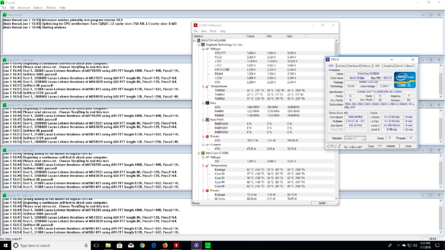Hi, I need a little help here, so i decided to Overclock my 5 year old i5-2500K ,my problem is i noticed that in my Bios and on cpu monitoring software like CPUID HWMonitor and Cpu-Z that its saying my Core Voltage is 2.220v how is that possible, shouldn't it be lower? My Mobo is on stock settings, no overclocking. I run Prime95 for awhile stable, the cpu temps stayed around 60c. Anyone know why i would be getting these vcore readings? My Mobo is Gigabyte Z68AP-D3 ,Thank You, waiting on your replies
-
Welcome to Overclockers Forums! Join us to reply in threads, receive reduced ads, and to customize your site experience!
You are using an out of date browser. It may not display this or other websites correctly.
You should upgrade or use an alternative browser.
You should upgrade or use an alternative browser.
i5-2500K vcore Voltage seems way to high on stock settings, it shows 2.220v
- Thread starter LexTrex
- Start date
- Thread Starter
- #3
Hi, Thanks for replying. Its reading same thing in Bios, there is one other Bios update but its UEFI beta bios that i`m nervous to mess with. Do you happen to know how to find cpu vcore temp in Windows 10 or know away to get accurate reading?
- Joined
- Jul 26, 2004
Clear the CMOS
- Thread Starter
- #8
Hi, Thanks for the help. I thought clearing the CMOS fixed the problem but after clearing the CMOS and going in to the BIOS, i can watch the Volts slowly go from under 1 volt and rise right back to over 2 Volts. My CPU temps stay under 35c in the BIOS. Somethings not right. Got any ideals?
Havent we been trying???
If multiple pieces of software are reading it wrong, im really not sure there is anything which can be done. They are all requesting information from the same place which is giving that value. As we noted earlier, your cpu would be toasted by now if it was anywhere close to 2.2V.
Even the bios reading is borked... not sure there is anything you can do.
If multiple pieces of software are reading it wrong, im really not sure there is anything which can be done. They are all requesting information from the same place which is giving that value. As we noted earlier, your cpu would be toasted by now if it was anywhere close to 2.2V.
Even the bios reading is borked... not sure there is anything you can do.
- Joined
- Jul 26, 2004
Do you have a Digital Multi meter ?
- Joined
- Jul 26, 2004
I have been looking for easy points for that mb but havent found a thread or pic talking about it . you could try doing somthing like shown in this vid
Really though @ this point IDK if it matters its a old CPU/MB if it is working fine under load then dont worry a sensor must be messed up as it should be REALLY hot or dead . ( unless it is new to you and are put off )
You could try reflashing the bios
Really though @ this point IDK if it matters its a old CPU/MB if it is working fine under load then dont worry a sensor must be messed up as it should be REALLY hot or dead . ( unless it is new to you and are put off )
You could try reflashing the bios
- Joined
- Oct 28, 2017
In the wintertime it really isn't that big of a problem, but rather a benefit. Not only will it be ultra stable, but also will provide extra heat for the house. Instead of using modified toasters for heat like I do, just crank some prime95 and thaw those feet  cheers!
cheers!
On a more serious note, if it's still fine, probably just a reading error. If that was true voltage, it would most likely keep throttling and degrade in 2 days.
On a more serious note, if it's still fine, probably just a reading error. If that was true voltage, it would most likely keep throttling and degrade in 2 days.
- Joined
- Oct 28, 2017
- Thread Starter
- #20
Thanks for the replies. So what would you do? I would like to get back to overclocking, not much, just a basic overclock. Actually i had it overclocked from following this post, http://www.overclockers.com/forums/...Beginners-How-to-set-your-25-6-700K-to-4-5Ghz ,after a few of them adjustments, it was maxing out at 4.7 ghz in Task manager. Is task Manager accurate? Everything was running stable, then i noticed my Vcore voltage reading was high. So i stopped overclocking and being this my first time overclocking, i decided to ask you, the Pros. I`m thinking about either reflashing or flash to only Bios upgrade i see, thats UA9(UEFI BIOS) but they say bios flashing is risky. Would you try flashing Bios or just ignore the Vcore reading and continue overclocking?
Similar threads
- Replies
- 19
- Views
- 3K
- Replies
- 4
- Views
- 1K
- Replies
- 2
- Views
- 586