- Joined
- Mar 10, 2016
Dear overclockers,
This is my first post on the forum. I've lurked until now, and I'm looking for some experienced input on my i5-6600K overclock.
**Specs**
CPU: i5-6600K
Cooler: Corsair H80i GT (120mm)
Mobo: ASUS Z170-A
RAM: 2x4GB Corsair Dominator Platinum 3000MHz C15
GPU: EVGA GTX 980 Ti SC
PSU: EVGA 750B2
**Preface**
I've overclockered a small bit before. Previously, I've only messed with multiplier OC'ing on an i5-2500K. Nothing too advanced, or over anyone's head. After the release of the Skylake CPUs, and hearing how much of a champ they OC like, I decided to upgrade my four year old platform.
Out of the box, the 6600K was running at 4.4GHz at stock voltage. That's pretty darn impressive for a 3.5GHz i5 if you ask me.
Naturally, as any other human, I decided to push the limits. 4.6GHz at stock voltage stressed fine, using both ASUS RealBench for 8 hours, and AIDA64; temps under 80°C.
**The Dilemma**
I had to start upping the Voltage as I approached 4.7GHz. This seemed like the point of discomfort for my 6600K, as simply raising the Multiplier in the BIOS did not get me any results.
This is when I decided to read more into OC'ing, and found out that lowering the Multiplier while upping the BCLK created more stable conditions. It's worth mentioning that I'm not too sure what a good Multi:BCLK ratio would be for my chip.
I finally got 4.7GHz to boot at a raised manual voltage of 1.42V, while the Multiplier was set to 35 and the BCLK was set to 135. Passed both stress tests fine, and temps under 80°C.
In order to even boot at 4.8GHz, I had to go into the BIOS and raise the FCLK from default of 800MHz to 1GHz. Since I haven't done much manual overclocking before, is anyone able to explain what the FCLK is, and what raising it effects?
I have discovered that the option for Load Line Calibration can also effect stability of an OC in positive ways, primarily to counteract what's referred to as "Vdroop". Is it suggested to raise the LLC level to gain more stability?
6600K running on 4.8GHz is interesting; AIDA64 tests stressing the CPU, FPU (also one more object I'm not too informed about), and RAM will run stable for hours without a crash or a Vdroop. It gets confusing when I use AIDA64 to also test CPU Cache; which results in a "Hardware Error" after no more of a minute of testing. This happens whether I test only CPU Cache, or test it along with the other, (working), tests. I have attempted to raise the VCore all the way up to the Intel specified degradation point of 1.52V, with no change.
Is this because my CPU Cache is too high/low? If so, how should I go about adjusting it?
**TL;DR**
i5-6600K stable at 4.7GHz, 1.42V. AIDA64 returns Hardware Error while stressing CPU Cache @ 4.8GHz, any voltage up to 1.52V. Tips?
I realize I just took a really huge info-dump on my first post, but I figured too much information is better than too little.
This is my first post on the forum. I've lurked until now, and I'm looking for some experienced input on my i5-6600K overclock.
**Specs**
CPU: i5-6600K
Cooler: Corsair H80i GT (120mm)
Mobo: ASUS Z170-A
RAM: 2x4GB Corsair Dominator Platinum 3000MHz C15
GPU: EVGA GTX 980 Ti SC
PSU: EVGA 750B2
**Preface**
I've overclockered a small bit before. Previously, I've only messed with multiplier OC'ing on an i5-2500K. Nothing too advanced, or over anyone's head. After the release of the Skylake CPUs, and hearing how much of a champ they OC like, I decided to upgrade my four year old platform.
Out of the box, the 6600K was running at 4.4GHz at stock voltage. That's pretty darn impressive for a 3.5GHz i5 if you ask me.
Naturally, as any other human, I decided to push the limits. 4.6GHz at stock voltage stressed fine, using both ASUS RealBench for 8 hours, and AIDA64; temps under 80°C.
**The Dilemma**
I had to start upping the Voltage as I approached 4.7GHz. This seemed like the point of discomfort for my 6600K, as simply raising the Multiplier in the BIOS did not get me any results.
This is when I decided to read more into OC'ing, and found out that lowering the Multiplier while upping the BCLK created more stable conditions. It's worth mentioning that I'm not too sure what a good Multi:BCLK ratio would be for my chip.
I finally got 4.7GHz to boot at a raised manual voltage of 1.42V, while the Multiplier was set to 35 and the BCLK was set to 135. Passed both stress tests fine, and temps under 80°C.
In order to even boot at 4.8GHz, I had to go into the BIOS and raise the FCLK from default of 800MHz to 1GHz. Since I haven't done much manual overclocking before, is anyone able to explain what the FCLK is, and what raising it effects?
I have discovered that the option for Load Line Calibration can also effect stability of an OC in positive ways, primarily to counteract what's referred to as "Vdroop". Is it suggested to raise the LLC level to gain more stability?
6600K running on 4.8GHz is interesting; AIDA64 tests stressing the CPU, FPU (also one more object I'm not too informed about), and RAM will run stable for hours without a crash or a Vdroop. It gets confusing when I use AIDA64 to also test CPU Cache; which results in a "Hardware Error" after no more of a minute of testing. This happens whether I test only CPU Cache, or test it along with the other, (working), tests. I have attempted to raise the VCore all the way up to the Intel specified degradation point of 1.52V, with no change.
Is this because my CPU Cache is too high/low? If so, how should I go about adjusting it?
**TL;DR**
i5-6600K stable at 4.7GHz, 1.42V. AIDA64 returns Hardware Error while stressing CPU Cache @ 4.8GHz, any voltage up to 1.52V. Tips?
I realize I just took a really huge info-dump on my first post, but I figured too much information is better than too little.