- Joined
- Jan 28, 2010
J64b155x21_SSD
i5-750 small overclock 3255MHz (3720 with TURBO) with small voltage increase and power efficiency
Here I am going to write some kind of review with my desktop computer hardware, settings and tests results.
First, I want to overclock my i5 a little bit, but I don't want to give up power efficiency, that's why I raised the BCLK from the default 133 MHz to 155 MHz while keeping all the CPU features enabled and using a decent CPU VCore voltage.
- HARDWARE:
o MB Gigabyte P55-UD3 (BIOS version: F9)
o CPU Intel Core i5-750
o CPU Cooler Scythe NINJA MINI rev B (SCMNJ-1100)
o RAM Kingston DDR3 8 GB 1600 MHz KHX1600C8D3K2/4GX (CL8) (4x2Gb)
o SVGA Sapphire Radeon HD 4670
o SSD OCZ Agility 3 60Gb (SATA3 SSD set on SATA2 mode)
o HDD Western Digital WD1001FALS (RAID 0 member 1)
o HDD Western Digital WD1001FALS (RAID 0 member 2)
o HDD Western Digital WD1001FALS (RAID 0 member 3)
o DVD-RW – ASUS DRW 1608P
o DVD-RW Sony Optiarc AD-5240S-0B
o CASE Lian li PC-K7B
o PSU Fortron Blue Storm II 500 (with cooler Gentle Typhoon)
o UPS APC Back-UPS CS, 650VA/400W (+Bandrige Power Cable protection)
o Monitor Horizon 2206SW - 22" LCD
o OS Microsoft Windows 7 Home Premium 64 bit English OEM
- BIOS SETTINGS
--- === J64b155x21_SSD === ---
J64b155x21_SSD
VERSION B - 2011.12.31
CMOS Setup Utility
******************************************
MB Intelligent Tweaker (M.I.T)
BIOS Version F9
BCLK 155.03 MHz
CPU Frequency 3255.90 MHz
Memory Frequency 1240.27 MHz
Total Memory Size 8192 MB
CPU Temperature 28.9 C
PCH Temperature 39.0 C
Vcore 1.088 V
DRAM Voltage 1.648 V
******************************************
BIOS was updated at version F9 using QFLASH from BIOS and 1Gb USB stick. I noticed USB stick of 4Gb (FAT32 same as stick of 1gb) can't be detected by QFlash as a valid drive.
M.I.T. Current Status
******************************************
Advanced Frequency Settings
CPU Clock Ratio [20 X]
CPU Frequency 3.10GHz( 155x20)
Advanced CPU Core Features [Press Enter]
QPI Clock Ratio [x32]
QPI Link Speed 4.96 GHz
Uncore Clock Ratio 16x
Uncore Frequency 2480MHz
>>>>> Standard Clock Control
Base Clock(BCLK) Control [Enabled]
BCLK Frequency(Mhz) [ 155]
Extreme Memory Profile(X.M.P) [Disabled]
System Memory Multiplier (SPD) [ 8.0]
Memory Frequency(Mhz) 1333 1240
PCI Express Frequency(Mhz) [100]
C.I.A.2 [Disabled]
>>>>> Advanced Clock Control
CPU Clock Drive [ 700mV]
PCI Express Clock Drive [ 700mV]
CPU Clock Skew [ 0ps]
******************************************
Advanced CPU Core Features
Intel(R) Turbo Boost Tech. [Enabled]
CPU Cores Enabled [All]
CPU Enhanced Halt (C1E) [Enabled]
C3/C6 State Support [Enabled]
CPU Thermal Monitor [Enabled]
CPU EIST Function [Enabled]
Bi-Directional PROCHOT [Enabled]
******************************************
CPU Clock Ratio set at 20x and Advanced CPU Core Features set all enabled including Turbo Boost. This mean the motherboard will enable a multiplier of x21 when all four CPU cores are active (155x21=3255MHz) and a multiplier up to x24 when two or less cores are active (155x24=3720MHz).
Advanced Memory Settings
Extreme Memory Profile(X.M.P) [Disabled]
System Memory Multiplier (SPD) [ 8.0]
Memory Frequency(Mhz) 1333 1240
Performance Enhance [Extreme]
DRAM Timing Selectable (SPD) [Quick]
Profile DDR Voltage 1.5V
Profile QPI Voltage 1.1V
Channel Interleaving 6 [Auto]
Rank Interleaving 4 [Auto]
>>>>> Channel A
Channel A Timing Settings [Press Enter]
Channel A Turnaround Settings [Press Enter]
>>>>> Channel B
Channel B Timing Settings [Press Enter]
Channel B Turnaround Settings [Press Enter]
******************************************
Channel A Timing Settings
>>>>> Channel A Standard Timing Control
CAS Latency Time 9 [ 7]
tRCD 9 [ 7]
tRP 9 [ 7]
tRAS 24 [ 20]
>>>>> Channel A Advanced Timing Control
tRC 33 [Auto]
tRRD 4 [Auto]
tWTR 5 [Auto]
tWR 10 [Auto]
tWTP 21 [Auto]
tWL 7 [Auto]
tRFC 74 [Auto]
tRTP 5 [Auto]
tFAW 20 [Auto]
Command Rate(CMD) 2 [ 1]
>>>>> Channel A Misc Timing Control
B2B CAS Delay - [Auto]
Round Trip Latency 47 [Auto]
******************************************
System Memory Multiplier (SPD) set at 8.0 to allow higher CPU overclock with lower memory frequency. I prefer to have the memory at lower speed but with tighter timings and, very important for me, set Performance Enhance on EXTREME (a feature of my Gigabyte motherboard) without causing instability. This apparently have an effect on Round Trip Latency (RTL) parameter and in my case, all programs seem to be more responsive now. That's why I decided for EXTREME at 7-7-7-20 and only 1240 MHz, but rock solid RAM, instead of 8-8-8-22 at 1600 MHz but with Performance Enhance on STANDARD.
More about RTL here: http://www.anandtech.com/show/2869/6
Advanced Voltage Settings
****** Mother Board Voltage Control ******
Voltage Types Normal Current
---------------------------------------
>>> CPU
Load-Line Calibration [Disabled]
CPU Vcore 1.13125V [1.13125]
Dynamic Vcore(DVID) +0.00000V [+0.00000]
QPI/Vtt Voltage 1.100V [1.150V]
>>> MCH/ICH
PCH Core 1.050V [1.050V]
CPU PLL 1.800V [1.800V]
>>> DRAM
DRAM Voltage 1.500V [1.640V]
DRAM Termination 0.750V [Auto]
Ch-A Data VRef. 0.750V [Auto]
Ch-B Data VRef. 0.750V [Auto]
Ch-A Address VRef. 0.750V [Auto]
Ch-B Address VRef. 0.750V [Auto]
******************************************
These are the voltages I found stable after all the overclocking trial and error, where my system never crash and is 100% stable even at 3720MHz, no matter what I throw at it. Also, at these voltages the system power consumption is really low and because is powered on almost 24 h/day, efficiency matter a lot for me.
Miscellaneous Settings
Isochronous Support [Enabled]
Virtualization Technology [Enabled]
******************************************
Standard CMOS Features
"All devices here are set [None] because
they are handled by RAID controller except
IDE Channel 4 Slave [ASUS DRW-1608P3S]"
******************************************
Advanced BIOS Features
Hard Disk Boot Priority [Press Enter]
Quick Boot [Disabled]
First Boot Device [CDROM]
Second Boot Device [Hard Disk]
Third Boot Device [Disabled]
Password Check [System]
HDD S.M.A.R.T. Capability [Enabled]
Limit CPUID Max. to 3 [Disabled]
No-Execute Memory Protect [Enabled]
Delay for HDD (Secs) [ 0]
Full Screen LOGO Show [Disabled]
Backup BIOS Image to HDD [Disabled]
Init Display First [PEG]
******************************************
Hard Disk Boot Priority
1. SCSI-1 : OCZ-AGILITY3
2. Bootable Add-in Cards
3. SCSI-0 : Intel JaneRAID1
******************************************
Integrated Peripherals
eXtreme Hard Drive (XHD) [Disabled]
PCH SATA Control Mode [RAID(XHD)]
SATA Port0-3 Native Mode [Enabled]
USB Controllers [Enabled]
USB Legacy Function [Enabled]
USB Storage Function [Enabled]
Azalia Codec [Auto]
Onboard H/W LAN [Enabled]
Green LAN [Disabled]
SMART LAN [Press Enter]
Onboard LAN Boot ROM [Disabled]
Onboard SATA/IDE Device [Enabled]
Onboard SATA/IDE Ctrl Mode [IDE]
Onboard Serial Port 1 [Disabled]
Onboard Parallel Port [Disabled]
x Parallel Port Mode SPP
******************************************
Here the two main controllers of this motherboard can be set, the Intel SATA controller (6 ports) and a JMicron controller added by Gigabyte (2 ports).
PCH SATA Control Mode. This is the Intel SATA controller set on [RAID(XHD)]. This allow me to keep my RAID0 array while handling the SSD in AHCI mode in the same time.
Onboard SATA/IDE Device [Enabled]. This handles the Gigabyte's JMicron controller and ATA 100 devices. Since I have here only the ASUS DRW 1608P ATA 100 DVD Writer, I set this on IDE mode.
For settings and tests of my OCZ Agility 3 60Gb SSD look ~HERE~
Power Management Setup
ACPI Suspend Type [S3(STR)]
Soft-Off by PWR-BTTN [Instant-Off]
PME Event Wake Up [Enabled]
Power On by Ring [Disabled]
Resume by Alarm [Disabled]
x Date(of Month) Alarm Everyday
x Time(hh:mm:ss) Alarm 0 : 0 : 0
HPET Support [Enabled]
HPET Mode [64-bit mode]
Power On By Mouse [Disabled]
Power On By Keyboard [Disabled]
x KB Power ON Password Enter
AC Back Function [Soft-Off]
******************************************
PC Health Status
Reset Case Open Status [Disabled]
Case Opened Yes
Vcore 1.108V
DDR15V 1.648V
+5V 4.999V
+12V 12.619V
Current System Temperature 29 C
Current CPU Temperature 31 C
Current CPU FAN Speed 2250 RPM
Current SYSTEM FAN2 Speed 0 RPM
Current POWER FAN Speed 1406 RPM
Current SYSTEM FAN1 Speed 1136 RPM
CPU Warning Temperature [70 C/158 F]
CPU FAN Fail Warning [Enabled]
SYSTEM FAN2 Fail Warning [Disabled]
POWER FAN Fail warning [Enabled]
SYSTEM FAN1 Fail Warning [Enabled]
CPU Smart FAN Control [Enabled]
CPU Smart FAN Mode [Auto]
******************************************
- POWER CONSUMPTION
I have several devices connected to my UPS and I am measuring the total power consumption of all the devices at the wall socket, with a "kill a watt" type device.
The devices are: Computer, Monitor, Speakers, UPS, Lamp. I am measuring the wattage with all devices powered on in turns, to see the power drag by each of them.
1 => [Computer=OFF(Source=OFF)],[Monitor=OFF],[Speakers=OFF],[UPS=OFF],[Lamp=OFF] => 5.7W (probably consumed by the UPS even if is powered off)
2=1+ [Computer=OFF(Source=OFF)],[Monitor=OFF],[Speakers=OFF],[UPS=ON],[Lamp=OFF] => 8.3W
3=2+ [Computer=OFF(Source=ON)],[Monitor=OFF],[Speakers=OFF],[UPS=ON],[Lamp=OFF] => 11.0W
4=3+ [Computer=ON(idle)],[Monitor=OFF],[Speakers=OFF],[UPS=ON],[Lamp=OFF] => 100.0W
5=4+ [Computer=ON(idle)],[Monitor=OFF],[Speakers=ON],[UPS=ON],[Lamp=OFF] => 101.0W
6=5+ [Computer=ON(idle)],[Monitor=OFF],[Speakers=ON],[UPS=ON],[Lamp=ON] => 113.0W
7=6+ [Computer=ON(idle)],[Monitor=ON],[Speakers=ON],[UPS=ON],[Lamp=ON] => 140.5W
8=7+ [Computer=ON(CPU~10%)],[Monitor=ON],[Speakers=ON],[UPS=ON],[Lamp=ON] => 150.0W (Computer is semi-idle, several programs are started, StrongDC++ uploading w.~1Mb/s)
9=8+ [Computer=ON(CPU=100%)],[Monitor=ON],[Speakers=ON],[UPS=ON],[Lamp=ON] => 212.0W (CPU full load with Prime95)
10=9+ [Computer=ON(CPU=100%,GPU=100%)],[Monitor=ON],[Speakers=ON],[UPS=ON],[Lamp=ON] => 267.0W (CPU full load with Prime95 and GPU overclocked (778core,1100vRAM) full load with Furmark)
11=8+ [Computer=ON(3CPU~10%,1CPU=100%,GPU=100%)],[Monitor=ON],[Speakers=ON],[UPS=ON],[Lamp=ON] => 229.0W (GPU overclocked (778core,1100vRAM) full load with Furmark)
12=4+ [Computer=ON(CPU~10%)],[Monitor=OFF],[Speakers=OFF],[UPS=ON],[Lamp=OFF] => 105.0W (Computer is semi-idle, several programs are started, StrongDC++ uploading w.~1Mb/s)
- CPU-Z (CPU on idle and full load)
o Idle

o Full load

o Turbo Boost – multiplier x23 and x24


o Caches

o Mainboard

o Memory

o SPD Slot 1, 2, 3, 4




o Graphics

o About

- CPU TEMPERATURES
With an ambient temperature of 22 C, the CPU will reach 63 C only on Intel BurnTest, the "heaviest" test I found. When CPU is 100% load with normal tasks such as video encoding and Prime95, the temperature never pass over 61 C. Looks like here is absolutely no thermal problem. Even for ambient temperatures of 32 C, I don't expect the temperature of the CPU to reach 70 C in full load.
- AIR FLOW and NOISE
The Lian li PC-K7B case have 3x120mm coolers (2 on front (intake) and 1 on the back of the case (exhaust) + 1 Gentle Typhoon cooler (exhaust) on the Fortron Blue Storm II 500 PSU), which assures a very good airflow inside the case. Besides those, other noise makers are the CPU cooler, the video card cooler (only audible in when playing 3D games) and the 3 HDD's which are one of the most noisy on the market, but they have very good performance and durability as well.
This can look excessive but the truth is, the system is fairly quiet overall, and under the desk where I keep it, is totally not disturbing. Also I added myself some wooden stabilizers on the HDD cage and some rubber anti-vibration pads to be sure the case is not making any noise.
- TEST = Windows Experience Index. After this test looks like the slowest component of my system is the video card, which seem just right since I play games only ocasionally, and I was looking for a video card with a really low power consumption at idle. According to a test I saw somewhere, Radeon HD 4670 consumes 9W at idle, 20W in typical 2D environment, 48W in typical 3D games, and up to 65W in extreme 3D load such as Furmark.

- TEST = Memtest86+ v4.10 (MS DOS) => 8 hours memory testing on MS-DOS mode, 7 time coverage => 0 errors, PASSED
Memory was rock solid in 7-7-7-20 even for a BCLK of 166 MHz, so is no point to extend the tests with a BCLK of only 155 MHz.

- TEST = MEMTEST (Windows)
4 instance running 660% coverage => 0 errors, PASSED

- TEST = PRIME 95 running for 2.5 hours => 0 errors PASSED

- TEST = INTEL BURNTEST V.2.3
Maximum 7123Mb, 60 times => 0 errors PASSED (25215.42 sec.)

- TEST = 3DMark 2006 => 0 errors PASSED
1680x1050 4xAA 8xAF

1024x768 NOxAA NOxAF

- TEST = SuperPI mod1.5 XS 32Mb => 0 errors PASSED

- TEST = LinX 0.6.4 => 0 errors PASSED

- TEST = Cinebench R11.5 64bit CPU => 0 errors PASSED


- TEST = FURMARK v.1.9.2




- TEST = Apex DC++ and uTorrent
Downloading/Uploading with high speed up to 12 Mb/s => no crash, all stable, 0 errors, PASSED
- TEST = VIDEO CONVERTING
Transcoding various video files in both Windows 7 and Windows XP under Oracle VM Virtual BOX in same time for over 20 hours =>0 errors, PASSED
- TEST = LONG TIME STABILITY TEST USING VARIOUS APLICATIONS AND MULTITASKING.
A long time stability test is needed for LGA 1156 platforms, as were seen computers fully stable that pass all stress tests flawlessly and then crash at random. This seems to happen because of a too low VTT - V Core voltages on overclocking. Since I tried to keep voltages (and temperatures) to a minimum for my modest overclock, this test is perhaps the most important indication that the computer is FULLY STABLE.
Playing many different games for several hours on different days and working with a ton of programs in different situations => no crash, all stable, 0 errors, PASSED
The only problem I encountered with my setup is a short beep on the motherboard speaker at random amounts of time (maybe once at one-two hours), which can be caused maybe by memory settings (i couldn't find the cause for sure). I noticed that if I set my memory at 1600MHz (my RAM is rated at 1600) or if I enable XMP profile from BIOS (which do the same thing), the beep appears at larger intervals. The thing is, I couldn't find any problem with my memory no matter at which stable frequency, all tests OK, my computer is never unstable, so, I choose to just ignore that random beep.
i5-750 small overclock 3255MHz (3720 with TURBO) with small voltage increase and power efficiency
Here I am going to write some kind of review with my desktop computer hardware, settings and tests results.
First, I want to overclock my i5 a little bit, but I don't want to give up power efficiency, that's why I raised the BCLK from the default 133 MHz to 155 MHz while keeping all the CPU features enabled and using a decent CPU VCore voltage.
- HARDWARE:
o MB Gigabyte P55-UD3 (BIOS version: F9)
o CPU Intel Core i5-750
o CPU Cooler Scythe NINJA MINI rev B (SCMNJ-1100)
o RAM Kingston DDR3 8 GB 1600 MHz KHX1600C8D3K2/4GX (CL8) (4x2Gb)
o SVGA Sapphire Radeon HD 4670
o SSD OCZ Agility 3 60Gb (SATA3 SSD set on SATA2 mode)
o HDD Western Digital WD1001FALS (RAID 0 member 1)
o HDD Western Digital WD1001FALS (RAID 0 member 2)
o HDD Western Digital WD1001FALS (RAID 0 member 3)
o DVD-RW – ASUS DRW 1608P
o DVD-RW Sony Optiarc AD-5240S-0B
o CASE Lian li PC-K7B
o PSU Fortron Blue Storm II 500 (with cooler Gentle Typhoon)
o UPS APC Back-UPS CS, 650VA/400W (+Bandrige Power Cable protection)
o Monitor Horizon 2206SW - 22" LCD
o OS Microsoft Windows 7 Home Premium 64 bit English OEM
- BIOS SETTINGS
--- === J64b155x21_SSD === ---
J64b155x21_SSD
VERSION B - 2011.12.31
CMOS Setup Utility
******************************************
MB Intelligent Tweaker (M.I.T)
BIOS Version F9
BCLK 155.03 MHz
CPU Frequency 3255.90 MHz
Memory Frequency 1240.27 MHz
Total Memory Size 8192 MB
CPU Temperature 28.9 C
PCH Temperature 39.0 C
Vcore 1.088 V
DRAM Voltage 1.648 V
******************************************
BIOS was updated at version F9 using QFLASH from BIOS and 1Gb USB stick. I noticed USB stick of 4Gb (FAT32 same as stick of 1gb) can't be detected by QFlash as a valid drive.
M.I.T. Current Status
******************************************
Advanced Frequency Settings
CPU Clock Ratio [20 X]
CPU Frequency 3.10GHz( 155x20)
Advanced CPU Core Features [Press Enter]
QPI Clock Ratio [x32]
QPI Link Speed 4.96 GHz
Uncore Clock Ratio 16x
Uncore Frequency 2480MHz
>>>>> Standard Clock Control
Base Clock(BCLK) Control [Enabled]
BCLK Frequency(Mhz) [ 155]
Extreme Memory Profile(X.M.P) [Disabled]
System Memory Multiplier (SPD) [ 8.0]
Memory Frequency(Mhz) 1333 1240
PCI Express Frequency(Mhz) [100]
C.I.A.2 [Disabled]
>>>>> Advanced Clock Control
CPU Clock Drive [ 700mV]
PCI Express Clock Drive [ 700mV]
CPU Clock Skew [ 0ps]
******************************************
Advanced CPU Core Features
Intel(R) Turbo Boost Tech. [Enabled]
CPU Cores Enabled [All]
CPU Enhanced Halt (C1E) [Enabled]
C3/C6 State Support [Enabled]
CPU Thermal Monitor [Enabled]
CPU EIST Function [Enabled]
Bi-Directional PROCHOT [Enabled]
******************************************
CPU Clock Ratio set at 20x and Advanced CPU Core Features set all enabled including Turbo Boost. This mean the motherboard will enable a multiplier of x21 when all four CPU cores are active (155x21=3255MHz) and a multiplier up to x24 when two or less cores are active (155x24=3720MHz).
Advanced Memory Settings
Extreme Memory Profile(X.M.P) [Disabled]
System Memory Multiplier (SPD) [ 8.0]
Memory Frequency(Mhz) 1333 1240
Performance Enhance [Extreme]
DRAM Timing Selectable (SPD) [Quick]
Profile DDR Voltage 1.5V
Profile QPI Voltage 1.1V
Channel Interleaving 6 [Auto]
Rank Interleaving 4 [Auto]
>>>>> Channel A
Channel A Timing Settings [Press Enter]
Channel A Turnaround Settings [Press Enter]
>>>>> Channel B
Channel B Timing Settings [Press Enter]
Channel B Turnaround Settings [Press Enter]
******************************************
Channel A Timing Settings
>>>>> Channel A Standard Timing Control
CAS Latency Time 9 [ 7]
tRCD 9 [ 7]
tRP 9 [ 7]
tRAS 24 [ 20]
>>>>> Channel A Advanced Timing Control
tRC 33 [Auto]
tRRD 4 [Auto]
tWTR 5 [Auto]
tWR 10 [Auto]
tWTP 21 [Auto]
tWL 7 [Auto]
tRFC 74 [Auto]
tRTP 5 [Auto]
tFAW 20 [Auto]
Command Rate(CMD) 2 [ 1]
>>>>> Channel A Misc Timing Control
B2B CAS Delay - [Auto]
Round Trip Latency 47 [Auto]
******************************************
System Memory Multiplier (SPD) set at 8.0 to allow higher CPU overclock with lower memory frequency. I prefer to have the memory at lower speed but with tighter timings and, very important for me, set Performance Enhance on EXTREME (a feature of my Gigabyte motherboard) without causing instability. This apparently have an effect on Round Trip Latency (RTL) parameter and in my case, all programs seem to be more responsive now. That's why I decided for EXTREME at 7-7-7-20 and only 1240 MHz, but rock solid RAM, instead of 8-8-8-22 at 1600 MHz but with Performance Enhance on STANDARD.
More about RTL here: http://www.anandtech.com/show/2869/6
Advanced Voltage Settings
****** Mother Board Voltage Control ******
Voltage Types Normal Current
---------------------------------------
>>> CPU
Load-Line Calibration [Disabled]
CPU Vcore 1.13125V [1.13125]
Dynamic Vcore(DVID) +0.00000V [+0.00000]
QPI/Vtt Voltage 1.100V [1.150V]
>>> MCH/ICH
PCH Core 1.050V [1.050V]
CPU PLL 1.800V [1.800V]
>>> DRAM
DRAM Voltage 1.500V [1.640V]
DRAM Termination 0.750V [Auto]
Ch-A Data VRef. 0.750V [Auto]
Ch-B Data VRef. 0.750V [Auto]
Ch-A Address VRef. 0.750V [Auto]
Ch-B Address VRef. 0.750V [Auto]
******************************************
These are the voltages I found stable after all the overclocking trial and error, where my system never crash and is 100% stable even at 3720MHz, no matter what I throw at it. Also, at these voltages the system power consumption is really low and because is powered on almost 24 h/day, efficiency matter a lot for me.
Miscellaneous Settings
Isochronous Support [Enabled]
Virtualization Technology [Enabled]
******************************************
Standard CMOS Features
"All devices here are set [None] because
they are handled by RAID controller except
IDE Channel 4 Slave [ASUS DRW-1608P3S]"
******************************************
Advanced BIOS Features
Hard Disk Boot Priority [Press Enter]
Quick Boot [Disabled]
First Boot Device [CDROM]
Second Boot Device [Hard Disk]
Third Boot Device [Disabled]
Password Check [System]
HDD S.M.A.R.T. Capability [Enabled]
Limit CPUID Max. to 3 [Disabled]
No-Execute Memory Protect [Enabled]
Delay for HDD (Secs) [ 0]
Full Screen LOGO Show [Disabled]
Backup BIOS Image to HDD [Disabled]
Init Display First [PEG]
******************************************
Hard Disk Boot Priority
1. SCSI-1 : OCZ-AGILITY3
2. Bootable Add-in Cards
3. SCSI-0 : Intel JaneRAID1
******************************************
Integrated Peripherals
eXtreme Hard Drive (XHD) [Disabled]
PCH SATA Control Mode [RAID(XHD)]
SATA Port0-3 Native Mode [Enabled]
USB Controllers [Enabled]
USB Legacy Function [Enabled]
USB Storage Function [Enabled]
Azalia Codec [Auto]
Onboard H/W LAN [Enabled]
Green LAN [Disabled]
SMART LAN [Press Enter]
Onboard LAN Boot ROM [Disabled]
Onboard SATA/IDE Device [Enabled]
Onboard SATA/IDE Ctrl Mode [IDE]
Onboard Serial Port 1 [Disabled]
Onboard Parallel Port [Disabled]
x Parallel Port Mode SPP
******************************************
Here the two main controllers of this motherboard can be set, the Intel SATA controller (6 ports) and a JMicron controller added by Gigabyte (2 ports).
PCH SATA Control Mode. This is the Intel SATA controller set on [RAID(XHD)]. This allow me to keep my RAID0 array while handling the SSD in AHCI mode in the same time.
Onboard SATA/IDE Device [Enabled]. This handles the Gigabyte's JMicron controller and ATA 100 devices. Since I have here only the ASUS DRW 1608P ATA 100 DVD Writer, I set this on IDE mode.
For settings and tests of my OCZ Agility 3 60Gb SSD look ~HERE~
Power Management Setup
ACPI Suspend Type [S3(STR)]
Soft-Off by PWR-BTTN [Instant-Off]
PME Event Wake Up [Enabled]
Power On by Ring [Disabled]
Resume by Alarm [Disabled]
x Date(of Month) Alarm Everyday
x Time(hh:mm:ss) Alarm 0 : 0 : 0
HPET Support [Enabled]
HPET Mode [64-bit mode]
Power On By Mouse [Disabled]
Power On By Keyboard [Disabled]
x KB Power ON Password Enter
AC Back Function [Soft-Off]
******************************************
PC Health Status
Reset Case Open Status [Disabled]
Case Opened Yes
Vcore 1.108V
DDR15V 1.648V
+5V 4.999V
+12V 12.619V
Current System Temperature 29 C
Current CPU Temperature 31 C
Current CPU FAN Speed 2250 RPM
Current SYSTEM FAN2 Speed 0 RPM
Current POWER FAN Speed 1406 RPM
Current SYSTEM FAN1 Speed 1136 RPM
CPU Warning Temperature [70 C/158 F]
CPU FAN Fail Warning [Enabled]
SYSTEM FAN2 Fail Warning [Disabled]
POWER FAN Fail warning [Enabled]
SYSTEM FAN1 Fail Warning [Enabled]
CPU Smart FAN Control [Enabled]
CPU Smart FAN Mode [Auto]
******************************************
- POWER CONSUMPTION
I have several devices connected to my UPS and I am measuring the total power consumption of all the devices at the wall socket, with a "kill a watt" type device.
The devices are: Computer, Monitor, Speakers, UPS, Lamp. I am measuring the wattage with all devices powered on in turns, to see the power drag by each of them.
1 => [Computer=OFF(Source=OFF)],[Monitor=OFF],[Speakers=OFF],[UPS=OFF],[Lamp=OFF] => 5.7W (probably consumed by the UPS even if is powered off)
2=1+ [Computer=OFF(Source=OFF)],[Monitor=OFF],[Speakers=OFF],[UPS=ON],[Lamp=OFF] => 8.3W
3=2+ [Computer=OFF(Source=ON)],[Monitor=OFF],[Speakers=OFF],[UPS=ON],[Lamp=OFF] => 11.0W
4=3+ [Computer=ON(idle)],[Monitor=OFF],[Speakers=OFF],[UPS=ON],[Lamp=OFF] => 100.0W
5=4+ [Computer=ON(idle)],[Monitor=OFF],[Speakers=ON],[UPS=ON],[Lamp=OFF] => 101.0W
6=5+ [Computer=ON(idle)],[Monitor=OFF],[Speakers=ON],[UPS=ON],[Lamp=ON] => 113.0W
7=6+ [Computer=ON(idle)],[Monitor=ON],[Speakers=ON],[UPS=ON],[Lamp=ON] => 140.5W
8=7+ [Computer=ON(CPU~10%)],[Monitor=ON],[Speakers=ON],[UPS=ON],[Lamp=ON] => 150.0W (Computer is semi-idle, several programs are started, StrongDC++ uploading w.~1Mb/s)
9=8+ [Computer=ON(CPU=100%)],[Monitor=ON],[Speakers=ON],[UPS=ON],[Lamp=ON] => 212.0W (CPU full load with Prime95)
10=9+ [Computer=ON(CPU=100%,GPU=100%)],[Monitor=ON],[Speakers=ON],[UPS=ON],[Lamp=ON] => 267.0W (CPU full load with Prime95 and GPU overclocked (778core,1100vRAM) full load with Furmark)
11=8+ [Computer=ON(3CPU~10%,1CPU=100%,GPU=100%)],[Monitor=ON],[Speakers=ON],[UPS=ON],[Lamp=ON] => 229.0W (GPU overclocked (778core,1100vRAM) full load with Furmark)
12=4+ [Computer=ON(CPU~10%)],[Monitor=OFF],[Speakers=OFF],[UPS=ON],[Lamp=OFF] => 105.0W (Computer is semi-idle, several programs are started, StrongDC++ uploading w.~1Mb/s)
- CPU-Z (CPU on idle and full load)
o Idle
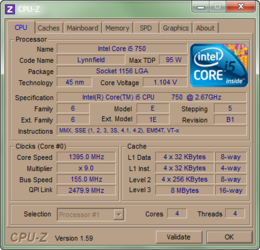
o Full load
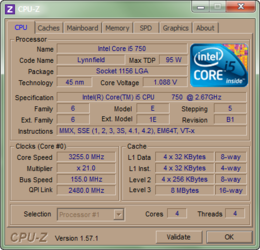
o Turbo Boost – multiplier x23 and x24
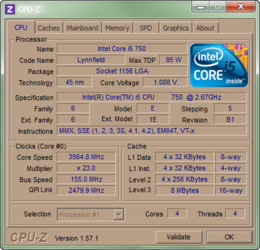
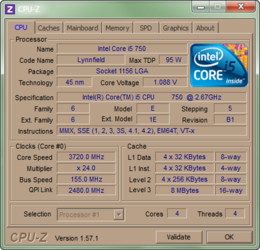
o Caches
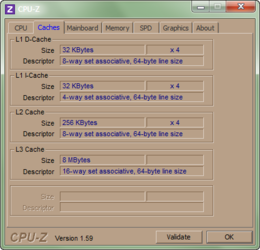
o Mainboard
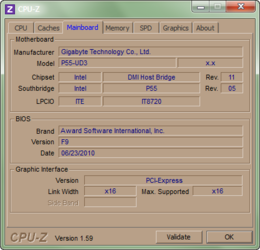
o Memory
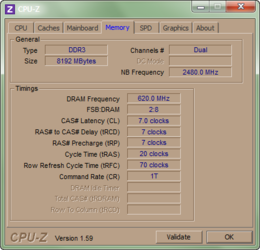
o SPD Slot 1, 2, 3, 4
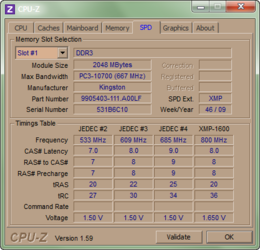
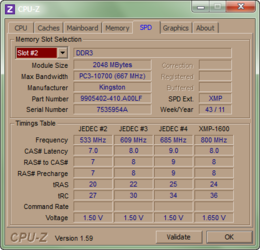
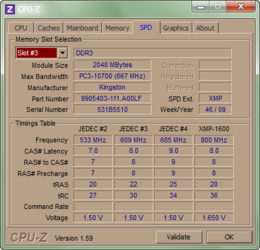
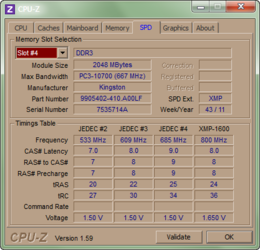
o Graphics
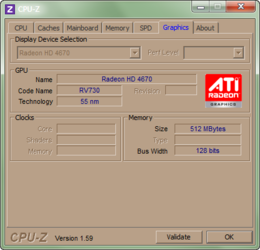
o About
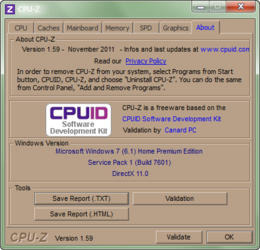
- CPU TEMPERATURES
With an ambient temperature of 22 C, the CPU will reach 63 C only on Intel BurnTest, the "heaviest" test I found. When CPU is 100% load with normal tasks such as video encoding and Prime95, the temperature never pass over 61 C. Looks like here is absolutely no thermal problem. Even for ambient temperatures of 32 C, I don't expect the temperature of the CPU to reach 70 C in full load.
- AIR FLOW and NOISE
The Lian li PC-K7B case have 3x120mm coolers (2 on front (intake) and 1 on the back of the case (exhaust) + 1 Gentle Typhoon cooler (exhaust) on the Fortron Blue Storm II 500 PSU), which assures a very good airflow inside the case. Besides those, other noise makers are the CPU cooler, the video card cooler (only audible in when playing 3D games) and the 3 HDD's which are one of the most noisy on the market, but they have very good performance and durability as well.
This can look excessive but the truth is, the system is fairly quiet overall, and under the desk where I keep it, is totally not disturbing. Also I added myself some wooden stabilizers on the HDD cage and some rubber anti-vibration pads to be sure the case is not making any noise.
- TEST = Windows Experience Index. After this test looks like the slowest component of my system is the video card, which seem just right since I play games only ocasionally, and I was looking for a video card with a really low power consumption at idle. According to a test I saw somewhere, Radeon HD 4670 consumes 9W at idle, 20W in typical 2D environment, 48W in typical 3D games, and up to 65W in extreme 3D load such as Furmark.
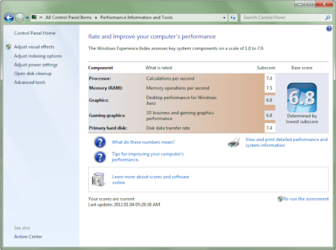
- TEST = Memtest86+ v4.10 (MS DOS) => 8 hours memory testing on MS-DOS mode, 7 time coverage => 0 errors, PASSED
Memory was rock solid in 7-7-7-20 even for a BCLK of 166 MHz, so is no point to extend the tests with a BCLK of only 155 MHz.
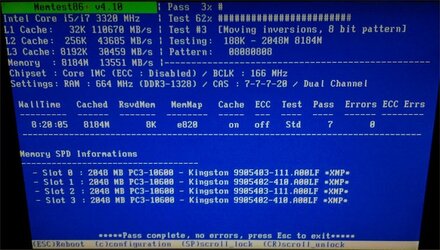
- TEST = MEMTEST (Windows)
4 instance running 660% coverage => 0 errors, PASSED
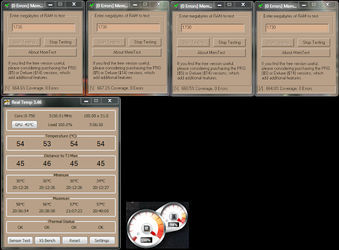
- TEST = PRIME 95 running for 2.5 hours => 0 errors PASSED

- TEST = INTEL BURNTEST V.2.3
Maximum 7123Mb, 60 times => 0 errors PASSED (25215.42 sec.)
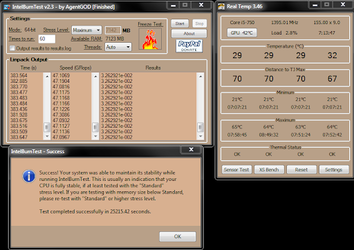
- TEST = 3DMark 2006 => 0 errors PASSED
1680x1050 4xAA 8xAF
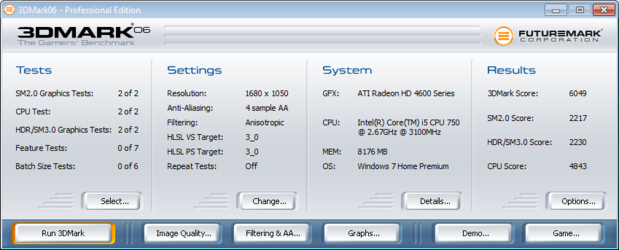
1024x768 NOxAA NOxAF
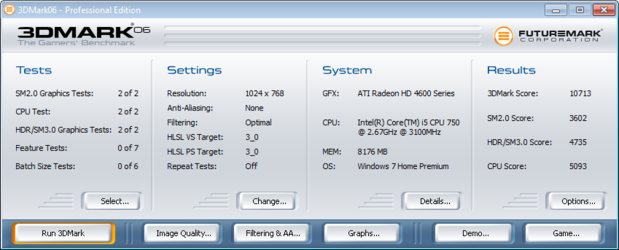
- TEST = SuperPI mod1.5 XS 32Mb => 0 errors PASSED

- TEST = LinX 0.6.4 => 0 errors PASSED
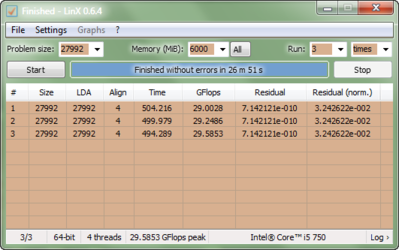
- TEST = Cinebench R11.5 64bit CPU => 0 errors PASSED
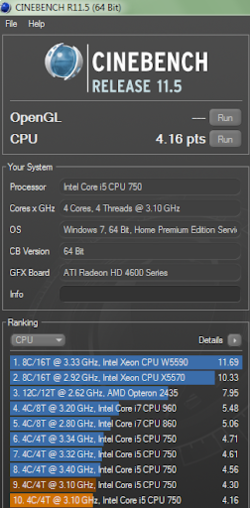

- TEST = FURMARK v.1.9.2

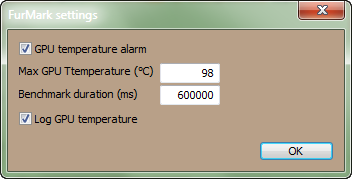

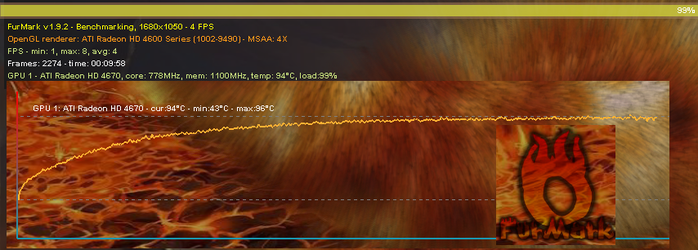
- TEST = Apex DC++ and uTorrent
Downloading/Uploading with high speed up to 12 Mb/s => no crash, all stable, 0 errors, PASSED
- TEST = VIDEO CONVERTING
Transcoding various video files in both Windows 7 and Windows XP under Oracle VM Virtual BOX in same time for over 20 hours =>0 errors, PASSED
- TEST = LONG TIME STABILITY TEST USING VARIOUS APLICATIONS AND MULTITASKING.
A long time stability test is needed for LGA 1156 platforms, as were seen computers fully stable that pass all stress tests flawlessly and then crash at random. This seems to happen because of a too low VTT - V Core voltages on overclocking. Since I tried to keep voltages (and temperatures) to a minimum for my modest overclock, this test is perhaps the most important indication that the computer is FULLY STABLE.
Playing many different games for several hours on different days and working with a ton of programs in different situations => no crash, all stable, 0 errors, PASSED
The only problem I encountered with my setup is a short beep on the motherboard speaker at random amounts of time (maybe once at one-two hours), which can be caused maybe by memory settings (i couldn't find the cause for sure). I noticed that if I set my memory at 1600MHz (my RAM is rated at 1600) or if I enable XMP profile from BIOS (which do the same thing), the beep appears at larger intervals. The thing is, I couldn't find any problem with my memory no matter at which stable frequency, all tests OK, my computer is never unstable, so, I choose to just ignore that random beep.