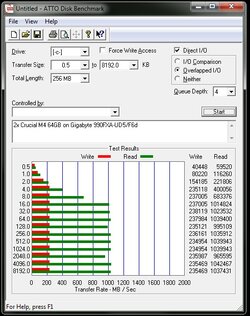@Railgun: Nice Atto. What configuration and hardware is that you posted results for?
@Neuromancer: I'm going to call Areca and ask them about what you and railgun are talking about, to see if they can give me confirmation on their end. We can save $400 if the 6 internal ports don't benefit us.
@Woomack: I was looking at that when you had mentioned it in PM as well, as you can almost get by on the right board without the discrete RAID controller - however these are the categories we're after:
1x core, 2x core, 3x core, 4x core, 6x core, and 8x core
So there are 3 problems with using good onboard RAID solutions like in your example:
1. We'd need to find the right boards for each one of these categories that will do the CPU clocks we need and play well with cold (clocks are our biggest advantage, as often the CPU clocks on the top scores are not that high)
2. Wed need to find the right boards for each one of these categories that will do the RAID performance we need
3. Hitting ~220 XP startup and Virus scan of 1000 is the goal, however we also need very strong general usage scores of 300-800MB/s (hopefully more towards 800MB/s) - I believe your setup would lag on the general usage scores
So the setup you are showing is great, however to take 1st in every category, or at least the top 3, we need to be strong in every subtest. The RAID setup also has the advantage that once configured correctly, it is just a matter of transfering the card into the next system, and our storage tests are maximized - no tweaking and configuring to rebuild the RAID0 setup on each platform.
By the way, convicted1 and I are going in on this together to cut the costs.