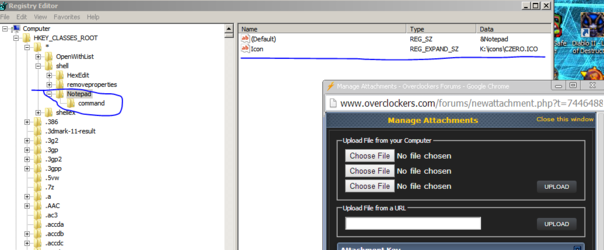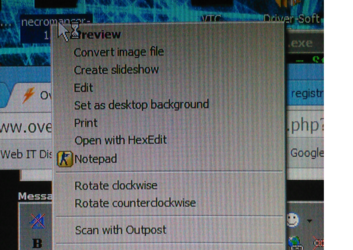- Joined
- Feb 18, 2002
There are answers to this but I need one that's been tested and proven to work.
Example for Notepad, if you insert Notepad into your right click menu, how would you setup an icon for it?
* To insert right click > Notepad option into your right click menu, go to Windows Registry:
HKEY_CLASSES_ROOT\*\Shell\
[If it's not there, create it: Right click on * > New > Key > Shell ]
Right click on Shell > New > Key > Notepad > Double click on (Default) in the right window and enter value &Notepad
then right click on Notepad > New > Key > command > Double click on (Default) in the right window and enter value Notepad.exe %1
EDIT: Previously posted methods elsewhere work for WindowsVista/7/8 but not for Windows XP. EDIT: Not Vista, they work only Win7/8 and not Vista or WinXP.
Example for Notepad, if you insert Notepad into your right click menu, how would you setup an icon for it?
* To insert right click > Notepad option into your right click menu, go to Windows Registry:
HKEY_CLASSES_ROOT\*\Shell\
[If it's not there, create it: Right click on * > New > Key > Shell ]
Right click on Shell > New > Key > Notepad > Double click on (Default) in the right window and enter value &Notepad
then right click on Notepad > New > Key > command > Double click on (Default) in the right window and enter value Notepad.exe %1
EDIT: Previously posted methods elsewhere work for Windows
Last edited: