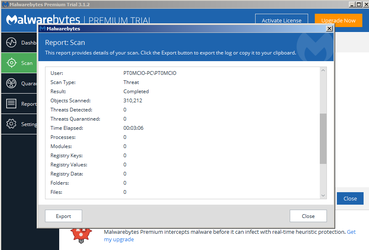I upgraded into a quad core from a dual core without formatting, updated everything with Driver Booster 4 and played with it for a bit. Later on, I was like "how about I check a number of my cores". So I checked and I found some weird stuff happening. There are some screenshots:





Can anyone tell me what should i do about it?
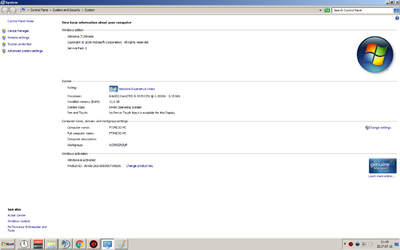
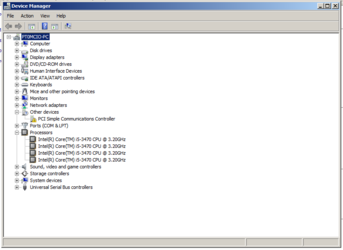
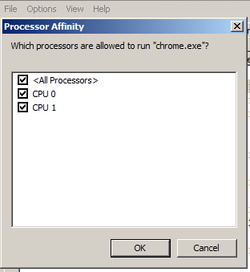
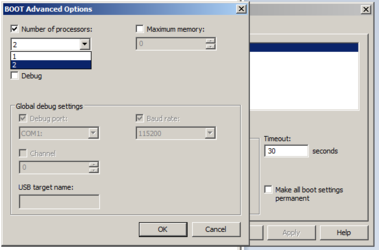
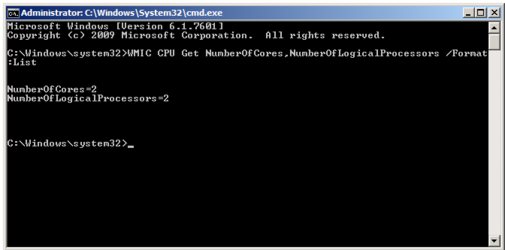
Can anyone tell me what should i do about it?
Last edited: