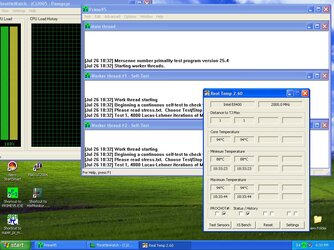- Joined
- Jul 1, 2008
Hey guys I am wondering what healthy CPU Temperatures are for my Intel e7200 45nm Core 2 Duo processore with a stock HSF.
- So what should my temperature be on just with me on the desktop?
- What I should be at playing games?
- And what is the max temperature before it hurts the CPU?