Hello
I tried to overclock my Q9550 CPU running on Intel DP45SG Motherboard with factory BIOS, I never upgraded the BIOS.
I used Intel Desktop Control Center (IDCC.4.3.0.1198 XP SP3) and changed settings from 333 to 500 and from 1.16 something to 1.3, the software asked me to reboot, I rebooted and since then the box won't come back up.
I tried to reset the BIOS in several ways:
1. removed the battery and wait 1 hour - didn't help
2. used the CMOS jumper to clear the bios from http://www.intel.com/support/motherboards/desktop/dp45sg/sb/CS-031124.htm - didn't help
3. tried the recovery from http://www.intel.com/support/motherboards/desktop/sb/CS-023360.htm - didn't help
Still, when I turn on the box, fans move, I can here the hard drive start, but I get blank screen, no POST beeps - nothing. just this blank screen.
Any help please!
I tried to overclock my Q9550 CPU running on Intel DP45SG Motherboard with factory BIOS, I never upgraded the BIOS.
I used Intel Desktop Control Center (IDCC.4.3.0.1198 XP SP3) and changed settings from 333 to 500 and from 1.16 something to 1.3, the software asked me to reboot, I rebooted and since then the box won't come back up.
I tried to reset the BIOS in several ways:
1. removed the battery and wait 1 hour - didn't help
2. used the CMOS jumper to clear the bios from http://www.intel.com/support/motherboards/desktop/dp45sg/sb/CS-031124.htm - didn't help
3. tried the recovery from http://www.intel.com/support/motherboards/desktop/sb/CS-023360.htm - didn't help
Still, when I turn on the box, fans move, I can here the hard drive start, but I get blank screen, no POST beeps - nothing. just this blank screen.
Any help please!