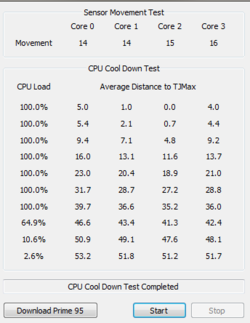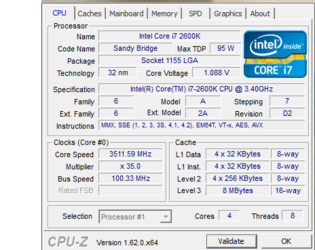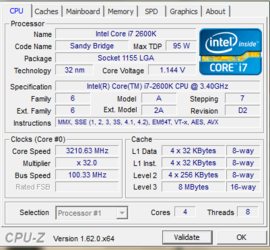As everyone suggests:
Look into your case, clean it. REALLY clean it, I mean, go as far as manufacturing your own attachment for a house vacuum cleaner to get it all out if you have to (obvious exaggeration, but you get the idea).
HT cores will heat up more than standard quad cores. That said, take your heatsink off, clean both the chip and the contact surface for the heatsink and replace the paste.
What paste you get does not matter. There were tests done with TOOTHPASTE, and it worked well for all of 30 minutes.
Any paste will do as long as there is paste. But it won't hurt you to get a decent branded paste. Just google it and you will come up with some review round-up which will tell you what to get.
Check the fan speeds? Your vcore looks fine, I have my 2500k running closer to 1.48v and it's not half as hot as your 2600, so even factoring in HT, that isn't the problem (surely not?).
As for a Cooler Master 212 EVO... that's what I use. It worked great with even one stock fan. Now I replaced that with 2 high speed AP-30'ties and get in the region of 20 degrees idle, or less. It's great value for money imho.