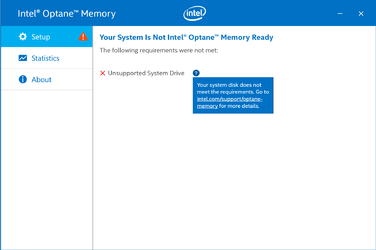SkyLakeBlue
New Member
- Joined
- Oct 20, 2017
I just bought a 32 GB Intel Optane Memory and I plan to install it tonight on a Asus z370 mobo.
My build is hardline petg liquid cooled and it's lot of work to disassemble but I did notice an M.2 slot just right above my GPU (GPU installed on the 1st PCI-e) which I can easily access and just plug the optane memory on there. As pictured below:

Can I just do that instead of the one located below the chipset (This board has an M.2 shield labeled) according to Intel.
Also Intel's tutorial on Optane memory set up is complicated & confusing! Can anyone please provide a much more simple step by step process? Thank you in advance!
My build is hardline petg liquid cooled and it's lot of work to disassemble but I did notice an M.2 slot just right above my GPU (GPU installed on the 1st PCI-e) which I can easily access and just plug the optane memory on there. As pictured below:

Can I just do that instead of the one located below the chipset (This board has an M.2 shield labeled) according to Intel.
Also Intel's tutorial on Optane memory set up is complicated & confusing! Can anyone please provide a much more simple step by step process? Thank you in advance!