-
Welcome to Overclockers Forums! Join us to reply in threads, receive reduced ads, and to customize your site experience!
You are using an out of date browser. It may not display this or other websites correctly.
You should upgrade or use an alternative browser.
You should upgrade or use an alternative browser.
Intel Pentium 20th Anniversary Edition G3258 CPU Review
- Thread starter Evilsizer
- Start date
The same in Poland. Pentiums are still not listed or all are waiting for delivery. Premieres are in the same time in US and PL ... we have simply delays because of 2-3 distributors and stores on the way.
I see you have decided on ASRock Z97M OCF. I think it's probably the best board for this price ... still thinking if I should get one or not.
I see you have decided on ASRock Z97M OCF. I think it's probably the best board for this price ... still thinking if I should get one or not.
- Joined
- Jun 6, 2002
- Thread Starter
- #44
yea, i was looking at getting the GB gaming 5 or the MSI gaming board. They all have killer nics, the same onboard audio ic. the Asrock has more phases then the GB but less then the MSI. To me for the price its the best bang for the buck. though i will admit without knowing the current rating on the msi chokes i dunno if the higher phases is the same as the asrock board or better. same thing goes for the gb gaming 5 board, is it 20amp,38amp or 60amp chokes.The same in Poland. Pentiums are still not listed or all are waiting for delivery. Premieres are in the same time in US and PL ... we have simply delays because of 2-3 distributors and stores on the way.
I see you have decided on ASRock Z97M OCF. I think it's probably the best board for this price ... still thinking if I should get one or not.
yea thats what i keep reading, i havent bought a oc'ing board since my gene in sig. last time i used a asrock board was for my little round up of LGA1156 boards many moons ago. had some nice ocing features back then, just was lacking a bit in the power section for the cpu.the asrock oc formula boards are awesome
That is the world of advertising leave out the important speciation's.yea, i was looking at getting the GB gaming 5 or the MSI gaming board. They all have killer nics, the same onboard audio ic. the Asrock has more phases then the GB but less then the MSI. To me for the price its the best bang for the buck. though i will admit without knowing the current rating on the msi chokes i dunno if the higher phases is the same as the asrock board or better. same thing goes for the gb gaming 5 board, is it 20amp,38amp or 60amp chokes.
- Joined
- Jun 6, 2002
- Thread Starter
- #46
That is the world of advertising leave out the important speciation's.
yea to me the current rating is kinda important. gb gaming 5 4 phases@20amp=80amp,@38amp=152amp,@60amps=240amps. then msi with its 8 phases @20amps=160amps,@38amps=304amps,@60amps=480amps. Asrock states using 38amp chokes so at 8 phases, is 304amps.
one thing i did leave out was that both the GB and MSI boards have added "tweaked" USB ports. which from what im reading have lower voltage ripple or voltage drop on the power. as well having better signaling, if i understood that right. would be interesting to compare those "tweaked" ports using say external storage devices to see how or if data rates are effected. though USB is kinda like a network connection, not a long distance one. which makes me wonder about the signal quality claims, the more stable voltage i get. though alot of devices have no problems on usb's voltage. if they were that sensitive to voltage im sure reviewers/people would be posting about it.
If I recall correctly the USB voltage is 5 volts and I would think that it's sent to the device chip and converted to data signal voltage, so if that is how it works, I wonder how more stable USB voltage would help, like you said we would have to test it or wait till people notice if there is a difference.
Edit: I was just thinking with USB signal voltage you either have the data correct or not, you could have more CRC's (error correction,) however I would think you would see that with file transfer stalls and if the signal was not good I don't see how it would get better, it's like I do use a cheap HDMI cable and my monitor works perfect and it's all ones and zeros, if it was going to mess-up you would see it.
Here is allot of good information of motherboard VRM's if you have not seen it.
video link of part 1 motherboard VRM's
Edit: I was just thinking with USB signal voltage you either have the data correct or not, you could have more CRC's (error correction,) however I would think you would see that with file transfer stalls and if the signal was not good I don't see how it would get better, it's like I do use a cheap HDMI cable and my monitor works perfect and it's all ones and zeros, if it was going to mess-up you would see it.
Here is allot of good information of motherboard VRM's if you have not seen it.
video link of part 1 motherboard VRM's
Last edited:
I was testing couple of Gigabyte and ASUS boards but ASRock OCF has better BIOS and all optimized for OC. I mean for regular user with regular memory etc not cherry picked kits on which are based profiles ( like in ROG or GB BIOSes ).
In most cases you have to set higher CPU and memory clock while board will set optimal values for vrm frequency, PLL and some other voltages and secondary memory timings by itself.
When you set too high clock then board will still try to run it using internal tests. Gigabyte has some memory training options but I don't think MSI has as their boards simply freeze or start with OC fail info when you set too high clocks.
I could also run some memory kits above 2133 clock on ASRock Z87M OCF that couldn't work like that on Gigabyte Z87X-OC. One of them - Samsung ECC based on HYK0 IC was working up to 2800 CL10 in benchmarks while on GB it wasn't even booting above 2133. I assume memory overclocking is not important for most users but there is simply no better board series in this price prepared for overclocking.
In most cases you have to set higher CPU and memory clock while board will set optimal values for vrm frequency, PLL and some other voltages and secondary memory timings by itself.
When you set too high clock then board will still try to run it using internal tests. Gigabyte has some memory training options but I don't think MSI has as their boards simply freeze or start with OC fail info when you set too high clocks.
I could also run some memory kits above 2133 clock on ASRock Z87M OCF that couldn't work like that on Gigabyte Z87X-OC. One of them - Samsung ECC based on HYK0 IC was working up to 2800 CL10 in benchmarks while on GB it wasn't even booting above 2133. I assume memory overclocking is not important for most users but there is simply no better board series in this price prepared for overclocking.
There are boards that are running the same frequency all the time. To improve overclocking you can use manual vrm frequency settings that are available only in some high end/OC boards. I think I saw it for the 1st time in ROG series. So you can set it manually but ASRock OCF will adjust it when you leave it on auto.
At least in Z87M OCF vrm frequency is greyed out when it's on auto so you still can see what board sets. Probably the same is in other boards.
At least in Z87M OCF vrm frequency is greyed out when it's on auto so you still can see what board sets. Probably the same is in other boards.
With a analog or digital PWM switch frequency of 300 kHz using a 8 phase there is always a choke (inductor) supplying constant voltage when switching chokes, I don't see any voltage drop that would be there anyway with normal PWM rise and fall of voltage control. Increasing the VRM frequency for overclocking looks like marketing.
- Joined
- Feb 9, 2002
The nickshi memory presets are amazing on my Asrock Z77 OC formula.
And most of his OC presets will get you in the ball park when your first working a chip if you want to use those.
But the mem presets got all my subtimings right on a few kits of dif mem and with fairly tight subtimings too. All i had to change was Mem Voltage and tighten the primarys a little bit and everything worked .. on like 5 dif DDr3 Kits too.
Nothing but issues on my other Z77 Board with Mem Timings (secondary/tertiary )
And most of his OC presets will get you in the ball park when your first working a chip if you want to use those.
But the mem presets got all my subtimings right on a few kits of dif mem and with fairly tight subtimings too. All i had to change was Mem Voltage and tighten the primarys a little bit and everything worked .. on like 5 dif DDr3 Kits too.
Nothing but issues on my other Z77 Board with Mem Timings (secondary/tertiary )
- Joined
- Jun 6, 2002
- Thread Starter
- #54
i forget what i was reading that talked about switching frequency, in relation to interference or distortion. it had something to do with how the peaks in the frequency could/did creep into the lower range causing issues. when the frequency was pushed higher that the creep into the lower range moved up. that the range actually being used was free of these "issues" leading to a cleaner signal which allowed for "improvements". these improvements could be things like how clean the voltage output was on a switching power supply or less of a drop in voltage under load to even being a cooler running power supply under load. those were a few things covered in the article or forum post, its been a long time since i was reading about power supplies. not PC based supplies but one for home audio amps when i was getting into that DIY area.Somehow optimal frequency for most chips was 350kHz and some are working better at 400+. Memory vrm frequency in OC mode is 600 or 700 kHz as I remember. That's actually helping in max clocks.
yea im sure the presets will help out people with little to no experience with ocing. i may be a bit behind in the ocing game but nothing i can figure out in short order. half the fun is in the tweaking!The nickshi memory presets are amazing on my Asrock Z77 OC formula.
And most of his OC presets will get you in the ball park when your first working a chip if you want to use those.
But the mem presets got all my subtimings right on a few kits of dif mem and with fairly tight subtimings too. All i had to change was Mem Voltage and tighten the primarys a little bit and everything worked .. on like 5 dif DDr3 Kits too.
Nothing but issues on my other Z77 Board with Mem Timings (secondary/tertiary )

Is it the board or Hasswell VR that you are controlling the VR frequency?Somehow optimal frequency for most chips was 350kHz and some are working better at 400+. Memory vrm frequency in OC mode is 600 or 700 kHz as I remember. That's actually helping in max clocks.
http://www.xbitlabs.com/news/cpu/di...rete_Weapon_Integrated_Voltage_Regulator.html
Haswell IVR looks vary robust.
QUOTE:In a bid to make its chips even more power efficient than they are today, Intel has developed a special programmable chip with 20 power cells, reports PC Watch web-site. Each power cells is a mini VR with analogue circuits rated for up to 25A electric current and supporting up to 16 phases. Potentially, one 20-cell chip enables 320 power phases per CPU, which allows extreme granularity of power supply. Intel will install the integrated voltage regulator (IVR) chip, which will be made using 22nm process technology onto the same substrate with Haswell microprocessors.
With Hawell the motherboard VRM that we call It, Intel calls it Vccin and the board supplies 1.8v up to 2.3v and static volt 3.04v delivered to the Intel IVR, so with that high of a voltage I don't see the motherboard Vccin dipping below anything remotely contributing to any kind of lack of overclock voltage needed.
Form the diagram the frequency switching, and core voltage, is in the Intel IVR

http://www.pcper.com/reviews/Proces...erformance-and-Architecture/Integrated-Voltag
Form the diagram the frequency switching, and core voltage, is in the Intel IVR
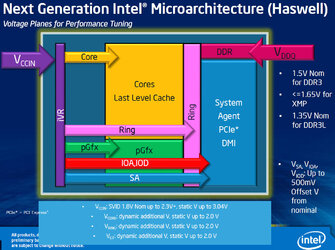
http://www.pcper.com/reviews/Proces...erformance-and-Architecture/Integrated-Voltag
Last edited:
VccIN is the actual voltage coming from/through them. 
When overclocking heavily, the VccIN does need to get adjusted... but we are talking sub ambient cooling territory and not water or worse. It also mentions that point (that it can need adjusted) in our o/c guide I believe.
That said, I do not see anywhere in that diagram that shows frequency switching is done within the CPU and FIVR. Unless I missed something, you seem to be extracting information that isn't there.
When overclocking heavily, the VccIN does need to get adjusted... but we are talking sub ambient cooling territory and not water or worse. It also mentions that point (that it can need adjusted) in our o/c guide I believe.
That said, I do not see anywhere in that diagram that shows frequency switching is done within the CPU and FIVR. Unless I missed something, you seem to be extracting information that isn't there.
Similar threads
- Replies
- 1
- Views
- 198
- Replies
- 3
- Views
- 233
- Replies
- 25
- Views
- 1K