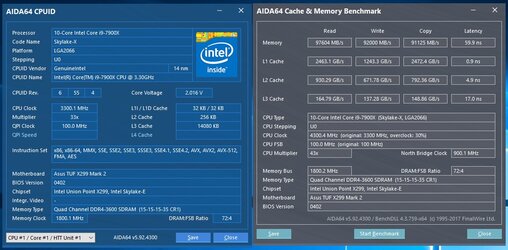- Joined
- May 10, 2002
- Location
- Los Alamos, NM
Having delayed an update for quite awhile, I was planning to update to the x-cpus and mobos. Maybe I'll wait till the smoke clears from all this. New motherboards etc. are always an issue early on in their development but this seems a little more than normal.