- Joined
- Feb 22, 2007
I've got an older PC that I'm using to stream media to my home theater. The program I use PLEX sometimes has to transcode the video and it's painfully slow. I've added memory and a good graphics card, but after talking with PLEX developers they said what it really needs is processing power. The system currently has 1 core 1 processor CPU, ancient by today's standards. I've listed some screen caps with my stats. My question is, can I just buy a new CPU and upgrade it myself, and if so is it worth the hassle? I've built my fair share of computers, but I've never upgraded a CPU. Does it just pop out and pop in, and what factors do I need consider? Even better would be if someone linked me to a cheap decent processor that would suit my needs.  I usually don't ask to be spoon fed the answer, but I've got a lot of other projects going and I'm looking for a quick fix to this headache. Thanks all!
I usually don't ask to be spoon fed the answer, but I've got a lot of other projects going and I'm looking for a quick fix to this headache. Thanks all!