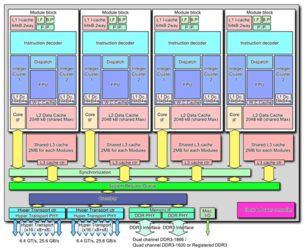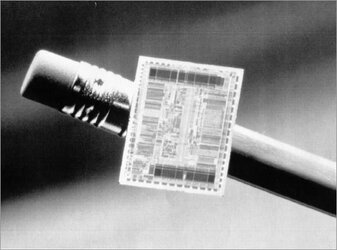Well it is official i jut bought the ASUS Crosshair V Formula-Z AM3+ AMD 990FX SATA 6Gb/s USB 3.0 ATX AMD Motherboard for $167. now which cpu to buy hmm........ its either out of fX8370 or the fX9590 the only reason why i am hesitant about the 9590 is because i really dont want have to buy a whole other/new aio water cooler. especially since i am buying another gtX760 to put into sli. with that and the ram i am looking at close to or at 500$ plus a new quality AIO cooler will be another 150-200 dollars so i am a little hesitant right now.
RUBEN
There is a very big difference in clock speeds between the 8370 and the 9590. The 9590 at 4.7ghz will game quite well.
But you want more mhz and overclock the 8370 to 4.7ghz.... Then your running a FX-9590 any ways. But risk instability from the overclock vs just a little heat issue.
Honestly the FX-9590 isn't HOT until you stress test it with a full load. Mine runs about 1.4250v on average while fully loaded, so not super hot, but wouldn't rely on any AIO cooler for some extended period of time.
However, As the top dogs would recommend a stress test to run 4.7ghz with an overclocked 8370 to ensure stability. Again, I wouldn't trust any AIO for some extended period of time.
So, the FX-9590 is binned stable at 4.7ghz and does not require any type of testing, therefor you are not required to do some loading for hours and hours to ensure some type of stability.
Your decision should be based on what clock speeds you can settle with. I can tell you gaming at 4.5ghz vs 4.7ghz, there is no super large gains. You could save moneys with the FX-8370 here but would be required to overclock, Test that overclock for a few hours and hope for stability. It's likely to be stable if you have settings just right and that's ok, but then you void your hardware and can't expect any promises from me or any other overclocking forum member as their systems will differ from yours.
It's funny to watch people overclock and try and hit 4.7ghz though. Spending hours "tweaking" and hours of stability "testing" while all that time I was gaming on a stock FX-9590 without care or need for all that.
FX-9590 PROS and CONS -
Pros - Fast from the box, no testing required.
- Has 5ghz turbo boost
- Fastest binned chip holds value longest
- All other chips below it seem rather slow in comparison stock vs stock
Cons -
- Has ability to heat soak a water loop
- Expensive
I'd say go for the FX-9590, but my only fear is your ability to cool the gosh darn thing. But I will say any chip running 4.7 - 5.0ghz can run hot. It's a game of give and take. Give more voltage, take away OC headroom via temps. Give more rads and reservoir, take away that heat problem.
90% of people will say go with the FX-8370 because you currently have the ability to cool it with at least some overclock.
I do want to add a little note here though.
The FX-9590 let's say it's running bone stock auto all. If the cpu temp reaches 65c it will throttle to the first P-state of 4.5ghz which is about the norm for an AIO cooler's ability on an overclocked FX-8xxx.
It's a tough call. I've OCed the 8320, 8350, 6300 and 4300 series processors. The best bang for my buck is actually the FX-9590.
At newegg the 8370 lists for 194$. The FX-9590 is 229$. 35$ more gets you 700mhz base clock and another 300mhz turbo.
Your moneys, spend them wisely!!