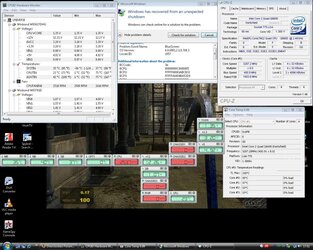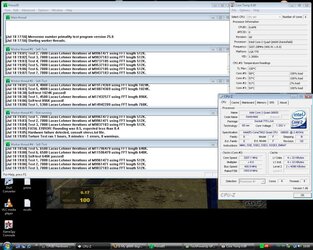- Joined
- Jun 16, 2008
- Location
- Somewhere in the UK
Since i bought my quad 6600 4 and a half weeks ago iv been pretty much oc it testing benchmarking etc, iv been runing it on 3.2ghz on specs below just fine...until few days ago and today at which time im posting. Few days ago for the first time on these settings my comp froze at windows loading bar...i immediately restarted the computer and it booted up. Today just now i was playing COD 4 online and suddenly restarted my computer...this never happened before in games at these settings what could it mean?...
it seems classic case of tweaking problem dont tell me somethings gone bust and it wants more voltage??? why has it done this...il keep playing and benchmarking to see if it hangs again.. i would appreciate the help!
________________________________________________________________
Q6600 GO stepping @ 3.2ghz 1.35v/ac freezer 7 (38 idle 57 100% load) (8 x 400 fsb)
4gb corsair xms 2 pc 6400 850mhz 5-5-5-18-2T
Asus Rampage Formula
His Radeon 4870 @ 35% fan oc 790/1100 @ 55 idle/71 load
western digital 500gb sata 2 @ 7200rpm
OCZ GameXtreme 600w
19 inch AMW lcd monitor
Vista home premium 64bit
it seems classic case of tweaking problem dont tell me somethings gone bust and it wants more voltage??? why has it done this...il keep playing and benchmarking to see if it hangs again.. i would appreciate the help!
________________________________________________________________
Q6600 GO stepping @ 3.2ghz 1.35v/ac freezer 7 (38 idle 57 100% load) (8 x 400 fsb)
4gb corsair xms 2 pc 6400 850mhz 5-5-5-18-2T
Asus Rampage Formula
His Radeon 4870 @ 35% fan oc 790/1100 @ 55 idle/71 load
western digital 500gb sata 2 @ 7200rpm
OCZ GameXtreme 600w
19 inch AMW lcd monitor
Vista home premium 64bit