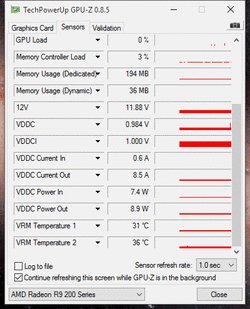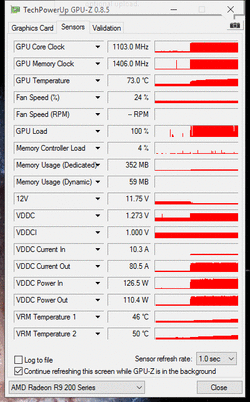- Joined
- Jun 10, 2014
- Location
- san jose CA
Hi I have a titan x overclocked and overvolted on a custom bios
1450 mhz core
7600 mhz memory
1.27v voltage
125 % power limit . 350 watt tdp
I am using a custom arctric xtreme iv cooler and i made some additions to it .

there are 3 fans on the gpu heatsink that are blowing some air i hope on those small heatsinks
I touch the rear heatsink and it feels really hot .does this mean the vrms are being cooled properly ?

I did this yesterday where i ziptied a 120mm fan to the rearheatsink . only problem is it looks really ugly . so should I buy a pci fan and have it blow air on the rearsink. or remove the rearsink ziptied fan overall .
are those front sinks enough
1450 mhz core
7600 mhz memory
1.27v voltage
125 % power limit . 350 watt tdp
I am using a custom arctric xtreme iv cooler and i made some additions to it .

there are 3 fans on the gpu heatsink that are blowing some air i hope on those small heatsinks
I touch the rear heatsink and it feels really hot .does this mean the vrms are being cooled properly ?

I did this yesterday where i ziptied a 120mm fan to the rearheatsink . only problem is it looks really ugly . so should I buy a pci fan and have it blow air on the rearsink. or remove the rearsink ziptied fan overall .
are those front sinks enough