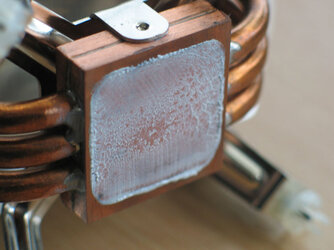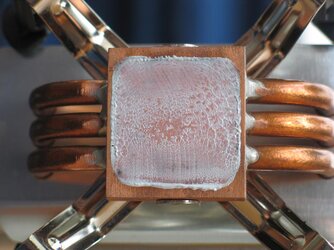- Joined
- Nov 12, 2004
- Location
- Nuneaton, England
Hi,
my previous post was on getting temps of around 60oC at stock speeds at near idle. We found out it was probably either a fault with the temp sensors in the CPU, OR that I put on too much TIM. So here are some pictures, can you tell me if it is too much? The same amount is roughly on the CPU as well.
my previous post was on getting temps of around 60oC at stock speeds at near idle. We found out it was probably either a fault with the temp sensors in the CPU, OR that I put on too much TIM. So here are some pictures, can you tell me if it is too much? The same amount is roughly on the CPU as well.