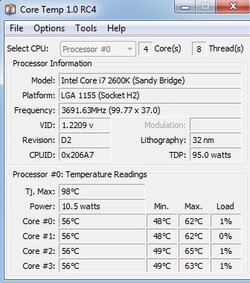darwinbeckham
New Member
- Joined
- Jan 8, 2013
hello everyone , i just installed 'core temp' and i saw that the Tj max is 98 degree celcius  . i think it's not safe for my cpu but i'm not sure. i havent overclocked my cpu , i havent made any changes and here's my configuration :-
. i think it's not safe for my cpu but i'm not sure. i havent overclocked my cpu , i havent made any changes and here's my configuration :-
case - cooler master haf 912
ram - kingston 8gb ddr3 (4x2)
motherboard - dh67bl
cpu - i7 2600k
hdd - 1tb seagate
psu - 450w cooler master gx series
graphics card - asus hd 6950 2gb
i need to know whether it's normal or is it getting f***ed up inside ??
i am going to upgrade my system in few weeks and m gnna overclock it to 4.8ghz but after looking at tht image , do you think it's possible to run it stable at 4.8ghz after this config :-
case - cooler master haf 912
motherboard- asus maximus v gene
ram - gskill tridentx 16gb ddr3 1600 (8x2)
psu - corsair cx750w
hydro cooling - corsair h80i
graphics card - asus hd 6950 2gb
any sort of help will be highly appreciated as i'm going to overclock it for the 1st tym.
case - cooler master haf 912
ram - kingston 8gb ddr3 (4x2)
motherboard - dh67bl
cpu - i7 2600k
hdd - 1tb seagate
psu - 450w cooler master gx series
graphics card - asus hd 6950 2gb
i need to know whether it's normal or is it getting f***ed up inside ??
i am going to upgrade my system in few weeks and m gnna overclock it to 4.8ghz but after looking at tht image , do you think it's possible to run it stable at 4.8ghz after this config :-
case - cooler master haf 912
motherboard- asus maximus v gene
ram - gskill tridentx 16gb ddr3 1600 (8x2)
psu - corsair cx750w
hydro cooling - corsair h80i
graphics card - asus hd 6950 2gb
any sort of help will be highly appreciated as i'm going to overclock it for the 1st tym.