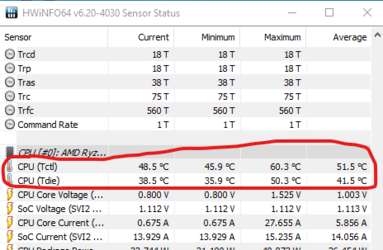Hello to start with I am a novice computer builder , with this being my first build
I have used a old 2600k for many years (since 2011)which was prebuild from cyberpower and I did upgrades myself involving changing gpu / installing ssd /adding ram etc but I never built a full system until this.
My specifications are as follows:
Aerocool Cylon RGB Mid tower
MSI Tomahawk b450m MAX MOTHERBOARD
Ryzen 3600x
Rx 5700 XFX
1tb NVME WD Black
Corsair cx650m
Now lets talk about the issue:
I assembled the computer myself using tools at hand , the case came with 4 standoffs installed.
As mentioned the mobo model is tomahawk b450m max (FULL ATX MOBO , on aerocool cylon rgb midtower case.
Its a full atx mobo that has 9 standoff holes.
I installed the other 5 standoffs in my case using some pliers (which tool btw is more appropriate to use? I have read that you can just screw them in by hand but this is impossible since they dont turn due to too much friction requiring some force).
After the standoffs were installed I have pressed in the io shield as snug as I could and proceded to install the motherboard..But to my avail it was impossible to align the standoffs so that screws can be actually screwed in in all the holes!

 The are simply EVER SO SLIGHTLY(although I SHOULD POINT OUT the margin that the standoffs are off vary on all the 3 missaligned standoffs. 2 are off very slightly maybe less than a mm the third one is off i'd say almost 2mm) off so that the screw is unable to be tightened in.
The are simply EVER SO SLIGHTLY(although I SHOULD POINT OUT the margin that the standoffs are off vary on all the 3 missaligned standoffs. 2 are off very slightly maybe less than a mm the third one is off i'd say almost 2mm) off so that the screw is unable to be tightened in.
I was able to screw in 6 out of the 9 standoffs that the board is suppose to sit on and the other 3 just dont align.
I have tried about 3 times to reseat the motherboard , press the io shield in etc and the result is all about the same.
Then I decided to just complete my build using the 6 available standoffs that the screws went into.
Upon completing my build , the computer booted absolutely fine on first try , so I went ahead and installed windows and I am using it now.
There were no issues running it , but I just want to ask the following questions regarding this issue:
1). How big of a problem could this be in the long term and is it relatively safe to run the computer with the missing standoffs?
2). What could I try to resolve this problem and what would be the source of this problem? I should note that one of the standoffs that is misaligned ( only by fraction of milimiter but its enough not to go in ) is one of the preinstalled ones on the case.
Thanks.
- - - Auto-Merged Double Post - - -
BTW here is a photograph of the situation involving the standoffs and description how much off they are by.

- - - Auto-Merged Double Post - - -
I have used a old 2600k for many years (since 2011)which was prebuild from cyberpower and I did upgrades myself involving changing gpu / installing ssd /adding ram etc but I never built a full system until this.
My specifications are as follows:
Aerocool Cylon RGB Mid tower
MSI Tomahawk b450m MAX MOTHERBOARD
Ryzen 3600x
Rx 5700 XFX
1tb NVME WD Black
Corsair cx650m
Now lets talk about the issue:
I assembled the computer myself using tools at hand , the case came with 4 standoffs installed.
As mentioned the mobo model is tomahawk b450m max (FULL ATX MOBO , on aerocool cylon rgb midtower case.
Its a full atx mobo that has 9 standoff holes.
I installed the other 5 standoffs in my case using some pliers (which tool btw is more appropriate to use? I have read that you can just screw them in by hand but this is impossible since they dont turn due to too much friction requiring some force).
After the standoffs were installed I have pressed in the io shield as snug as I could and proceded to install the motherboard..But to my avail it was impossible to align the standoffs so that screws can be actually screwed in in all the holes!

 The are simply EVER SO SLIGHTLY(although I SHOULD POINT OUT the margin that the standoffs are off vary on all the 3 missaligned standoffs. 2 are off very slightly maybe less than a mm the third one is off i'd say almost 2mm) off so that the screw is unable to be tightened in.
The are simply EVER SO SLIGHTLY(although I SHOULD POINT OUT the margin that the standoffs are off vary on all the 3 missaligned standoffs. 2 are off very slightly maybe less than a mm the third one is off i'd say almost 2mm) off so that the screw is unable to be tightened in.I was able to screw in 6 out of the 9 standoffs that the board is suppose to sit on and the other 3 just dont align.
I have tried about 3 times to reseat the motherboard , press the io shield in etc and the result is all about the same.
Then I decided to just complete my build using the 6 available standoffs that the screws went into.
Upon completing my build , the computer booted absolutely fine on first try , so I went ahead and installed windows and I am using it now.
There were no issues running it , but I just want to ask the following questions regarding this issue:
1). How big of a problem could this be in the long term and is it relatively safe to run the computer with the missing standoffs?
2). What could I try to resolve this problem and what would be the source of this problem? I should note that one of the standoffs that is misaligned ( only by fraction of milimiter but its enough not to go in ) is one of the preinstalled ones on the case.
Thanks.
- - - Auto-Merged Double Post - - -
BTW here is a photograph of the situation involving the standoffs and description how much off they are by.

- - - Auto-Merged Double Post - - -