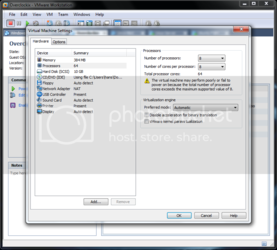- Joined
- Mar 8, 2002
- Location
- Phoenix
I switched back to W7 when Linux ran out of the big bonus WUs, but I guess I'll try the Ubuntu/VM Player again. 
Welcome to Overclockers Forums! Join us to reply in threads, receive reduced ads, and to customize your site experience!
I switched back to W7 when Linux ran out of the big bonus WUs, but I guess I'll try the Ubuntu/VM Player again.
I think only VMware player 3.0 will support the 8 threads
seems like a super simple setup tutorial here
Project ID: 6901
Core: GRO-A5
Credit: 8955
Frames: 100
Name: ASUS 2600K
Path: \\ubuntu\FAH\
Number of Frames Observed: 44
Min. Time / Frame : 00:23:03 - 55,652 PPD
Avg. Time / Frame : 00:24:49 - 49,816 PPD
Cur. Time / Frame : 00:23:06 - 54,225 PPD
R3F. Time / Frame : 00:23:05 - 54,275 PPD
All Time / Frame : 00:24:02 - 51,516 PPD
Eff. Time / Frame : 00:25:51 - 46,858 PPDI think only VMware player 3.0 will support the 8 threads needed, I use the full workstation suite if you didn't catch that. Fold on.
ChasR found out that the latest version of VMWare Player (3.1.4) is supposed to be able to support 8 cores without even needing to edit the config file by hand.

I think only VMware player 3.0 will support the 8 threads needed, I use the full workstation suite if you didn't catch that. Fold on.
Noted!
Darn, that would have been useful if I got a SB system. Right now though I've got too many cores.
Workstation will do up to 32 threads appose to the 8 some versions of Player are capable of. The only reason I have the full suite is because I got a one year trial through MSDNAA. However If you want to load up one of those 980's you can at least get a one month trial here https://www.vmware.com/tryvmware/?p=vmware-workstation&lp=default
I am sure by next year I will totally want to shell out the $180 for a licence of myown.

Project ID: 6901
Core: GRO-A5
Credit: 8955
Frames: 100
Name: WinSMP
Path: C:\WinSMP\
Number of Frames Observed: 300
Min. Time / Frame : 00:31:05 - 35,538 PPD
Avg. Time / Frame : 00:36:11 - 28,296 PPD
Project ID: 6901
Core: GRO-A5
Credit: 8955
Frames: 100
Name: UBUNTU
Path: Z:\
Number of Frames Observed: 23
Min. Time / Frame : 00:30:35 - 36,413 PPD
Avg. Time / Frame : 00:31:58 - 34,075 PPD
Cur. Time / Frame : 00:31:03 - 35,054 PPD
R3F. Time / Frame : 00:31:19 - 34,649 PPD
All Time / Frame : 00:31:58 - 33,694 PPD
Eff. Time / Frame : 00:34:46 - 30,043 PPD
Hans,
Are you sure Workstation will run 32 vcpus? This is the statement off the VMware site:
Run Your Most Demanding Applications on the Most Advanced Virtualization Platform
Create virtual machines with up to 8 virtual processors or 8 virtual cores, 2 TB virtual disks and up to 32 GB of memory per virtual machine to run the most demanding applications. Protect your virtual machines from prying eyes with 256-bit AES encryption and smart card authentication.