- Joined
- Jun 1, 2009
- Location
- South Carolina
- Thread Starter
- #21
BSOD again

Well I should have known that nothing is permanent. I got a BSOD the other day after about a week of running just fine. My guess is it has something to do with length of the computer being on. I have been leaving it on unusually long, days at the time. I came home to find the BSOD staring at me. I restarted and everything seemed fine. Loaded up a game and it froze. I restarted and everything has been fine thus far.
The BSOD stated a ataport.sys error if I am not mistaken. This is the same error that I was having before. Anyone else got this issue?
Well I should have known that nothing is permanent. I got a BSOD the other day after about a week of running just fine. My guess is it has something to do with length of the computer being on. I have been leaving it on unusually long, days at the time. I came home to find the BSOD staring at me. I restarted and everything seemed fine. Loaded up a game and it froze. I restarted and everything has been fine thus far.
The BSOD stated a ataport.sys error if I am not mistaken. This is the same error that I was having before. Anyone else got this issue?
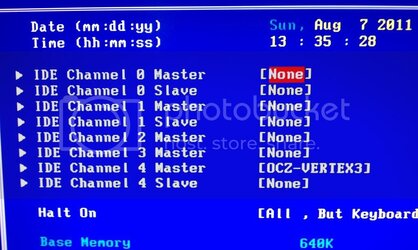
 I have noticed that it is only my SSD that drops. My other drives, DVD and HDDs, are all fine. I will keep checking the Gigabyte site for an update to drivers but I fear that it may be a while.
I have noticed that it is only my SSD that drops. My other drives, DVD and HDDs, are all fine. I will keep checking the Gigabyte site for an update to drivers but I fear that it may be a while.
 I guess this is to be expected with the adoption of new tech. I'll have to try the OCZ FW update and I'll report back. Wish me luck!
I guess this is to be expected with the adoption of new tech. I'll have to try the OCZ FW update and I'll report back. Wish me luck!