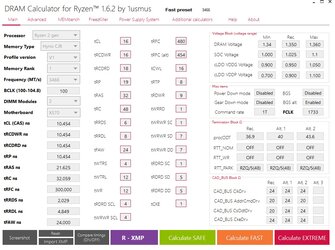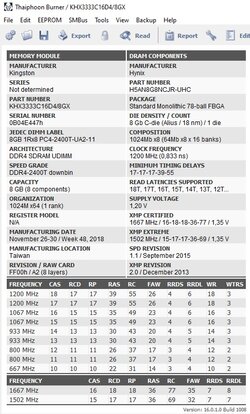Hey Guys! 
I recently purchased a Hyper X Predator (2x4 GB) and right after installing my hardware, I faced with a few problems considering the overclocking process. It's supposed to run on 3200 MHz however, I'm only able to run it on 3000 MHz. without activating an XMP profile (but doing the exact same steps manually). For some reason XMP makes my computer die even with the latest BIOS.
I've been playing with the timing settings for more than 2 hours now and ended up using 16-18-36 with a voltage of 1.35. I'm currently using an ASUS Z170-A motherboard with an i7 6700K (OC'd to 4.7 GHz) They are capable of running the desired RAM voltage.
(already tried with absolutely default settings)
Can you please give me some further instructions on how to proceed with the overclocking?
Thanks in advance!
I recently purchased a Hyper X Predator (2x4 GB) and right after installing my hardware, I faced with a few problems considering the overclocking process. It's supposed to run on 3200 MHz however, I'm only able to run it on 3000 MHz. without activating an XMP profile (but doing the exact same steps manually). For some reason XMP makes my computer die even with the latest BIOS.
I've been playing with the timing settings for more than 2 hours now and ended up using 16-18-36 with a voltage of 1.35. I'm currently using an ASUS Z170-A motherboard with an i7 6700K (OC'd to 4.7 GHz) They are capable of running the desired RAM voltage.
(already tried with absolutely default settings)
Can you please give me some further instructions on how to proceed with the overclocking?
Thanks in advance!