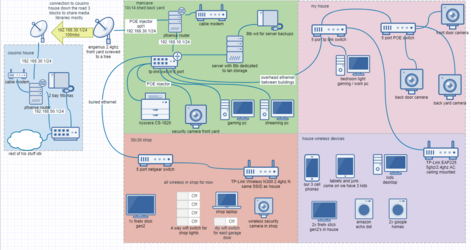- Joined
- Jan 14, 2011
ive looked everywhere and cannot find a solution to our, probably very unique problem. My cousin and I have a network bridging our two networks from down the street over a wds wireless connection, we consistantly get 100mbs both ways when testing from our computers, here is where it gets strange.
we both have a server on our own networks, and have them mapped to eachothers kodi installs
myserver 192.168.10.5
his server 192.168.50.6
we are using a tunnel network of 192.168.30.1/24
now, on a desktop pc i can play movies fine from his server, and he can play movies fine from my server.
on his firetv he can play movies fine from his own server and i can play movies fine from my server.
but neither of our fire tv's can handle playing from eachothers servers.
the confusing bit is the bridge network has plenty of throughput since we can both play movie fine from eachothers servers on a pc, and the firetv's can handle the bandwidth fine because we can play our own movies. (~100mps of throughput and the movies are like 30mbs bitrate tops.)
kodi in windows has no problem playing from either which way which is making us believe its an android issue. I can watch the bitrate in kodi and see its well below our transmission speed (like 25mbs), and the cpu cores are all relatively low so its not overloading the android box itself.
it seems android does not like other subnets or something because my cell phone seems to only get like 20-30mbs from his network but 100+ from mine. this is what we are trying to figure out a simple fix we are overlooking.
we both have a server on our own networks, and have them mapped to eachothers kodi installs
myserver 192.168.10.5
his server 192.168.50.6
we are using a tunnel network of 192.168.30.1/24
now, on a desktop pc i can play movies fine from his server, and he can play movies fine from my server.
on his firetv he can play movies fine from his own server and i can play movies fine from my server.
but neither of our fire tv's can handle playing from eachothers servers.
the confusing bit is the bridge network has plenty of throughput since we can both play movie fine from eachothers servers on a pc, and the firetv's can handle the bandwidth fine because we can play our own movies. (~100mps of throughput and the movies are like 30mbs bitrate tops.)
kodi in windows has no problem playing from either which way which is making us believe its an android issue. I can watch the bitrate in kodi and see its well below our transmission speed (like 25mbs), and the cpu cores are all relatively low so its not overloading the android box itself.
it seems android does not like other subnets or something because my cell phone seems to only get like 20-30mbs from his network but 100+ from mine. this is what we are trying to figure out a simple fix we are overlooking.
Last edited: