At high CPU loads (above 40%) after a minute or two my CPU heats up to 86C shuts down.
As you can see the laptop has ZERO air vents (very badly designed if you want to run high CPU load stuff)

This is what the cooler arrangement looks like (though the cooler faces down, not up)

With a core temp of 72C the highest temp I can see on the copper square or heatpipe using an IR thermometer is 42C.

So I want to remove the cooler and replace the thermal compound. Is it risky?
If I just remove the screws from the CPU and GPU will the cooler just pop off?
It looks like the heatpipes are soldered to the heatsinks. (the joints are yellow (flux?) and silver (solder)) Underneath that I expect to find normal thermal compound.
When running the laptop with the case open at 100% CPU load the CPU temp doesn't go above 72C.
So I'm gonna cut holes in the case. Do you think cutting these holes will compromise the structural rigidity of my laptop too much and cause the motherboard to flex too much during transport?

As you can see the laptop has ZERO air vents (very badly designed if you want to run high CPU load stuff)

This is what the cooler arrangement looks like (though the cooler faces down, not up)
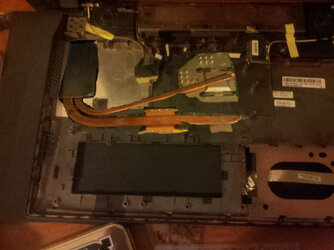
With a core temp of 72C the highest temp I can see on the copper square or heatpipe using an IR thermometer is 42C.

So I want to remove the cooler and replace the thermal compound. Is it risky?
If I just remove the screws from the CPU and GPU will the cooler just pop off?
It looks like the heatpipes are soldered to the heatsinks. (the joints are yellow (flux?) and silver (solder)) Underneath that I expect to find normal thermal compound.
When running the laptop with the case open at 100% CPU load the CPU temp doesn't go above 72C.
So I'm gonna cut holes in the case. Do you think cutting these holes will compromise the structural rigidity of my laptop too much and cause the motherboard to flex too much during transport?
