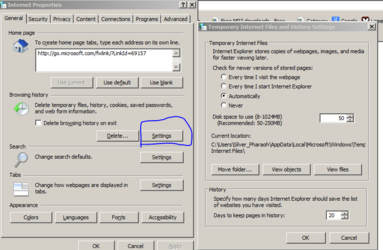- Joined
- Jan 7, 2005
"C:\Users\Dad\AppData\Local\Temp\Temporary Internet Files\Content.IE5"
(Vista64 IE9)
Multiple folders with anywhere from 3,000 to 13,000+ temp files each. They appear to be innocuous and not malware. Malwarbytes, AVG and SAS show clean.
What the hell would cause this?
(Vista64 IE9)
Multiple folders with anywhere from 3,000 to 13,000+ temp files each. They appear to be innocuous and not malware. Malwarbytes, AVG and SAS show clean.
What the hell would cause this?