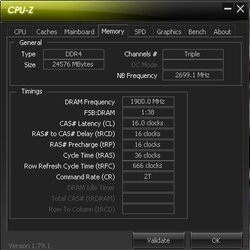- Joined
- Jan 12, 2001
- Location
- Kansas, USA
Welcome to Overclockers Forums! Join us to reply in threads, receive reduced ads, and to customize your site experience!
Hah I think you may have a little more voltage than you need for that 543mhz...
 MOARRRR VOLTS!
MOARRRR VOLTS!