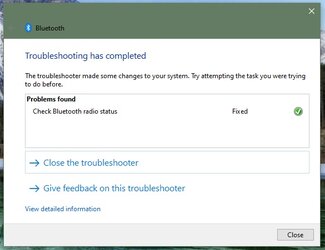- Joined
- Jul 12, 2002
Since yesterday my "Link to Windows app" won't load. It begins to load and then nothing happens. I've researched this online and found that it relates to a bluetooth issue "Bluetooth radio status"
After running the bluetooth troubleshooter, I get the Problems Found and fixed "Check Bluetooth radio status" and then Link to Windows opens just fine, but after a reboot or later while running the PC and re-opening Link to Windows, I get the same issue.
I've tried to change bluetooth power management mode to "do not let system put device to sleep" and this didn't fix it.
I've reinstalled bluetooth drivers to the latest version because the asus version doesn't work and won't install.
I've also tried to remove many "phantom/greyed out" devices in device manager. None from "system devices" as that was advised against.
I'm not sure what to do at this point or why this issue started out of nowhere?
After running the bluetooth troubleshooter, I get the Problems Found and fixed "Check Bluetooth radio status" and then Link to Windows opens just fine, but after a reboot or later while running the PC and re-opening Link to Windows, I get the same issue.
I've tried to change bluetooth power management mode to "do not let system put device to sleep" and this didn't fix it.
I've reinstalled bluetooth drivers to the latest version because the asus version doesn't work and won't install.
I've also tried to remove many "phantom/greyed out" devices in device manager. None from "system devices" as that was advised against.
I'm not sure what to do at this point or why this issue started out of nowhere?