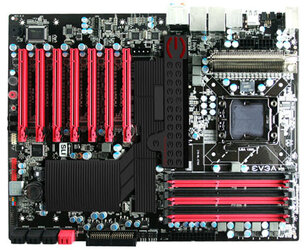OP
- Joined
- Jul 8, 2010
- Location
- California
- Thread Starter
- #21
Ok thanks. I think I will buy the Dremel 4000 just in case (can also use on RC airplanes once I get back into that).
As for water cooling, and building PC's in general, I have little experience (not none). Just that things have changed since 10 years ago.
I will say that I have confidence in my abilities, and thanks to the help of forums like this, have a plan for the layout. It really is not as hard as it seems (just costly of course!). Thanks to the many smart brains out there.
The 360 rad will be on top. the 240 on the bottom of course. Will mod the case to eliminate the bottom drive bays. Use the layoout of the Rad grillz template to mark and cut. put the fans on top of the radiator to draw air in.
Defex just dropped off the primochill tubing, and a package from mountainmods with various bitspower fittings.
I have some questions:
On the Apogee XT, what backplate do I use (2 were included) for the Rampage 3 (smaller or larger one)?
I plan on connecting the upper 3 and lower 2 radiatior fans (120 mm coolermaster) to the fan controller. Thats not an issue foor me. My question is, where do the 3 140 mm case fans connect to on the mother board or power or what (dont plan on connecting to fan controller)? Trust me I feel stupid asking these questions here but this is why I made this forum for such stupid questions.
As for water cooling, and building PC's in general, I have little experience (not none). Just that things have changed since 10 years ago.
I will say that I have confidence in my abilities, and thanks to the help of forums like this, have a plan for the layout. It really is not as hard as it seems (just costly of course!). Thanks to the many smart brains out there.
The 360 rad will be on top. the 240 on the bottom of course. Will mod the case to eliminate the bottom drive bays. Use the layoout of the Rad grillz template to mark and cut. put the fans on top of the radiator to draw air in.
Defex just dropped off the primochill tubing, and a package from mountainmods with various bitspower fittings.
I have some questions:
On the Apogee XT, what backplate do I use (2 were included) for the Rampage 3 (smaller or larger one)?
I plan on connecting the upper 3 and lower 2 radiatior fans (120 mm coolermaster) to the fan controller. Thats not an issue foor me. My question is, where do the 3 140 mm case fans connect to on the mother board or power or what (dont plan on connecting to fan controller)? Trust me I feel stupid asking these questions here but this is why I made this forum for such stupid questions.