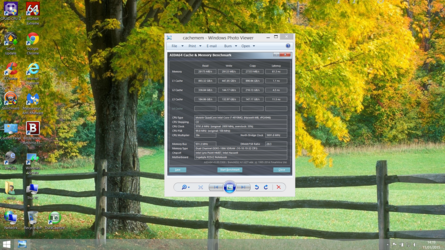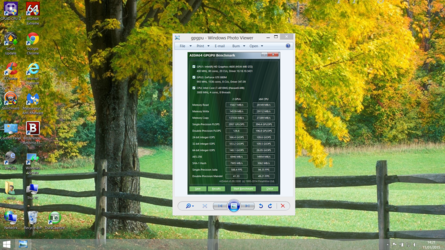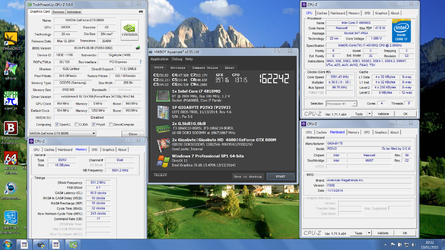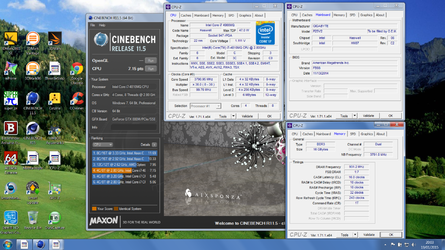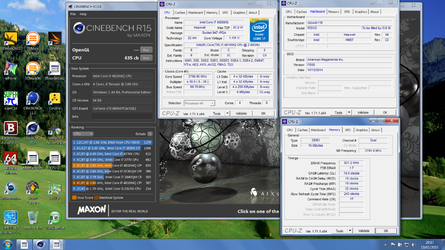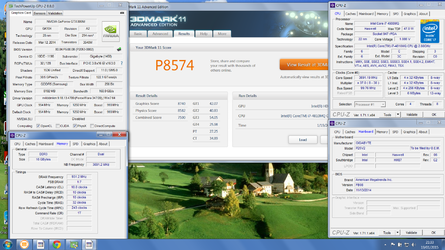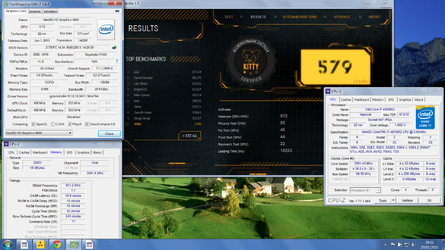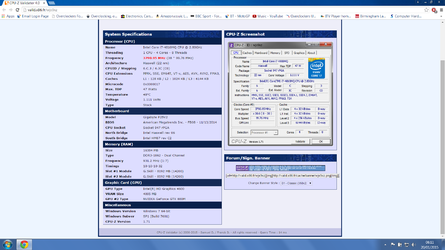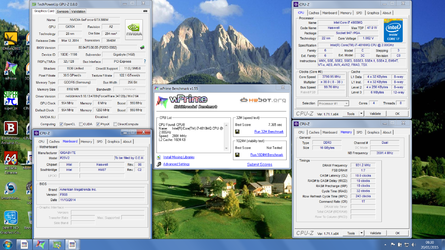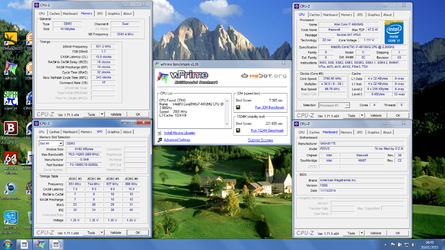-
Welcome to Overclockers Forums! Join us to reply in threads, receive reduced ads, and to customize your site experience!
You are using an out of date browser. It may not display this or other websites correctly.
You should upgrade or use an alternative browser.
You should upgrade or use an alternative browser.
Looking for a suitable laptop for a Desktop replacement!
- Thread starter Ajay57
- Start date
- Joined
- Aug 19, 2012
- Thread Starter
- #22
I have the back-up of a Samsung 4K 48inch TV to use also via a HDMI Cable, so 17.3 or 15.6 is possible just depends more on the SPECS inside the Laptop! 
1, http://www.currys.co.uk/gbuk/tv-dvd...4k-ultra-hd-48-led-tv-10012133-pdt.html#cat-0
This is the model i have here which i can use as a additional screen if required!
Ajay.
1, http://www.currys.co.uk/gbuk/tv-dvd...4k-ultra-hd-48-led-tv-10012133-pdt.html#cat-0
This is the model i have here which i can use as a additional screen if required!
Ajay.
- Joined
- Aug 19, 2012
- Thread Starter
- #23
Update on my thread purchased a P25X V2 CF4 GIGABYTE LAPTOP the other day, but i have a problem with the internal speakers not working with WIN 8.1!!!
Please can the members help me to try to fix this problem, i know its all over the WEB with this something to do with windows up dates. Causing the speakers to shut down in the laptops etc.
Kind regards,
Ajay.
Please can the members help me to try to fix this problem, i know its all over the WEB with this something to do with windows up dates. Causing the speakers to shut down in the laptops etc.
Kind regards,
Ajay.
- Joined
- Aug 19, 2012
- Thread Starter
- #24
I decided to up load some eye candy for the members to browse at!







Sorry for the poor quality photo's seems my camera had a bad day lol!
Below is the FULL SPEC just in case anyone else is looking for a similar model.
Specifications
Processor Intel® Core™ i7-4810MQ Quad Core (2.8 GHz, Intel Haswell Architecture, Features Intel Turbo Boost up to 3.8GHz)
Screen 15.6" (1920x1080 Full HD Resolution, 16:9 IPS Panel)
Operating System Microsoft Windows 8.1 64-bit
RAM 16GB (DDR3 1600MHz)
Hard Drive 128GB SSD + 1000GB HDD
Optical Drive Blu-Ray Writer (Blu-Ray HD Writer + DVD-RW & CD-RW)
Graphics Dedicated (NVIDIA® GeForce® GTX 880M with 8GB GDDR5 Dedicated Memory)
Wireless LAN Wireless (802.11b/g/n/ac Wireless)
Network Card 10/100/1000 Gigabit Fast Ethernet
Integrated Webcam Integrated Webcam with Microphone
Card Reader SD Card Reader
USB Ports 2x USB 3.0
Bluetooth Bluetooth 4.0
Speakers Integrated Sound System
VGA Port 1 External VGA Port
Kensington Lock Kensington lock slot
Charge Time 2.5 Hours
HDMI Port 1 x HDMI Port
E-sata 1x eSATA Port
Warranty Gigabyte 2 Year Warranty
Battery Life 5-6 Hours (Upto 5 Hour Battery Life)
Weight 2-3 Kg (This Model 2.82 Kg)
Product Type Notebook
Keyboard Type Laptop Keyboard
Regards,
Ajay.



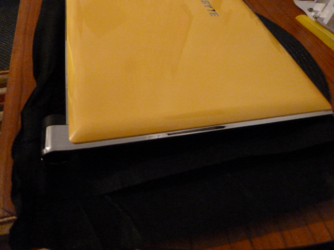



Sorry for the poor quality photo's seems my camera had a bad day lol!

Below is the FULL SPEC just in case anyone else is looking for a similar model.
Specifications
Processor Intel® Core™ i7-4810MQ Quad Core (2.8 GHz, Intel Haswell Architecture, Features Intel Turbo Boost up to 3.8GHz)
Screen 15.6" (1920x1080 Full HD Resolution, 16:9 IPS Panel)
Operating System Microsoft Windows 8.1 64-bit
RAM 16GB (DDR3 1600MHz)
Hard Drive 128GB SSD + 1000GB HDD
Optical Drive Blu-Ray Writer (Blu-Ray HD Writer + DVD-RW & CD-RW)
Graphics Dedicated (NVIDIA® GeForce® GTX 880M with 8GB GDDR5 Dedicated Memory)
Wireless LAN Wireless (802.11b/g/n/ac Wireless)
Network Card 10/100/1000 Gigabit Fast Ethernet
Integrated Webcam Integrated Webcam with Microphone
Card Reader SD Card Reader
USB Ports 2x USB 3.0
Bluetooth Bluetooth 4.0
Speakers Integrated Sound System
VGA Port 1 External VGA Port
Kensington Lock Kensington lock slot
Charge Time 2.5 Hours
HDMI Port 1 x HDMI Port
E-sata 1x eSATA Port
Warranty Gigabyte 2 Year Warranty
Battery Life 5-6 Hours (Upto 5 Hour Battery Life)
Weight 2-3 Kg (This Model 2.82 Kg)
Product Type Notebook
Keyboard Type Laptop Keyboard
Regards,
Ajay.
- Joined
- Aug 19, 2012
- Thread Starter
- #25
Here are some test numbers a review site did of this LAPTOPS PERFORMANCE! 
Is the P25X V2 any good as a gaming laptop?
Benchmark Score Summary
Time to Desktop 8.77 Seconds
Super Pi @ 1M 9.61 seconds
3D Mark - Ice Storm 1.2 125975
3D Mark - Cloud Gate 1.1 19197
3D Mark - Fire Strike 5605
3D Mark - Sky Diver 16969
Passmark Performance Test 8.0 4948
Cinebench 11.5 Open GL 65.43FPS - CPU 7.38pts
Unigine Heaven 4.0 1296
Unigine Valley 1.0 1443
PC Mark 8 - Home Conventional 3.0 3267
PC Mark 8 - Storage Test 4972
Our standard set of tests as shown in the table below are each run at least 3 times, with the average score taken. The tests were all carried out with the laptop in high performance mode, mains power plugged in and the screen set to 1920 x 1080 resolution. With this laptop we are using the latest Nvidia 340.52 graphics drivers. With the tests it's always worth bearing in mind the relative power of the graphics unit compared to the desktop equivalent and whilst no 800 series desktop GPUs have been released yet according to Passmark's Video Card benchmark, the GTX880M is roughly in the same area as an Nvidia GTX 760Ti which is very impressive for mobile graphics. The GTX880M is currently the fastest mobile GPU available still using the older Kepler chip, but with 1536 pipelines running at 954MHz and with a memory speed of 125MHz.
Since the P25X uses the powerful GTX880M with its huge 8GB of GDDR5 VRAM and a speedy Haswell Quad Core i7-4810MQ CPU you'd expect a lot for your money and we definitely got it here. With Battlefield 4 we received an excellent average 64.14FPS using Ultra settings and 97.86 when lowered to high. Max Payne 3 again gave the system a tough test with 35.62FPS seen with everything pushed to the maximum and a very impressive 65.34 with the settings lowered to high. Compare that to just 23 and 45FPS seen with the P35W v2 with the GTX870M graphics and you can see the increases thanks to the GTX880M graphics.
Gaming Performance 1920 x 1080 Resolution FPS (Fraps)
Battlefield 4 Ultra Settings 64
Battlefield 4 High Settings 98
Sims 4 Medium Settings 31
Max Payne 3 Maximum Settings 30
Max Payne 3 High Settings 65
The benchmark tests again showed the power of the system with decent increases across the board. Highlights being 3267 with PC Mark 8 Home Conventional, 1443 in Unigine Valley 1.0 and having fixed the issue with Passmark Performance Test 8 not using the Nvidia graphics we managed to squeeze out 4969 here. It's worth mentioning that with the Nvidia Optimus technology used in this system it is always best to double check that for gaming the Nvidia GPU is being used as opposed to the onboard Intel HD 4600 graphics.
All this was taken from a review on a web site, so i can not claim how accurate these readings are so i would say just use them as a rough guide, and below is the full review to see. I will be trying some test of my own later on when i can CUSTOMIZE my laptop to the way i want it to be.
1, https://www.avforums.com/review/gigabyte-p25x-v2-gaming-laptop-review.10680
Happy Reading,
Ajay.

Is the P25X V2 any good as a gaming laptop?

Benchmark Score Summary
Time to Desktop 8.77 Seconds
Super Pi @ 1M 9.61 seconds
3D Mark - Ice Storm 1.2 125975
3D Mark - Cloud Gate 1.1 19197
3D Mark - Fire Strike 5605
3D Mark - Sky Diver 16969
Passmark Performance Test 8.0 4948
Cinebench 11.5 Open GL 65.43FPS - CPU 7.38pts
Unigine Heaven 4.0 1296
Unigine Valley 1.0 1443
PC Mark 8 - Home Conventional 3.0 3267
PC Mark 8 - Storage Test 4972
Our standard set of tests as shown in the table below are each run at least 3 times, with the average score taken. The tests were all carried out with the laptop in high performance mode, mains power plugged in and the screen set to 1920 x 1080 resolution. With this laptop we are using the latest Nvidia 340.52 graphics drivers. With the tests it's always worth bearing in mind the relative power of the graphics unit compared to the desktop equivalent and whilst no 800 series desktop GPUs have been released yet according to Passmark's Video Card benchmark, the GTX880M is roughly in the same area as an Nvidia GTX 760Ti which is very impressive for mobile graphics. The GTX880M is currently the fastest mobile GPU available still using the older Kepler chip, but with 1536 pipelines running at 954MHz and with a memory speed of 125MHz.
Since the P25X uses the powerful GTX880M with its huge 8GB of GDDR5 VRAM and a speedy Haswell Quad Core i7-4810MQ CPU you'd expect a lot for your money and we definitely got it here. With Battlefield 4 we received an excellent average 64.14FPS using Ultra settings and 97.86 when lowered to high. Max Payne 3 again gave the system a tough test with 35.62FPS seen with everything pushed to the maximum and a very impressive 65.34 with the settings lowered to high. Compare that to just 23 and 45FPS seen with the P35W v2 with the GTX870M graphics and you can see the increases thanks to the GTX880M graphics.
Gaming Performance 1920 x 1080 Resolution FPS (Fraps)
Battlefield 4 Ultra Settings 64
Battlefield 4 High Settings 98
Sims 4 Medium Settings 31
Max Payne 3 Maximum Settings 30
Max Payne 3 High Settings 65
The benchmark tests again showed the power of the system with decent increases across the board. Highlights being 3267 with PC Mark 8 Home Conventional, 1443 in Unigine Valley 1.0 and having fixed the issue with Passmark Performance Test 8 not using the Nvidia graphics we managed to squeeze out 4969 here. It's worth mentioning that with the Nvidia Optimus technology used in this system it is always best to double check that for gaming the Nvidia GPU is being used as opposed to the onboard Intel HD 4600 graphics.
All this was taken from a review on a web site, so i can not claim how accurate these readings are so i would say just use them as a rough guide, and below is the full review to see. I will be trying some test of my own later on when i can CUSTOMIZE my laptop to the way i want it to be.
1, https://www.avforums.com/review/gigabyte-p25x-v2-gaming-laptop-review.10680
Happy Reading,
Ajay.
- Joined
- Aug 19, 2012
- Thread Starter
- #27
An up date about my new laptop, just ordered some new SSD DRIVES for it will post the photo's later on this page. 
It should by all accounts increase capacity and more importantly the overall speed as well, according to the Benchmarks i have read and seen.
1, SAMSUNG 840 EVO mSATA 250GB. DRIVE "C" OS DRIVE!



2, SAMSUNG 840 EVO SSD 500GB. DRIVE "D" for storage etc.



As promised these are my new Laptop Drives i have just installed, and boy they really make a big difference to the overall performance.

Regards,
Ajay.
It should by all accounts increase capacity and more importantly the overall speed as well, according to the Benchmarks i have read and seen.

1, SAMSUNG 840 EVO mSATA 250GB. DRIVE "C" OS DRIVE!



2, SAMSUNG 840 EVO SSD 500GB. DRIVE "D" for storage etc.



As promised these are my new Laptop Drives i have just installed, and boy they really make a big difference to the overall performance.

Regards,
Ajay.
Last edited:
- Joined
- Aug 19, 2012
- Thread Starter
- #28
Now i wish to start a new chapter in a different direction with this P25X V2 CF4 Laptop!
I was looking through as what i could do with this machine to show its full potential to the members on this web site of ours, so why not throw some benchmarks and tests at it.
To see overall how does it fair against your everyday Table top PC! But first here are some interesting items i have for you so far, did you know you can OVERCLOCK THESE MACHINES.
Yes you can to a certain degree with the aid of this APP BELOW!

The 2 main things to beware of with this APP is TEMPS and WATTS or POWER being taken from the PSU BRICK, now you can compensate in a desktop to a certain degree with your components you choose. But with the PSU BRICK you have to be very careful you do not go to far and damage anything.

These give you a full picture of the system of the P25X V2 CF4 and what is installed and how its working.

The score for the CPU was at first 7.3 but after some trials i did manage to increase that to 7.7 now it might not sound much, but for a Laptop i feel it not bad going.
Some more things later on regards,
Ajay.
I was looking through as what i could do with this machine to show its full potential to the members on this web site of ours, so why not throw some benchmarks and tests at it.
To see overall how does it fair against your everyday Table top PC! But first here are some interesting items i have for you so far, did you know you can OVERCLOCK THESE MACHINES.
Yes you can to a certain degree with the aid of this APP BELOW!
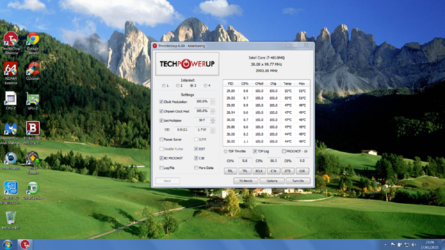
The 2 main things to beware of with this APP is TEMPS and WATTS or POWER being taken from the PSU BRICK, now you can compensate in a desktop to a certain degree with your components you choose. But with the PSU BRICK you have to be very careful you do not go to far and damage anything.
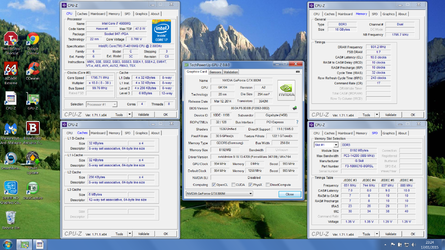
These give you a full picture of the system of the P25X V2 CF4 and what is installed and how its working.
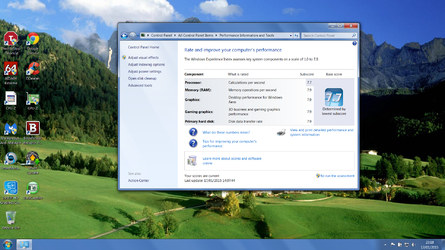
The score for the CPU was at first 7.3 but after some trials i did manage to increase that to 7.7 now it might not sound much, but for a Laptop i feel it not bad going.
Some more things later on regards,
Ajay.
- Joined
- Aug 19, 2012
- Thread Starter
- #29
Just been downloading the benchmarks so far i have most of them working just 2 that need some work to get them working properly, and after that we can start to have some fun plus results.
Hopefully we get some good results to put on the thread for everyone to look at best regards to all!



Well it goes to show you can Bench a LAPTOP and win something 2 Subs and two firsts with Gold Cups on each one nice!

Regards,
Ajay.
P.S.And most importantly points for the OCF TEAM!
Hopefully we get some good results to put on the thread for everyone to look at best regards to all!

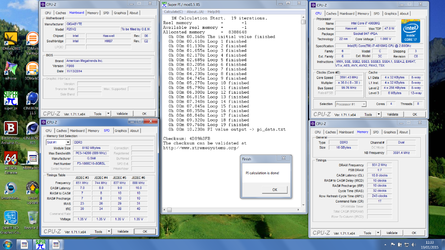
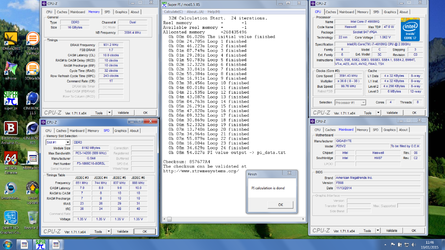
Well it goes to show you can Bench a LAPTOP and win something 2 Subs and two firsts with Gold Cups on each one nice!

Regards,
Ajay.
P.S.And most importantly points for the OCF TEAM!
Last edited:
- Joined
- Aug 19, 2012
- Thread Starter
- #34
On page 33 i did 2 runs with the INTEL GRAPHICS CHIP on the CPU DIE as you can see the scores are pretty low, now here is a score using the GTX 880M with 8GB of GDDR5. See how the chip and Ram makes a whole lot of difference in Benchmarking, now this also could be used for Gaming and would give you a basic idea how good or bad this Laptop performs! 


This was also using the GTX 880M BELOW!

Regards,
Ajay.

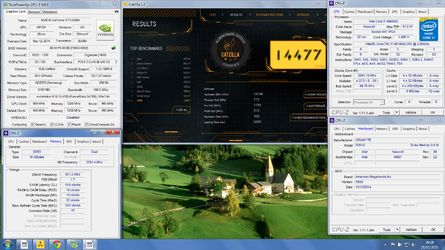
This was also using the GTX 880M BELOW!
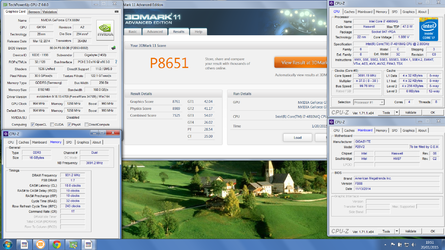
Regards,
Ajay.
- Joined
- Aug 19, 2012
- Thread Starter
- #36
Yeah thanks Johan my friend started OCing the GTX880M now and the results are getting much higher with bit of luck could catch the other Guy, and break some more WORLD RECORDS and Gold cups!  Most of all there is plenty of points for the OCF Team with every Sub i manage to do so good news all round, and yeah WIN 7 64 BIT PRO works really nice.
Most of all there is plenty of points for the OCF Team with every Sub i manage to do so good news all round, and yeah WIN 7 64 BIT PRO works really nice. 
A couple of new SUBS nearly got the Guy in First Place!!


As you can see the PRECISION-X is working well with the Laptop Johan.
Regards,
Ajay.

A couple of new SUBS nearly got the Guy in First Place!!
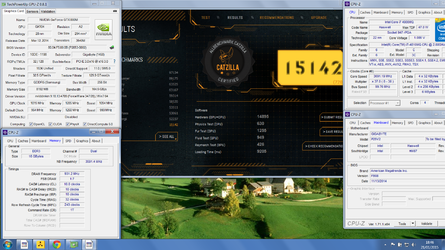
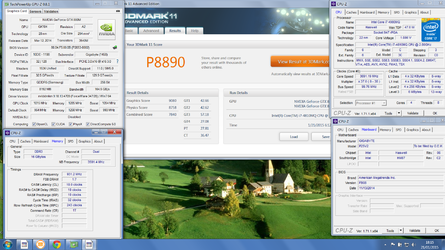
As you can see the PRECISION-X is working well with the Laptop Johan.
Regards,
Ajay.
- Joined
- Aug 19, 2012
- Thread Starter
- #37
To help me OVERCLOCK my CPU i use THROTTLESTOP as for the GPU i use PRECISION-X from EVGA both i found to work well with the Laptop as you can see them below! 


"Important thing to say these tools are for people that have the knowledge of what there doing and how to use them correctly, otherwise you can damage components, if you do not understand how they work, and for what reason then leave well alone!"
Regards,
Ajay.

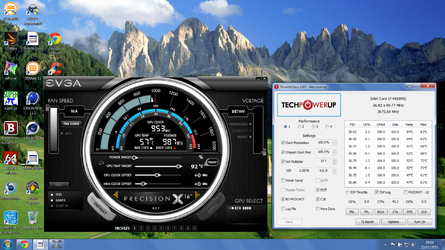
"Important thing to say these tools are for people that have the knowledge of what there doing and how to use them correctly, otherwise you can damage components, if you do not understand how they work, and for what reason then leave well alone!"
Regards,
Ajay.
- Joined
- Dec 19, 2012
You almost had to contend with me Ajay, but I noticed that Catzilla reported my GPU as an 880m and edited the sub. http://hwbot.org/submission/2740571_
See how it say 880 as GPU

See how it say 880 as GPU
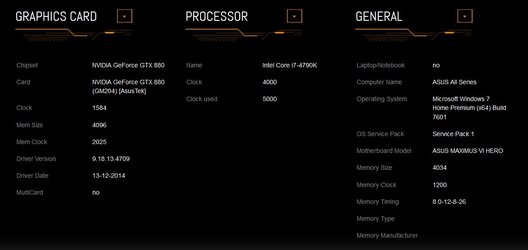
- Joined
- Aug 19, 2012
- Thread Starter
- #39
Yeah thanks buddy have you got a old version of Heaven i could use tried installing 2 or 3 times now keeps coming up with the same ERROR CODE!! Could do with some help here Johan if you can find me a link somwhere! 
This is what i have if you got a fix for it just let me know!!

Would like to get this working properly he say's!
Thanks,
Ajay.
This is what i have if you got a fix for it just let me know!!


Would like to get this working properly he say's!
Thanks,
Ajay.
- Joined
- Aug 19, 2012
- Thread Starter
- #40
While i am waiting for a answer on the benchmark above i did manage to get some of the older 3D MARKS working at last, so here are some scores for these!
The one below is a first place with a Gold Cup and a new PB Record!


Did manage some Silver Cups and Second place overall with these below!



Regards,
Ajay.
The one below is a first place with a Gold Cup and a new PB Record!

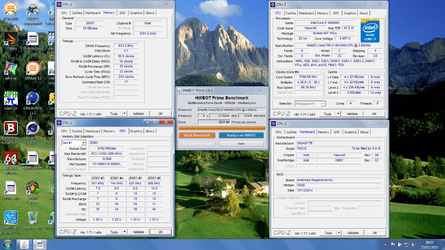
Did manage some Silver Cups and Second place overall with these below!
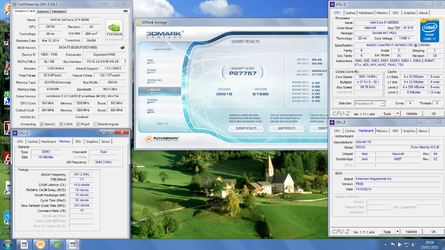
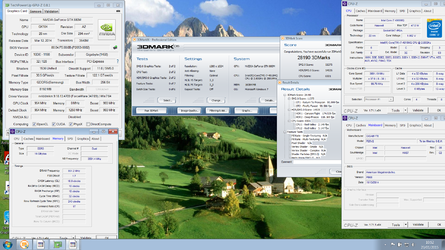
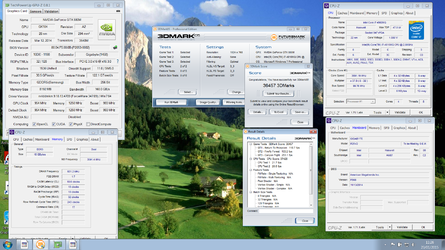
Regards,
Ajay.
Last edited:
Similar threads
- Replies
- 3
- Views
- 917
- Replies
- 13
- Views
- 2K