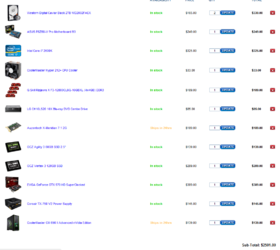- Joined
- Jul 11, 2011
Hey guys,
I'm planning on building my first computer (wow I bet you get that a lot) within the next month or two, and so I've been researching components. I would consider myself quite tech savvy (RAM and hard drive upgrades FTW), however I've never undertaken something as large as putting a computer together, hence why I'm asking here. I'm simply wondering if all these components are compatible; if there are any suggestions you have, feel free to add them . I've added comments on why I've selected each component. BTW I'm in Australia, so I can't just go to Newegg to buy this
. I've added comments on why I've selected each component. BTW I'm in Australia, so I can't just go to Newegg to buy this  . I've got about AU$2500 to spend.
. I've got about AU$2500 to spend.
I currently do lots of video editing/rendering and some audio work. I also do PHP coding (what an intensive task...) and am looking at getting into application development. Also occasionally run Mac OS X in a VM. I'd like to play games (not necessarily at their highest settings) however my mobile GPU doesn't really allow for this. I'm also going to be running dual 1080p monitors.
Coolermaster CM 690 II Advanced NVIDIA edition
-Looks pretty awesome, smaller than a Haf X. Would keep my components cool (although I have no idea on how hot these will get).
Gigabyte Z68X-UD4-B3
-It was the most popular on the website I was looking at, and is LGA 1155. It has enough PCI slots for my needs. Other than that I don't really have a reason for this, so any cheaper motherboards would be good .
.
Intel Core i7 2600k
-Video rendering and editing. I got the overclockable model because I heard that there was no point in getting this processor without overclocking it... .
.
CPU Cooler
-Not sure what model or brand or anything....any tips?
16gb 1600mhz RAM
-Virtual Machine mostly. I probably don't need this much RAM, I currently use 4GB and seem to have about 15mb free, however I am really restricted when I use the VM. I'm also clueless as to the MHZ....higher=faster?
Sapphire Radeon HD 6970
-Once again, just a choice based on popularity. It has some good reviews/benchmark reviews...heh.
OCZ Vertex 3 120gb
-I currently use an 80gb SSD for my laptop and it is great, although it is too small. I'm looking to use SATA III, and I need the additional space.
Western Digital Caviar Green 2TB Sata III x2
-Planning to use one as an excact clone of the other. Just using this for many downloads (TV shows, movies, music etc.). I'm also considering I could run this in RAID 0, but it would be such a nightmare if one of the drives failed (which I admit has never happened to me, but I've read horror stories)
Generic Bluray Reader & DVD Writer
-Not sure what model or brand or anything....I just want it to work (which will be more than my current optical drive), and read blurays.
750W Power Supply
-Not sure how many watts I'd need for this rig.
I look forward to your educated opinion!
Did this sound competent enough?
I'm planning on building my first computer (wow I bet you get that a lot) within the next month or two, and so I've been researching components. I would consider myself quite tech savvy (RAM and hard drive upgrades FTW), however I've never undertaken something as large as putting a computer together, hence why I'm asking here. I'm simply wondering if all these components are compatible; if there are any suggestions you have, feel free to add them
I currently do lots of video editing/rendering and some audio work. I also do PHP coding (what an intensive task...) and am looking at getting into application development. Also occasionally run Mac OS X in a VM. I'd like to play games (not necessarily at their highest settings) however my mobile GPU doesn't really allow for this. I'm also going to be running dual 1080p monitors.
Coolermaster CM 690 II Advanced NVIDIA edition
-Looks pretty awesome, smaller than a Haf X. Would keep my components cool (although I have no idea on how hot these will get).
Gigabyte Z68X-UD4-B3
-It was the most popular on the website I was looking at, and is LGA 1155. It has enough PCI slots for my needs. Other than that I don't really have a reason for this, so any cheaper motherboards would be good
Intel Core i7 2600k
-Video rendering and editing. I got the overclockable model because I heard that there was no point in getting this processor without overclocking it...
CPU Cooler
-Not sure what model or brand or anything....any tips?
16gb 1600mhz RAM
-Virtual Machine mostly. I probably don't need this much RAM, I currently use 4GB and seem to have about 15mb free, however I am really restricted when I use the VM. I'm also clueless as to the MHZ....higher=faster?
Sapphire Radeon HD 6970
-Once again, just a choice based on popularity. It has some good reviews/benchmark reviews...heh.
OCZ Vertex 3 120gb
-I currently use an 80gb SSD for my laptop and it is great, although it is too small. I'm looking to use SATA III, and I need the additional space.
Western Digital Caviar Green 2TB Sata III x2
-Planning to use one as an excact clone of the other. Just using this for many downloads (TV shows, movies, music etc.). I'm also considering I could run this in RAID 0, but it would be such a nightmare if one of the drives failed (which I admit has never happened to me, but I've read horror stories)
Generic Bluray Reader & DVD Writer
-Not sure what model or brand or anything....I just want it to work (which will be more than my current optical drive), and read blurays.
750W Power Supply
-Not sure how many watts I'd need for this rig.
I look forward to your educated opinion!
Did this sound competent enough?
Last edited: