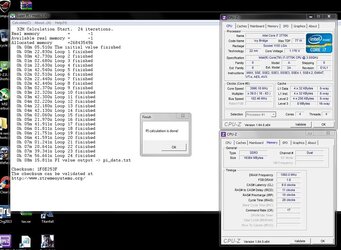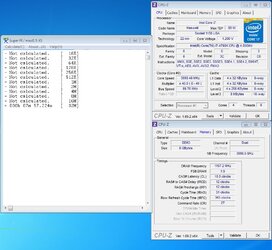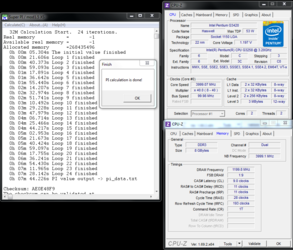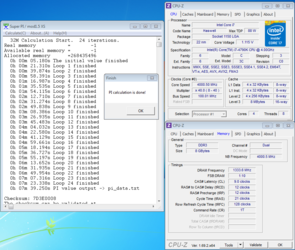- Joined
- Dec 19, 2012
Have you tried the bulldozer conditioner on the APU Woomack ? I don't know if it works or not but it was made for the FX family which that APU is based on. It's mostly just curiosity on my part. If it does work it'll really improve your score.