Hey all,
I'm hoping to get some quick advice/guidance before going out in a few hours and just buying replacement parts.
Here is the situation: A friend's computer needed a new DVD drive, so as my Christmas present to him, I bought a new drive and replaced it for him, then I did a fresh install of 32-bit Windows XP Pro, since he was using Ubuntu (against his will, he's not very tech savvy). I also added another GB of RAM, he only had 1, so now he has 2 GB.
Everything was going great. I wiped the drive with Killdisk, Windows installed perfectly, all updates, service packs, and all drivers were installed. The machine was working beautifully.
I was working on the very last thing - he has a wireless PCI card that he uses in his own house. I tracked down the drivers for it and installed them, rebooted per driver installation. Once the machine was back up, I noticed that the wireless utility was disabled, so I figured it was because I had the ethernet cable plugged in. While the machine was still running (which shouldn't have been a problem), I unplugged the ethernet cable. The whole machine shut off.
I have been unable to get the machine to power back on, I've tried turning the PSU off and on, different outlets, etc. The ethernet light still comes on when the cable is plugged in. The CPU fan will spin for just a second when I try to boot up, but nothing else comes on - no other lights or anything. I tried both with and without the ethernet cable. My last attempt was removing the PCI card and unhooking the DVD drive and HD, basically bare minimum was hooked up, still nothing.
I did notice that some of the capacitors look bad, but I don't know what is wrong with them, nor do I know if they were like this before the incident:

Could the capacitors be the problem, and thus definitely need to replace the motherboard? Or could there be some other problem? Since this isn't my computer, I don't want to waste $70 on having a tech do a diagnostic, so if the problem is most likely the mother board, I can get a new mobo, CPU, and RAM for $120. I just want to make sure it wouldn't be something easier to fix before spending the money on someone else's computer.
The basic specs that I know of:
350W PSU
MSI K8NGM2-FID motherboard
4 x 512MB DDR 400
Onboard video, no graphics card
No idea what CPU, just that it's AMD
Any help is greatly appreciated!
I'm hoping to get some quick advice/guidance before going out in a few hours and just buying replacement parts.
Here is the situation: A friend's computer needed a new DVD drive, so as my Christmas present to him, I bought a new drive and replaced it for him, then I did a fresh install of 32-bit Windows XP Pro, since he was using Ubuntu (against his will, he's not very tech savvy). I also added another GB of RAM, he only had 1, so now he has 2 GB.
Everything was going great. I wiped the drive with Killdisk, Windows installed perfectly, all updates, service packs, and all drivers were installed. The machine was working beautifully.
I was working on the very last thing - he has a wireless PCI card that he uses in his own house. I tracked down the drivers for it and installed them, rebooted per driver installation. Once the machine was back up, I noticed that the wireless utility was disabled, so I figured it was because I had the ethernet cable plugged in. While the machine was still running (which shouldn't have been a problem), I unplugged the ethernet cable. The whole machine shut off.
I have been unable to get the machine to power back on, I've tried turning the PSU off and on, different outlets, etc. The ethernet light still comes on when the cable is plugged in. The CPU fan will spin for just a second when I try to boot up, but nothing else comes on - no other lights or anything. I tried both with and without the ethernet cable. My last attempt was removing the PCI card and unhooking the DVD drive and HD, basically bare minimum was hooked up, still nothing.
I did notice that some of the capacitors look bad, but I don't know what is wrong with them, nor do I know if they were like this before the incident:
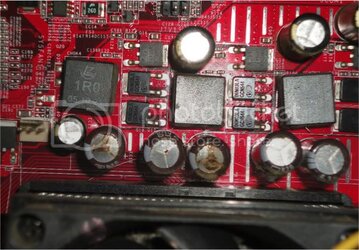
Could the capacitors be the problem, and thus definitely need to replace the motherboard? Or could there be some other problem? Since this isn't my computer, I don't want to waste $70 on having a tech do a diagnostic, so if the problem is most likely the mother board, I can get a new mobo, CPU, and RAM for $120. I just want to make sure it wouldn't be something easier to fix before spending the money on someone else's computer.
The basic specs that I know of:
350W PSU
MSI K8NGM2-FID motherboard
4 x 512MB DDR 400
Onboard video, no graphics card
No idea what CPU, just that it's AMD
Any help is greatly appreciated!