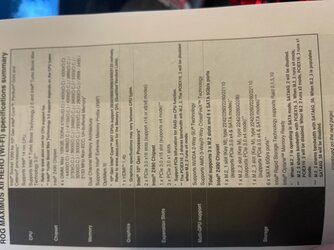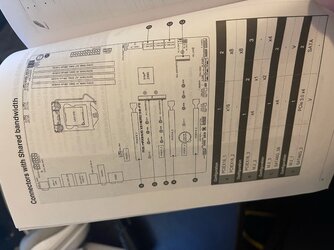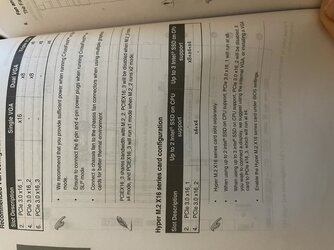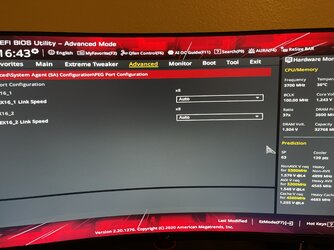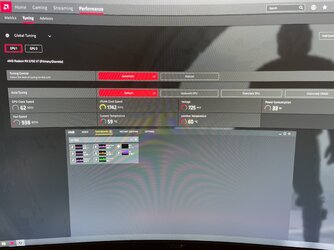- Joined
- May 13, 2003
I'm trying to setup a second Asus Strix RX 5700XT in my system.
Specs:
(updated)
CPU: Intel Core i9-10900K
Motherboard: Asus Maximus XII Hero Wifi
RAM: Ballistix DDR4-3600 16GB module in slot A2 and B2. A1 and B1 are empty
PSU: Corsair AX1600i
PCIEX1_1: Internal USB3 port header x 2
PCIEX16_1: Asus Strix RX 5700XT
PCIEX1_2: Empty
PCIEX16_2: Asus Strix RX 5700XT
PCIEX1_3: Empty
PCIEX16_3: Empty
M.2_1: Corsair Force MP300 SSD
M.2_2: Empty
M.2_3: Corsair Force MP300 SSD
Both Asus Strix RX 5700XT graphics cards have two separate 8 pin cables coming from the power supply going to the cards 8 pin cables.
GPU-Z shows the Asus Strix RX 5700XT in PCIEX16_1 is operating in X16 mode but according to the manual when PCIEX16_1 and PCIEX16_2 are in use both slots should be operating in X8 mode.
The RGB for the Asus Strix RX 5700XT in PCIEX16_2 is on but not matching the color settings. It doesn't respond to armory crate to configure the lighting.
Hardware monitor, Device Manager and iCue do not detect the Asus Strix RX 5700XT in PCIEX16_2.
I realize that this isn't going to be of any use for gaming. My plan is to use it for additional monitors while gaming for web pages and other things. Then when the machine is idle I want to mine with the machine. In the long term I intend to pull both cards and build a mining rig with more of these cards. For now though I am working with what I have.
I tried swapping the two graphics cards and the card in pciex16_1 is the one that works. Thankfully this means both cards are good.
Also I noticed that when I flip on the power to the power supply without turning on the computer if the power cables are out of the power sockets the power socket on the card lights up red. When the pcie vga power cable is plugged into the red led turns to white. I have confirmed that both cards currently have both white leds illuminated.
If I try moving the ssd from m.2 ssd slot 2 to 3 and the second graphics card to slot 3 the card’s white and red leds will not illuminate and in addition the first graphics card in the first pcie x16 slot loses it’s white and red leds until the second graphics card is remove from pcie x16 slot 3.
What do I need to do to get the second card to be detected by the system?
Specs:
(updated)
CPU: Intel Core i9-10900K
Motherboard: Asus Maximus XII Hero Wifi
RAM: Ballistix DDR4-3600 16GB module in slot A2 and B2. A1 and B1 are empty
PSU: Corsair AX1600i
PCIEX1_1: Internal USB3 port header x 2
PCIEX16_1: Asus Strix RX 5700XT
PCIEX1_2: Empty
PCIEX16_2: Asus Strix RX 5700XT
PCIEX1_3: Empty
PCIEX16_3: Empty
M.2_1: Corsair Force MP300 SSD
M.2_2: Empty
M.2_3: Corsair Force MP300 SSD
Both Asus Strix RX 5700XT graphics cards have two separate 8 pin cables coming from the power supply going to the cards 8 pin cables.
GPU-Z shows the Asus Strix RX 5700XT in PCIEX16_1 is operating in X16 mode but according to the manual when PCIEX16_1 and PCIEX16_2 are in use both slots should be operating in X8 mode.
The RGB for the Asus Strix RX 5700XT in PCIEX16_2 is on but not matching the color settings. It doesn't respond to armory crate to configure the lighting.
Hardware monitor, Device Manager and iCue do not detect the Asus Strix RX 5700XT in PCIEX16_2.
I realize that this isn't going to be of any use for gaming. My plan is to use it for additional monitors while gaming for web pages and other things. Then when the machine is idle I want to mine with the machine. In the long term I intend to pull both cards and build a mining rig with more of these cards. For now though I am working with what I have.
I tried swapping the two graphics cards and the card in pciex16_1 is the one that works. Thankfully this means both cards are good.
Also I noticed that when I flip on the power to the power supply without turning on the computer if the power cables are out of the power sockets the power socket on the card lights up red. When the pcie vga power cable is plugged into the red led turns to white. I have confirmed that both cards currently have both white leds illuminated.
If I try moving the ssd from m.2 ssd slot 2 to 3 and the second graphics card to slot 3 the card’s white and red leds will not illuminate and in addition the first graphics card in the first pcie x16 slot loses it’s white and red leds until the second graphics card is remove from pcie x16 slot 3.
What do I need to do to get the second card to be detected by the system?
Last edited: