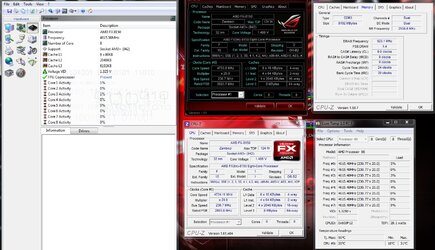- Joined
- Aug 16, 2009
I really haven't had allot of time to play with my chip the last while but managed to find some recently. Today I was trying to validate an OC and CPUZ said I needed to update to the latest version. No problem though the readings I get with it 1.61 are completely different then what I was getting in the older version 1.58.7 as well as what is shown in PC Wizzard and my bios to boot.
Any ideas why ..... suggested fixes?
Any ideas why ..... suggested fixes?