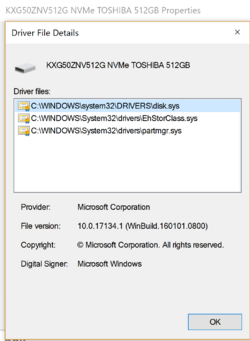- Joined
- Jan 27, 2011
- Location
- Beautiful Sunny Winfield
New toy.  Dell XPS 13 with an NVMe SSD.
Dell XPS 13 with an NVMe SSD. 

Based on the reported temperature situation with these drives, I'd like to monitor drive stats, particularly temperature. Crystal Disk Info doesn't see the drive. I found my favorite (on Linux) tool Smartmontools for Windows
I found my favorite (on Linux) tool Smartmontools for Windows  but it doesn't seem to see the drive either. With smartmontools on Windows I'm not actually sure how to specify the drive. On Linux it would probably be /dev/sda. ... It does have a --scan option:
but it doesn't seem to see the drive either. With smartmontools on Windows I'm not actually sure how to specify the drive. On Linux it would probably be /dev/sda. ... It does have a --scan option:
No joy. 
I installed HWmon and it shows disk utilization and nothing more.
Any recommendations for tools to monitor this drive?
Device manager shows it's using a Microsoft driver that dates to 6/21/2006 which seems pretty odd.
Windows is a trip! I wonder how long I can stand it before I make some room on the drive and see how Linux runs.
Based on the reported temperature situation with these drives, I'd like to monitor drive stats, particularly temperature. Crystal Disk Info doesn't see the drive.
Code:
PS C:\Users\hbart> smartctl --scan
/dev/sda -d scsi # /dev/sda, SCSI device
PS C:\Users\hbart> smartctl -a /dev/sda -d scsi
smartctl 6.6 2017-11-05 r4594 [x86_64-w64-mingw32-w10-b17134] (sf-6.6-1)
Copyright (C) 2002-17, Bruce Allen, Christian Franke, www.smartmontools.org
Smartctl open device: /dev/sda failed: \\.\PhysicalDrive0: Open failed, Error=5
PS C:\Users\hbart>I installed HWmon and it shows disk utilization and nothing more.
Any recommendations for tools to monitor this drive?
Device manager shows it's using a Microsoft driver that dates to 6/21/2006 which seems pretty odd.

Windows is a trip! I wonder how long I can stand it before I make some room on the drive and see how Linux runs.
Last edited: