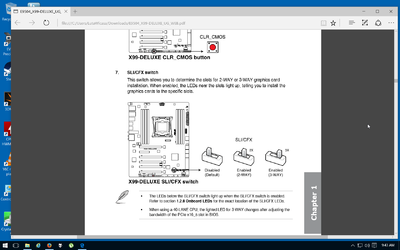mattbowden3c
New Member
- Joined
- Sep 15, 2016
Hi All. I'm an animator with a little better than general knowledge of computers. I'm having an issue that I would LOVE some help with. I spent 8 hours on the phone with my PC builder and another 2 with ASUS reps....I for the life of me can't get multiple GPU's working on my x99 Deluxe Motherboard. Any techies out there have any ideas?
Some info about my computers.
I have two computers....identical. Here are the stats.
- x99 Deluxe Mboards
- 64GB Ram
- i7 5960x
- (x1) 980ti Superclocked
- 1300watt EVGA Supernova PS
I purchased Octane Renderer on Tuesday and ordered 3 more GPU's. I got three of the EVGA 980ti Hybrids. I planned on putting 1 in my main working computer and maxing out the second with the two additional. Luckily space isn't an issue because they are both built in the Corsair Obsidian 900d cases. Also, Octane does not recognize SLI. This computer is my slave computer and not actually worked off of.
Here's the kicker...when I put in additional GPU's my computer won't boot. All of the cards work. I've switched them out all individually in the #1 slot. I tried using 1 card in different slots individually and it boots fine. But anytime I add a second/third card.....Nada.
The post numbers on the Mboard go through the motion like they are working through startup and then when it gets to 95 it starts all over again and just loops.
Anyway I would GREATLY appreciate any help. Dinner is on me to the first person that can help me get this up and running.
Some info about my computers.
I have two computers....identical. Here are the stats.
- x99 Deluxe Mboards
- 64GB Ram
- i7 5960x
- (x1) 980ti Superclocked
- 1300watt EVGA Supernova PS
I purchased Octane Renderer on Tuesday and ordered 3 more GPU's. I got three of the EVGA 980ti Hybrids. I planned on putting 1 in my main working computer and maxing out the second with the two additional. Luckily space isn't an issue because they are both built in the Corsair Obsidian 900d cases. Also, Octane does not recognize SLI. This computer is my slave computer and not actually worked off of.
Here's the kicker...when I put in additional GPU's my computer won't boot. All of the cards work. I've switched them out all individually in the #1 slot. I tried using 1 card in different slots individually and it boots fine. But anytime I add a second/third card.....Nada.
The post numbers on the Mboard go through the motion like they are working through startup and then when it gets to 95 it starts all over again and just loops.
Anyway I would GREATLY appreciate any help. Dinner is on me to the first person that can help me get this up and running.