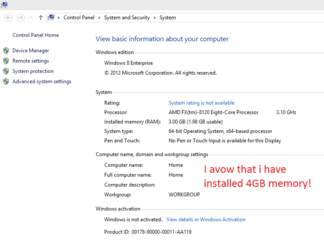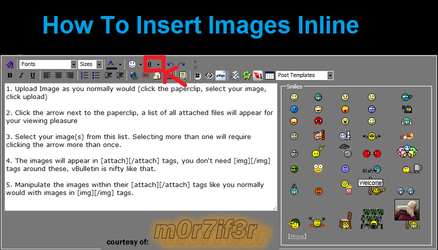Navid
New Member
- Joined
- Apr 29, 2013
- Location
- Tehran, Iran
Hi
I am really got confused these days. I've saw sth very very incredible!
I had an Asrock 870 iCafe r2.0 with Fx-8120 and G.Skill Ripjaws (1600-9-9-9-24) with MSI 5870 Lightning.
because of so many reasons I've decided to change my MB. one of them was that my memories (4*2GB) were working on single channel and for no reason I couldnt make them work on dual channel mode(even with 2 modules) and also the amount of my memories were wrong as i will say below.. after a week i baught a gigabyte 970A-UD3 with happiness!
So i assembeled my new MB and installed a new windows....
but my memories still have the same problem. my 24/7 test result is listed here:
1. if 1 module memory is being installed, everything is ok. all of memories tested with wprime, prime95..... on all slots.
2.if 2 module is being installed, my computer properties shows this:
Installed memory: 3 GB (1.98 Usable) note that my graphic card shared 758MB). but cpu-z and all other softwares says that i have 4GB memory and there is nothing wrong with them!!!
3. if i install all modules (4*2GB) it says you have 6GB memory!
on both motherboards the results were the same and i also tested with axtrom memories (1333 MHz) but no matter. also ther is no overclocking in all this story! (except that the cpu was working on 4300MHz for 3 month on 870 iCafe MB which is not important.)
in my oppinion the only thing that is overlapped in tests is MY FX-8120 CPU. i cant believe that a cpu may have this problem!
I am really got confused these days. I've saw sth very very incredible!
I had an Asrock 870 iCafe r2.0 with Fx-8120 and G.Skill Ripjaws (1600-9-9-9-24) with MSI 5870 Lightning.
because of so many reasons I've decided to change my MB. one of them was that my memories (4*2GB) were working on single channel and for no reason I couldnt make them work on dual channel mode(even with 2 modules) and also the amount of my memories were wrong as i will say below.. after a week i baught a gigabyte 970A-UD3 with happiness!
So i assembeled my new MB and installed a new windows....
but my memories still have the same problem. my 24/7 test result is listed here:
1. if 1 module memory is being installed, everything is ok. all of memories tested with wprime, prime95..... on all slots.
2.if 2 module is being installed, my computer properties shows this:
Installed memory: 3 GB (1.98 Usable) note that my graphic card shared 758MB). but cpu-z and all other softwares says that i have 4GB memory and there is nothing wrong with them!!!
3. if i install all modules (4*2GB) it says you have 6GB memory!
on both motherboards the results were the same and i also tested with axtrom memories (1333 MHz) but no matter. also ther is no overclocking in all this story! (except that the cpu was working on 4300MHz for 3 month on 870 iCafe MB which is not important.)
in my oppinion the only thing that is overlapped in tests is MY FX-8120 CPU. i cant believe that a cpu may have this problem!