My G.Skill TridentX 1866 came in today. I got the 16gb kit (2x8GB).
Put the sticks in and entered the bios. Memory still showed up as 1333mhz, so I changed it from AUTO to 1866mhz. Threw my CPU Multiplier up to 20.0 for a 4.0ghz OC and the ram failed. Had to move it back down to stock 3.1ghz.
I had AMD Turbo disabled, and everything in CPU Config disabled.
Here is a screenshot of what my BIOS looks like. This isn't my bios, just a pic I found on here.
http://www.overclockers.com/forums/attachment.php?attachmentid=120394&stc=1&d=1355605371
Put the sticks in and entered the bios. Memory still showed up as 1333mhz, so I changed it from AUTO to 1866mhz. Threw my CPU Multiplier up to 20.0 for a 4.0ghz OC and the ram failed. Had to move it back down to stock 3.1ghz.
I had AMD Turbo disabled, and everything in CPU Config disabled.
Here is a screenshot of what my BIOS looks like. This isn't my bios, just a pic I found on here.
http://www.overclockers.com/forums/attachment.php?attachmentid=120394&stc=1&d=1355605371
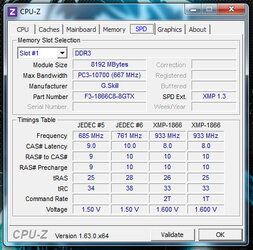
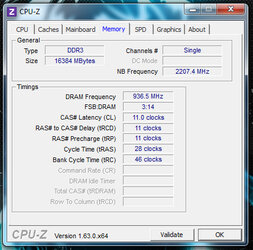





 The easiest and fool proof method of getting the timings correct is don't use software to read them, do something crazy and out there, and look at the actual label on the sticks
The easiest and fool proof method of getting the timings correct is don't use software to read them, do something crazy and out there, and look at the actual label on the sticks 