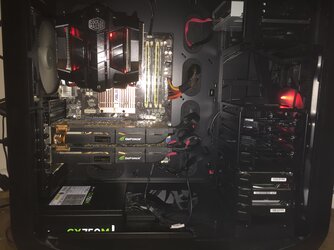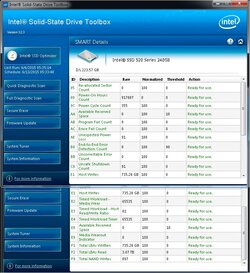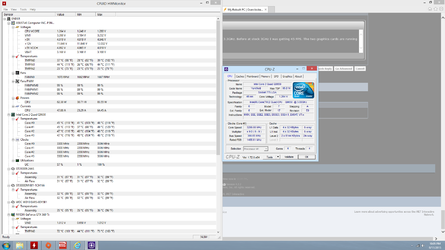- Joined
- May 13, 2003
I have been in the process of rebuilding my PC over the last few months in preparation for changing out to an updated Intel (or AMD if they knock my socks off) platform .
I have three Dell 1080P monitors and a fourth one just kind of there that I use to track my hardware.
My mouse and keyboard are a Razer Blackwidow Chroma and a Naga Epic Chroma. I use a Naga Kraken 7.1 Chroma gaming headset.
My Cooler Master Elite Mid Tower case has been replaced by a Corsair Graphite 780T Black. I love the extra size and space it provides for things. You can see in one of my screen shots where I have secured my Netgear Wireless AC USB3 adapter to the top of my drive cage and used an internal USB header for it. My motherboard only has USB2 but it is enough to be faster then my Comcrap internet connection so it will do until the motherboard is upgraded.
My older cooling solution was a basic cooler master upgrade that was just like the Intel heatsink fan that came with my LGA775 socket based processor except a little better. I replaced it with a Cooler Master V8 GTS which is a little more noisy but not much and keeps the temps at 41 Celsius even while gaming which is very impressive considering the processor used to get up to 78 Celsius while gaming.
I had to update the PSU because the one I had didn't have long enough power cables. I had heard very good things about the EVGA G2 and intended to get it. However the Best Buy locations all around my house and commute home didn't have one in stock. Disappointed but in need of a power supply so I could actually use my machine I settled for a Corsair CX750M power supply. At least I was able to use my store credit I had and only had to pay $45 for the unit so I'm not out of much money if it can't perform and I make the trip out to Microcenter to grab the PSU I really wanted.
The rest of my build is:
Asus P5N-D
8GB DDR2
Intel Core 2 Quad Q9650
2 x NVidia GeForce GTX 560 Ti in 2 way SLI
2 x 1 TB 7200 RPM hard drives
1 x 3 TB 7200 ROM hard drive
My next upgrade will be swapping out the two 1TB 7200 RPM hard drives for two 1TB SSD drives and setting them up in RAID 0. I figure even though my CPU isn't fast most of my perceived sluggishness of my system is the hard drives are just slow by todays standards.
After that I'll upgrade the motherboard, CPU and RAM. Lastly I'll upgrade the graphics and then I'll look into getting some higher resolution monitors.




I have three Dell 1080P monitors and a fourth one just kind of there that I use to track my hardware.
My mouse and keyboard are a Razer Blackwidow Chroma and a Naga Epic Chroma. I use a Naga Kraken 7.1 Chroma gaming headset.
My Cooler Master Elite Mid Tower case has been replaced by a Corsair Graphite 780T Black. I love the extra size and space it provides for things. You can see in one of my screen shots where I have secured my Netgear Wireless AC USB3 adapter to the top of my drive cage and used an internal USB header for it. My motherboard only has USB2 but it is enough to be faster then my Comcrap internet connection so it will do until the motherboard is upgraded.
My older cooling solution was a basic cooler master upgrade that was just like the Intel heatsink fan that came with my LGA775 socket based processor except a little better. I replaced it with a Cooler Master V8 GTS which is a little more noisy but not much and keeps the temps at 41 Celsius even while gaming which is very impressive considering the processor used to get up to 78 Celsius while gaming.
I had to update the PSU because the one I had didn't have long enough power cables. I had heard very good things about the EVGA G2 and intended to get it. However the Best Buy locations all around my house and commute home didn't have one in stock. Disappointed but in need of a power supply so I could actually use my machine I settled for a Corsair CX750M power supply. At least I was able to use my store credit I had and only had to pay $45 for the unit so I'm not out of much money if it can't perform and I make the trip out to Microcenter to grab the PSU I really wanted.
The rest of my build is:
Asus P5N-D
8GB DDR2
Intel Core 2 Quad Q9650
2 x NVidia GeForce GTX 560 Ti in 2 way SLI
2 x 1 TB 7200 RPM hard drives
1 x 3 TB 7200 ROM hard drive
My next upgrade will be swapping out the two 1TB 7200 RPM hard drives for two 1TB SSD drives and setting them up in RAID 0. I figure even though my CPU isn't fast most of my perceived sluggishness of my system is the hard drives are just slow by todays standards.
After that I'll upgrade the motherboard, CPU and RAM. Lastly I'll upgrade the graphics and then I'll look into getting some higher resolution monitors.