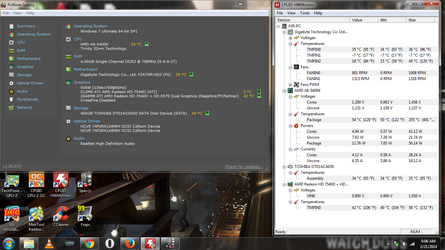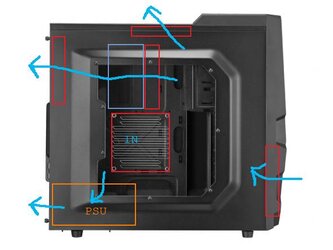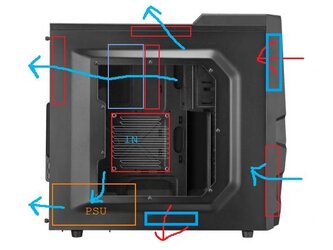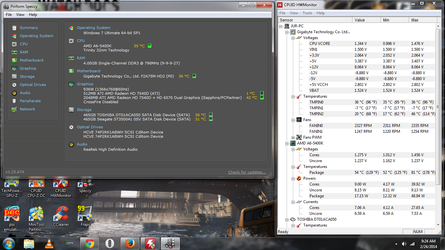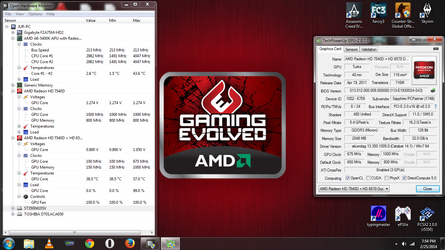- Joined
- Feb 16, 2014
- Location
- Philippines
I seem to have noticed it just now or it has been like this since time immemorial when i first got my A6-5400k... anyway i usually check with my bios and the temp over there is like 40 and so i dont really mind at all but last week when i started doing DUAL GRAPHICs and installed HWmonitor, Speccy and sorts - it went BOOM on me that my Processor Temperature Doesn't go below 50°C ...it just went zooming to 70°C and up and IDLE is 50-60 °C... I plan on getting an upgrade soon and might be a CM V4 GTS or CM V8 GTS or a Water Cooling System instead with an A10-7700 processor but SERIOUSLY i am having doubts. At the moment heres my system:
*system running in dual graphics
*AMD APU A6-5400k 3.8Ghz Processor
*4gb Giel Corsa Enhanced ddr3/1600 RAM
*500gb Toshiba Hard Drive Sata
*Gigabyte FM2 F2A75M-HD2 motherboard
*Sapphire Radeon HD6570 2gb 128bit Graphics
*Hec Cougar SL-600w Powersupply
*CoolerMaster K380 Mid-Tower with USB 3.0
*DeepCool Gammaxx 400 CPU cooler
*5 DeepCool XFans 120m Red Led
*system running in dual graphics
*AMD APU A6-5400k 3.8Ghz Processor
*4gb Giel Corsa Enhanced ddr3/1600 RAM
*500gb Toshiba Hard Drive Sata
*Gigabyte FM2 F2A75M-HD2 motherboard
*Sapphire Radeon HD6570 2gb 128bit Graphics
*Hec Cougar SL-600w Powersupply
*CoolerMaster K380 Mid-Tower with USB 3.0
*DeepCool Gammaxx 400 CPU cooler
*5 DeepCool XFans 120m Red Led