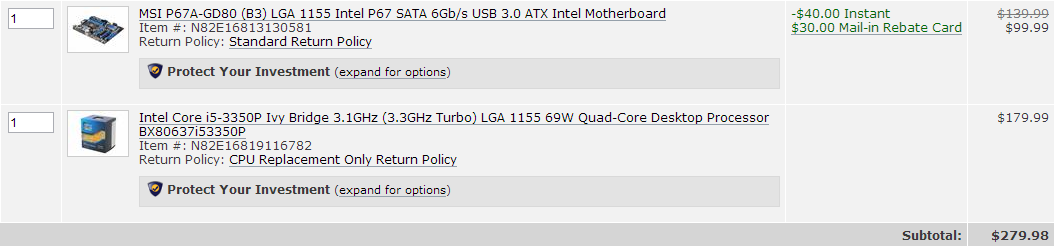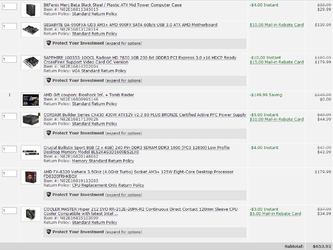3350P, cheapest B75 motherboard you can find. Still stick with the 7850, maybe even step the video card up a bit with the saved money from not OCing.
OCing the CPU doesn't give immediate performance benefits. The difference in gaming performance between a 3.2GHz Ivy Bridge CPU and a 4.5GHz Ivy Bridge CPU is really little in the present. However, the performance difference between these two three years from now is going to be MUCH larger. It's a future proofing sort of thing.
Your video card is what directly affects gaming performance. Sadly, its also the part that's probably the most expensive and outdates the fastest. You generally just want to get the best one you can afford and stick with it for as long as possible.
To put it another way, your build hasn't reached the point of diminishing returns yet. If you want to save money cause you're pushing the budget, that's fine. If you're questioning whether your money that you have is well spent, it is with the OCable setup.