-
Welcome to Overclockers Forums! Join us to reply in threads, receive reduced ads, and to customize your site experience!
You are using an out of date browser. It may not display this or other websites correctly.
You should upgrade or use an alternative browser.
You should upgrade or use an alternative browser.
Need advise on the i5-3570k
- Thread starter Laoag24
- Start date
- Joined
- Oct 13, 2010
- Location
- Hawaii, Kauai
- Thread Starter
- #42
Yes, sir.
4.4-4.5 ghz I'd be happy with that.
Thanks guys I'll update when I got it running at the settings you guys told me.
But I'll use aida64 that hokie said and run it for about 10 mins. That would be perfect instead of p95 right? no?
4.4-4.5 ghz I'd be happy with that.
Thanks guys I'll update when I got it running at the settings you guys told me.
But I'll use aida64 that hokie said and run it for about 10 mins. That would be perfect instead of p95 right? no?
Yes, sir.
4.4-4.5 ghz I'd be happy with that.
Thanks guys I'll update when I got it running at the settings you guys told me.
But I'll use aida64 that hokie said and run it for about 10 mins. That would be perfect instead of p95 right? no?
Hokie knows what he is talking about.

- Joined
- Oct 13, 2010
- Location
- Hawaii, Kauai
- Thread Starter
- #44
Orahh, I'll update you guys.
Thanks Hokie & diaz & Earthdog & Don
Thanks Hokie & diaz & Earthdog & Don
- Joined
- Oct 13, 2010
- Location
- Hawaii, Kauai
- Thread Starter
- #45
Okay guys, so I did some experiments xD.
Here is what I changed at bios:
Under Frequencies - CPU Clock Ratio 42, System Memory Multiplier 21.33 = mem freq is 2133mhz
Under Memory Timing - DRAM Timing Selectable from auto to expert, CAS Latency 9, tRCD 11, tRP 10, tRAS 28.
Under Voltage - Every else auto except DRAM Voltage which is set at 1.650v.
I ran aida64 for 5 mins and here is a pic under 100% load.

Well, is it okay so far? I'm just 200mhz away from my target which is 4.4ghz =x and yet its still on stock volts. Is it okay?
Also, I'd like to inform you guys that when I ran aida64 voltage showing at cpu-z was steadily at 1.188v then jumps to exactly 1.2v then goes back down again.
Here is what I changed at bios:
Under Frequencies - CPU Clock Ratio 42, System Memory Multiplier 21.33 = mem freq is 2133mhz
Under Memory Timing - DRAM Timing Selectable from auto to expert, CAS Latency 9, tRCD 11, tRP 10, tRAS 28.
Under Voltage - Every else auto except DRAM Voltage which is set at 1.650v.
I ran aida64 for 5 mins and here is a pic under 100% load.
Well, is it okay so far? I'm just 200mhz away from my target which is 4.4ghz =x and yet its still on stock volts. Is it okay?
Also, I'd like to inform you guys that when I ran aida64 voltage showing at cpu-z was steadily at 1.188v then jumps to exactly 1.2v then goes back down again.
- Joined
- Oct 14, 2007
If your CPU Vcore is "Auto", that is likely not the same as "stock" when increasing the multiplier. The board is probably raising it a bit for you as you raise the multi. Take that off Auto, set it to a reasonable level (1.25-1.28V should be enough for 4.4GHz) and get that extra 200 MHz you're after. Don't be focused on stock voltage; as long as temps are in line (can't see your pic from here, so I don't know your temps), adding a little voltage is perfectly fine.
- Joined
- Oct 14, 2007
your auto core volts is not that bad at 1.88v.
You could raise your clock speed some more.
Typo...do not put 1.88V through your CPUs. Just for clarity.

- Joined
- Oct 13, 2010
- Location
- Hawaii, Kauai
- Thread Starter
- #50
Hey Hookie,
Please I need help. I set my bios vcore to 1.225v like you said and cpu freq to 4.5ghz and its stuck. I can't get go to bios to set it back on default because after 8 sec boot it just freezes.
Please I need help. I set my bios vcore to 1.225v like you said and cpu freq to 4.5ghz and its stuck. I can't get go to bios to set it back on default because after 8 sec boot it just freezes.
- Joined
- Oct 14, 2007
Clear CMOS. Try again. It's all experimentation. The 3570K's I've seen seem to be taking more voltage than I thought. Try setting 1.30 at 4.5. See if it's stable. If not, drop MHz until it is. If it IS stable, drop Vcore until it's not...then raise it back up a notch. 
- Joined
- Oct 13, 2010
- Location
- Hawaii, Kauai
- Thread Starter
- #52
I turned of system and pressed cmos button. Now there's nothing showing at my screen.
Edit: sorry, wait no nvm its working
Edit: sorry, wait no nvm its working
- Joined
- Oct 13, 2010
- Location
- Hawaii, Kauai
- Thread Starter
- #53
Ok so here I am at bios Mr. Hookie.
Keep in mind that everything is default. What should I do first?
Keep in mind that everything is default. What should I do first?
- Joined
- Oct 14, 2007
- Well, first set your RAM to its rated speed, timings and voltage.
- Save & Exit.
- Boot back into BIOS. If it has the capability, save that as a profile, so you don't have to do it every time you clear CMOS.
- Change Vcore to 1.30V.
- Change CPU Multiplier so that it is going to run 4.5GHz.
- Save & Exit...see if it's stable.
- Joined
- Oct 13, 2010
- Location
- Hawaii, Kauai
- Thread Starter
- #55
Yay, Hookie.
I did what you told me above except saving it as a profile.
I am at windows now, what should I do sir?
Edit: Oh btw I want to inform you that I am just BS my signature cpu oc lol
I did what you told me above except saving it as a profile.
I am at windows now, what should I do sir?
Edit: Oh btw I want to inform you that I am just BS my signature cpu oc lol
- Joined
- Oct 14, 2007
Stress test. Download AIDA64 and run the stability test for a while.
- Joined
- Oct 13, 2010
- Location
- Hawaii, Kauai
- Thread Starter
- #57
Running AIDA64 for 3mins and I got blue screen.
What should I do now sir?
What should I do now sir?
- Joined
- Oct 14, 2007
Either the RAM or the CPU is unstable. Getting blue screen sounds like RAM, but to be sure, drop the RAM multiplier down one below rated speed, leaving all else the same. That way if you do have instability, it will be narrowed down to (almost certainly) the CPU.
- Joined
- Oct 13, 2010
- Location
- Hawaii, Kauai
- Thread Starter
- #59
Cleared CMOS. Did everything again, except mem speed which is at 2000mhz, rated speed is 2133mhz.
Edit: Should I run the re-run the test now?
Edit: Should I run the re-run the test now?
- Joined
- Oct 13, 2010
- Location
- Hawaii, Kauai
Similar threads
- Replies
- 11
- Views
- 726
- Replies
- 1
- Views
- 857