-
Welcome to Overclockers Forums! Join us to reply in threads, receive reduced ads, and to customize your site experience!
You are using an out of date browser. It may not display this or other websites correctly.
You should upgrade or use an alternative browser.
You should upgrade or use an alternative browser.
need help compressing a file
- Thread starter Shadowlid
- Start date
- Joined
- Feb 18, 2002
Compression depends on what you are compressing. It doesn't compress all sources the same, it depends on what the source is.
Freeware http://www.7-zip.org/
or with WinRAR you can change the compression method from Normal to Best which may compress things slightly more but at cost of speed.
Freeware http://www.7-zip.org/
or with WinRAR you can change the compression method from Normal to Best which may compress things slightly more but at cost of speed.
- Joined
- Dec 10, 2011
- Location
- Cádiz (Spain)
7zip is arguably the best compressor around.
Alas, I hardly think you'll be able to make a 235MB file become a 25MB. At least, not this time.
Alas, I hardly think you'll be able to make a 235MB file become a 25MB. At least, not this time.
- Joined
- Oct 29, 2005
- Location
- Oregon
Freearc is way better than 7zip by far. He just updated the alpha today 
http://freearc.org/Download-Alpha.aspx
Audio and video files are not compressable. Many large pdf's aren't either.
http://freearc.org/Download-Alpha.aspx
Audio and video files are not compressable. Many large pdf's aren't either.
- Joined
- Dec 10, 2011
- Location
- Cádiz (Spain)
It seems Tom's Hardware does not think so.


- Joined
- Oct 29, 2005
- Location
- Oregon
Tom's hardware? really? Please... I have tested it personally against 7zip and winrar with hundreds of gigs of data and I can say for a fact it is better. Plus 0.666 is the old version it's at 0.67alpha. 7zip would be my second choice as it comes very close but freearc does give slightly better compression and has many many more features than does 7zip. 7zip's gui is like 1998 compared with freearc's. Freearc uses the gtk runtime & themes which there are a lot of. I believe 7zip needs a 3rd part ap to skin it, if at all. I keep Peazip portable on my slave and it is always updated but freearc gets the nod in windows, not 7zip. Btw, my default in freearc is best assymetric which is the same as 7zip's default compression . I rather see no need to do ultra compression when many times best is the same size and ultra just takes longer. Also that chart is a joke. Winrar is right up there with winzip compared to arc or 7zip.
Last edited:
- Joined
- Dec 10, 2011
- Location
- Cádiz (Spain)
I had no time to perform my own benchmarks so I relied on Google.
I won't stop using 7zip because it's simple, free, easy, and just works.
Honestly, I find 7zip's GUI to be pretty nice and clean, at least the Extracting... dialogs.
I won't stop using 7zip because it's simple, free, easy, and just works.
Honestly, I find 7zip's GUI to be pretty nice and clean, at least the Extracting... dialogs.
- Joined
- Oct 29, 2005
- Location
- Oregon
That's cool. Really 7zip's actual compression is on par with freearc's to where you would hardly notice a difference unless you were looking for one. It's a snap to use the latest 7z.dll and the 7zg.exe in freearc and make 7zip it's default compressor. Piece of cake. Arc is just plain better though. Plus freearc's gui does things 7zip can only dream of. I use arc for my personal files and 7zip for public ones. The only thing it lacks which is the only thing I miss about winrar was the ability to drag and drop to explorer. nbd
Last edited:
- Joined
- Feb 18, 2002
7zip's GUI to be pretty nice and clean.
Maybe you can try write to 7-Zip creators to do this:
The two relevant things when it comes to super-fast computing which are GUI-related are the ability to
1. Right click on a file and have a little icon which guides your eye to it and have the one and only zip option which is Add to [name of file].zip like so:
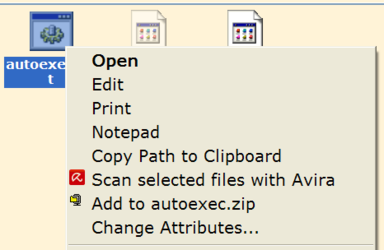
2. Right click on a compressed file and have a little icon guide your eye to it and have the one and only zip option which is Extract to folder [name of file] like so:
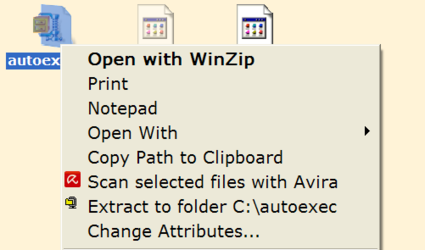
I asked them to do that many years ago but they did not think it was important back then. WinZip cannot compete with the others but I zip/unzip files faster because of that icon and ability to remove all other right click shell options except for the only ones that matter: Add to [name].zip and Extract to [name].
- Joined
- Dec 10, 2011
- Location
- Cádiz (Spain)
But... you have a superb 7-zip menu... that's all I need.
EDIT: Plus you can always hack something like that if you want to.
EDIT: Plus you can always hack something like that if you want to.
- Joined
- Feb 18, 2002
Heh, I have been trying to figure out how to customize the right click menu by inserting my own icons just like the native WinZip icon next to right click menu options. I've been trying to do this using numerous shell editing programs since 1990s without success.
Make a 7-Zip right click menu option that does what those pictures show WinZip can do and I will switch to 7-Zip immediately, not to mention a big thanks for something I've been waiting to figure how to do for like 20 years!
Make a 7-Zip right click menu option that does what those pictures show WinZip can do and I will switch to 7-Zip immediately, not to mention a big thanks for something I've been waiting to figure how to do for like 20 years!
EDIT: Plus you can always hack something like that if you want to.
Similar threads
- Replies
- 7
- Views
- 260
- Replies
- 4
- Views
- 116
- Replies
- 1
- Views
- 513