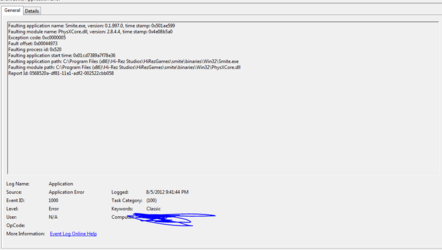-
Welcome to Overclockers Forums! Join us to reply in threads, receive reduced ads, and to customize your site experience!
You are using an out of date browser. It may not display this or other websites correctly.
You should upgrade or use an alternative browser.
You should upgrade or use an alternative browser.
Need Help with crashes
- Thread starter AngryGamerrrLol
- Start date
- Joined
- Aug 2, 2012
Exception code 0xc0000005 is a memory crash. The question is , what is causing the memory crash? It is possible that it could be caused by a driver issue, or it might be the memory itself, or the settings it is currently running at. If you try a stress test like Prime 95 or AMD OVerdrive and get a crash and it has that same error code it is probably directly related to the memory or the settings for it. If it only happens during activities like games it is most likely a driver issue ,probably video drivers, but I would not rule out the possibility of an audio driver issue quite yet.
Suggested course of action: Download AOD or Prime 95 (or both) and run the stress test. I bet you get a fatal error, which would indicate a memory issue. If you don't I would say that it is a driver issue.
Suggested course of action: Download AOD or Prime 95 (or both) and run the stress test. I bet you get a fatal error, which would indicate a memory issue. If you don't I would say that it is a driver issue.
Last edited:
- Joined
- Aug 2, 2012
I would run a test right now to be sure. In my experience a stability issue severe enough that will cause game crashes will show up on either of those stability tests within 15 minutes or so. To nail down the exact cause of your crash you need to conclusively eliminate possibilities one by one.
99% certain = not certain.
I would fire up AOD stability test with all boxes checked and let it run for 10-15 minutes, and then maybe the same with P 95, just to be sure. IF it is a hardware error, these programs will find it.
P.S> I would run Hardware monitor while you stress test. If you have errors you may be able to spot a thermal cause or something. I have had a couple of crashes using this Crosshair V mobo in the past few days when I have my 6790s highly OCd and I know that they are thermal crashes. One downside of the CHV is the PCIe layout- to have dual GPU at 16x 16x you have to have the cards in slots #1 and #3, meaning there is zero space between them. The odd thing is that it comes with a really long Crossfire cable to reach slot #5, but that slot will only function as the third slot in a triple Crossfire setup. I have 30 days to check out this $149 Open Box CHV from Newegg, and I have a $99 refurbished Sabertooth from Geeks. Right now the cat is winning.
99% certain = not certain.
I would fire up AOD stability test with all boxes checked and let it run for 10-15 minutes, and then maybe the same with P 95, just to be sure. IF it is a hardware error, these programs will find it.
P.S> I would run Hardware monitor while you stress test. If you have errors you may be able to spot a thermal cause or something. I have had a couple of crashes using this Crosshair V mobo in the past few days when I have my 6790s highly OCd and I know that they are thermal crashes. One downside of the CHV is the PCIe layout- to have dual GPU at 16x 16x you have to have the cards in slots #1 and #3, meaning there is zero space between them. The odd thing is that it comes with a really long Crossfire cable to reach slot #5, but that slot will only function as the third slot in a triple Crossfire setup. I have 30 days to check out this $149 Open Box CHV from Newegg, and I have a $99 refurbished Sabertooth from Geeks. Right now the cat is winning.
Last edited:
OP
- Joined
- Aug 20, 2012
- Thread Starter
- #27
it looks like that would be cpu temp which is way off at 92c i think it would of been fryed/turned off computer as its set to turn off at 60c i also use coretemp and nothing gets that.
Ive also done a few formats and wiped it clean
Also i have Disabled the onboard Sound completely from bios to see if it was audio and played games but still crashed
Ive also done a few formats and wiped it clean
Also i have Disabled the onboard Sound completely from bios to see if it was audio and played games but still crashed
Last edited:
- Joined
- Aug 2, 2012
did amd overdrive for 25 mins had also cleaned out the cooler and gpu temps went down like 3-4 degrees so now at like 43 max at 100% on all cpus
And what is cputin checking out other post on overclockers.com its supposely a bogus reading
43c sounds too low when running a full stress test. Are you sure you actually engaged the test? Seriously, you can select the AOD stress test and not actually start it. I have done exactly that, and come back a while back thinking "wow, this thing is really running cool?, and then I see that I did not actually engage the test. Are your CPU readings all pinning @ 100%?
AOD running stability test.
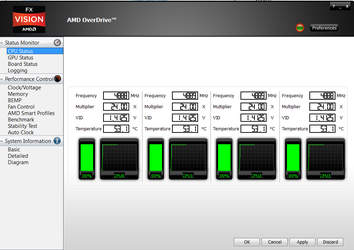
Last edited:
OP
- Joined
- Aug 20, 2012
- Thread Starter
- #30
43c sounds too low when running a full stress test. Are you sure you actually engaged the test? Seriously, you can select the AOD stress test and not actually start it. I have done exactly that, and come back a while back thinking "wow, this thing is really running cool?, and then I see that I did not actually engage the test. Are your CPU readings all pinning @ 100%?
AOD running stability test.
View attachment 114713
Yep thats what mine looked liked
34-36 idle
And lets take a newer game like diablo 3 that game like never crashes on me
- Joined
- Aug 2, 2012
It sounds like a driver issue then. Probably video, but maybe audio. For some reason I am not 100% convinced it isn't something directly related to the memory and/or how it is relating to that mobo/CPU combo (BIOS) though.
Edit to add:
If you have a problem with games from a specific time period it is most likely a driver issue. There is a very real possibility of it being audio related too. I would run a game until it crashes and look at every new error message in the log and try to find some tidbit that tells you whether it was due to video or audio drivers.
P.S> You say you just recently replaced that mobo? I am guessing you must have gotten it used then. Wherever you got it, are you certain that you installed all of the mobo drivers? Even if you installed them from a disk that came with the mobo, there may be newer ones. I had a problem nearly identical to yours a couple years ago that turned out to be the audio drivers for the mobo.
Edit to add:
And lets take a newer game like diablo 3 that game like never crashes on me
If you have a problem with games from a specific time period it is most likely a driver issue. There is a very real possibility of it being audio related too. I would run a game until it crashes and look at every new error message in the log and try to find some tidbit that tells you whether it was due to video or audio drivers.
P.S> You say you just recently replaced that mobo? I am guessing you must have gotten it used then. Wherever you got it, are you certain that you installed all of the mobo drivers? Even if you installed them from a disk that came with the mobo, there may be newer ones. I had a problem nearly identical to yours a couple years ago that turned out to be the audio drivers for the mobo.
Last edited:
- Joined
- Jan 10, 2012
try pulling out all but one stick of mem, test it till it crashes then try another ram slot then another stick of ram till you rule out all sticks of ram or find the bad one.
cputin appears to be bogus. we have seen that display in the 100's before.
cputin appears to be bogus. we have seen that display in the 100's before.
Last edited:
OP
- Joined
- Aug 20, 2012
- Thread Starter
- #34
try pulling out all but one stick of mem, test it till it crashes then try another ram slot then another stick of ram till you rule out all sticks of ram or find the bad one.
Ive done it in the past and tested the memory no errors or problems i figure if it was the memory sticks it would do it with the dual core in there too also
- Joined
- Aug 2, 2012
You could always try the "Inquisition Method" to locate the trouble. Here is how it works: Take a sledgehammer and whale away on a piece of hardware that you suspect might be the problem. If the piece survives the hammerblows, it was obviously "innocent". If , on the other hand, the piece of hardware under scrutiny bashes into a million pieces, it was "guilty" and needed to be replaced. 



- Joined
- Jan 10, 2012
please boot to bios and disable
cool and quiet.
c1e
svm
post screenshot of cpuz and hardware monitor after 20 mins of prime95.
svm does nothing we are interested in as i understand it.
cool and quiet.
c1e
svm
post screenshot of cpuz and hardware monitor after 20 mins of prime95.
svm does nothing we are interested in as i understand it.
Last edited:
+1 lolYou could always try the "Inquisition Method" to locate the trouble. Here is how it works: Take a sledgehammer and whale away on a piece of hardware that you suspect might be the problem. If the piece survives the hammerblows, it was obviously "innocent". If , on the other hand, the piece of hardware under scrutiny bashes into a million pieces, it was "guilty" and needed to be replaced.
View attachment 114731
- Joined
- Dec 27, 2008
Unless they've beefed it up lately, I certainly woul not rely on the AMDOD stress test as an indicator that my overclock settings are stable. Prime95 pushes the components significantly harder than Overdrive. I can easily pass the AMDOverdrive stress test and fail Prime95 blend within a few minutes. If you watch max temps when running the two you will see this.
I am going to guess its you're cpu overheating ! Prime is the only real test to run to test stability, run prime with the hwmonitor window open and take a screen after 10 mins, post it up on her as you're idle temps in post #19 are pushing 50c and once you put a load on them they will drastically increase and when gaming you're gpu's are kicking out a load of gear also, making the inside of you're case pretty toasty, so if you're temps during prime are getting high it would lead me to think that once those gpu's are ramped up churning out heat they are going to get considerably warmer. Another reason for the quads causing crashes is that kick out a lot more heat than a dual, if you're temps stay low during PRIME then I'm mistaken and it's something else but that would be my first port of call
Mark
Mark
Similar threads
- Replies
- 23
- Views
- 2K
- Replies
- 3
- Views
- 202
- Replies
- 20
- Views
- 2K
- Replies
- 25
- Views
- 1K