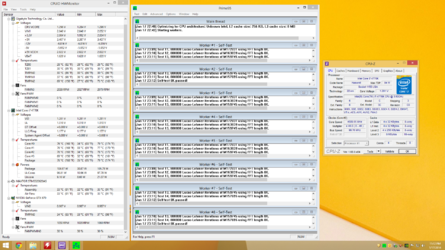OP
- Joined
- Dec 12, 2004
- Location
- Hampton, VA
- Thread Starter
- #21
Well, I would just use hot distilled water. Shake the hell out of the radiator full while plugged and repeat the process 5 times or so. (Don't burn your hands) Open the water block and rinse it with a toothbrush and distilled water. If there's any buildup I would than use some vinegar and distilled water @ 40%/60% I think. Some even have used ketchup if I recall correctly. Just don't let any of these acids sit too long on metal. Open the pump, rinse it with distilled as well. Just basically make sure there's no buildup. You might have oxidization but that's ok.
I would just buy new tubing. PrimoChill Advanced LRT
Thank you for the reply! I am honestly considering just buying the Raystorm if that is the best bang for buck. I just tried to modify the mount of the fuzion and that thing is solid steel and it was not going very well with the tools I have. I've read that the acrylic mounting piece for the Raystorm is not very strong feeling, but it seems to work from the reviews I've read...any inputs on this anyone?
Also, the tubing I have in the picture is brand new and leftover from when I first put things together years ago. I threw away the tubing that was used when I broke everything down. I am quite confident it is 7/16" ID, but either way I know it worked well with my 1/2" barbs.