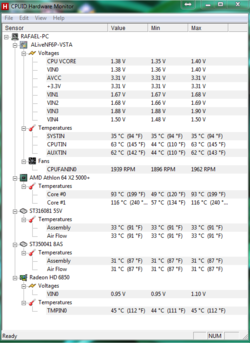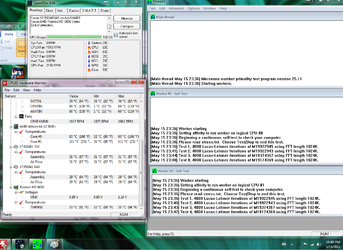Hello all,
My configuration is:
- AMD Athlon 64 X2 5000+ 2.7 GHz
- Cooler Master Hyper 212 Plus (CPU Cooler)
- Thermaltake V4 Black Edition Case (With 4 120mm Fans)
- 3Gb RAM:
- MoBo ALiveNF6P-VSTA (CPUSocket) Socket AM2
- Cooler Master Silent Pro M 600W
- 1 x 160GB SATA Seagate HDD
- 1 X 500GB SATA Seagate HDD
My problem is that after I get the Radeon HD 6850 My pc started to randomly shut down when I am playing games like Battlefield or Sniper Elite V2...
I though it may be the CPU overheating so I get a Cooler Master Hyper 212 Plus and the Thermaltake V4 Black Edition Case (With 4 120mm Fans) but the problem persist, so today I bought the Cooler Master Silent Pro M 600W and started to play BF3 and again my PC randomly shut down.
If any one has any idea or any solution I will be very Thankful.
Regards,
Yatiac
My configuration is:
- AMD Athlon 64 X2 5000+ 2.7 GHz
- Cooler Master Hyper 212 Plus (CPU Cooler)
- Thermaltake V4 Black Edition Case (With 4 120mm Fans)
- 3Gb RAM:
* 2GB Kingston PC2-6400 (400 MHz)
* 1GB Kingston PC2-6400 (400 MHz)
- Saphire AMD Radeon HD 6850 (1GB GDDR5)- MoBo ALiveNF6P-VSTA (CPUSocket) Socket AM2
- Cooler Master Silent Pro M 600W
- 1 x 160GB SATA Seagate HDD
- 1 X 500GB SATA Seagate HDD
My problem is that after I get the Radeon HD 6850 My pc started to randomly shut down when I am playing games like Battlefield or Sniper Elite V2...
I though it may be the CPU overheating so I get a Cooler Master Hyper 212 Plus and the Thermaltake V4 Black Edition Case (With 4 120mm Fans) but the problem persist, so today I bought the Cooler Master Silent Pro M 600W and started to play BF3 and again my PC randomly shut down.
If any one has any idea or any solution I will be very Thankful.
Regards,
Yatiac