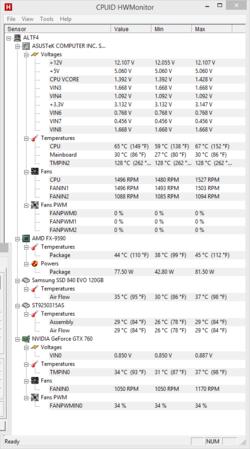Hi everybody. Here's my set up:
Processor: AMD FX-9590 - Black edition
CPU Cooling: Corsair H110 280mm
Motherboard: ASUS Sabertooth 990FX R2.0
Video: MSI N760 GeForce GTX 760 4GB 256-bit
Memory: Corsair Vengeance Pro 16 GB (2 x 8) 1600
OS Drive: Samsung 840 EVO 128GB
Storage Drive: WD Black 2TB
Power: EVGA SuperNOVA 1000 G2 1000W
Case: Corsair Carbide Series Air 540
At the moment I have three chassis fans and two CPU fans. The CPU fans are pulling in air through the H110's radiator. I have two chassis fans pulling from the front, and one pushing out the back. After reading some, this doesn't seem very efficient.
My computer has been freezing up and I started monitoring temps. It turns out my CPU and socket are overheating and causing it to freeze. I bought some higher efficiency fans to put on the radiator, and a spot fan for the socket. I just bought those, so I haven't tried them yet. Any advice?
Processor: AMD FX-9590 - Black edition
CPU Cooling: Corsair H110 280mm
Motherboard: ASUS Sabertooth 990FX R2.0
Video: MSI N760 GeForce GTX 760 4GB 256-bit
Memory: Corsair Vengeance Pro 16 GB (2 x 8) 1600
OS Drive: Samsung 840 EVO 128GB
Storage Drive: WD Black 2TB
Power: EVGA SuperNOVA 1000 G2 1000W
Case: Corsair Carbide Series Air 540
At the moment I have three chassis fans and two CPU fans. The CPU fans are pulling in air through the H110's radiator. I have two chassis fans pulling from the front, and one pushing out the back. After reading some, this doesn't seem very efficient.
My computer has been freezing up and I started monitoring temps. It turns out my CPU and socket are overheating and causing it to freeze. I bought some higher efficiency fans to put on the radiator, and a spot fan for the socket. I just bought those, so I haven't tried them yet. Any advice?