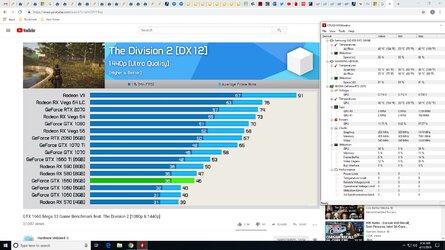- Joined
- Jan 12, 2013
- Location
- Colorado Springs, CO, USA, Earth
Recently I got a Netflix account and started playing it on my second monitor as I work. Turns out it makes my entire system stutter every 3-4 seconds or so, and this is especially difficult to work with if you work with art and animation programs while playing your shows on your second monitor. Your computer basically freezes for 0.5 seconds, although Netflix plays nicely without any stuttering.
My NVIDIA and Chrome drivers/versions are up to date. I tried disabling hardware acceleration in Chrome, but with no luck. Any ideas? Thank you! Here are my specs:
OS - Windows 7 Ultimate 64-bit
Motherboard - Asus Maximus VI Hero
Processor - Intel i7 4771 @ 3.5GHz
Memory - 32GB Dual-Channel DDR3 @ 1600MHz (4x 8GB)
Video - NVIDIA GeForce GTX 690
Storage - 1x OCZ 128GB SSD (OS Installed)
1x WD 500GB SSD
2x Seagate SATA 1TB HDD @ 7,200rpm
Power Supply - Corsair CX Series CX750M (750w)
Heatsink - Cooler Master Hyper 212 EVO w/ Pull Fan
Main Monitor - Acer GN246HL 1920x1080 @ 144Hz
2nd Monitor - Asus VS228 1920x1080 @ 60Hz
My NVIDIA and Chrome drivers/versions are up to date. I tried disabling hardware acceleration in Chrome, but with no luck. Any ideas? Thank you! Here are my specs:
OS - Windows 7 Ultimate 64-bit
Motherboard - Asus Maximus VI Hero
Processor - Intel i7 4771 @ 3.5GHz
Memory - 32GB Dual-Channel DDR3 @ 1600MHz (4x 8GB)
Video - NVIDIA GeForce GTX 690
Storage - 1x OCZ 128GB SSD (OS Installed)
1x WD 500GB SSD
2x Seagate SATA 1TB HDD @ 7,200rpm
Power Supply - Corsair CX Series CX750M (750w)
Heatsink - Cooler Master Hyper 212 EVO w/ Pull Fan
Main Monitor - Acer GN246HL 1920x1080 @ 144Hz
2nd Monitor - Asus VS228 1920x1080 @ 60Hz