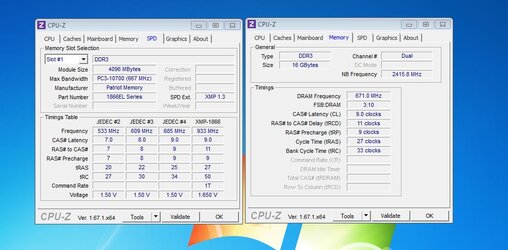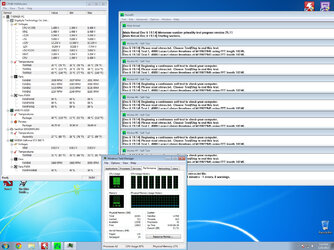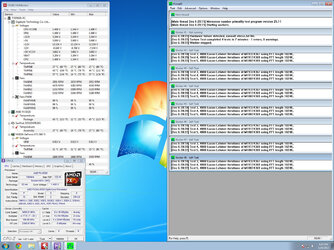- Joined
- Aug 2, 2012
So, I just built my newest system last night. It's my first foray into water, with the Corsair H60. Today, to make sure the cooler was behaving properly, I decided to run the Intel Burn Test at stock. About 70 seconds in, it always says my system was unable to complete the test, it may be unstable, check the cooling system or lower my overclock.
Here are voltages and temps about 5-10 seconds before the test crashes:

After this, I tried turning all of my fans up to 100% (as you can see) and it didn't change anything. Also, to make sure it wasn't a bad fan port on my motherboard, I also swapped the pump's cable to a different fan port, and a fan to the port the pump was originally plugged into. The fan kept spinning, and I think I am feeling some vibration from the pump as well.
Any idea what my issue may be?
Here are voltages and temps about 5-10 seconds before the test crashes:
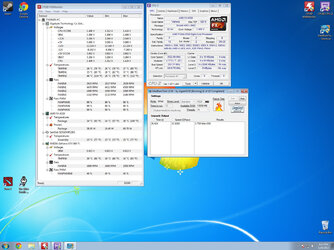
After this, I tried turning all of my fans up to 100% (as you can see) and it didn't change anything. Also, to make sure it wasn't a bad fan port on my motherboard, I also swapped the pump's cable to a different fan port, and a fan to the port the pump was originally plugged into. The fan kept spinning, and I think I am feeling some vibration from the pump as well.
Any idea what my issue may be?